Posts: 20,264
Joined: Apr 2017
Reputation:
1,350
Anywhere that Kodi has access. Go into Choose Art, and browse what local paths are available then pick one that best suits you.
Posts: 315
Joined: Jun 2013
Reputation:
2
Hi All,
I just got a fresh install of LibreELEC 9.0.1 Leia and everything works in my Music fanart except the logo of the artist.
The disc is showing OK as well as the extrafanart backgrounds, but the logo is missing (it worked before all the time).
Can someone please help me with this issue... thanks in advance.
Posts: 7
Joined: Oct 2016
Reputation:
0
I liked the previous version and this is is pretty awesome.
In the previous Aeon Nox skin , at the top right it would display 65/526.
The current movie you have selected, then the total.
Is there a way to enable this in Silvo?
Posts: 97
Joined: Jan 2015
Reputation:
1
Hi!
Don´t know if this was asked before...but is it possible to display already watched movies in the "Newest Movies" Widget?
Is there an option i can´t find or did i miss something else?
Posts: 62
Joined: Mar 2012
Reputation:
4
I'm not sure if this is a Core, skin, or Trakt addon issue. I'd like a "watch again" option in the show/season context menu. I'm thinking Trakt and skin.
For example:
I'm watching the old X-Files again
I have Trakt to sync every night, which I won't get rid of
If I select "mark as unwatched" for all the seasons I want to watch again, it reverts to watched the next day (because I've already seen it)
At trakt.com, you can select something like "watch again" and it adds plays. It seems there's no equivalent in Kodi.
I don't care about the play count necessarily, but it would be nice to put a season in limbo so that I can keep track of what I've watched in a season.
If I get a few episodes in and say, "eh, this show sucked", I could hit "mark as watched" again and it would revert to the single play and marked as watched.
Thoughts?
Posts: 6
Joined: May 2018
Reputation:
0
Hello,
I want to move all the local files on my library downloaded time ago with artwork downloader to the new naming convention that use Artwork Beef. thats mean.... logo to clearlogo, disc to discart... its ok for this addon? will show the images same as do with old names?
Other question... i have 2 folders on my library inside the video folders... one is extrathumbs (deprecated on Artwork beef), i didnt saw any view that use that files... there is some view that use this images or i can delete those folders?. The other folder is extrafanart. i still can create this folder with Artwork Beef but the image names inside are fanart1.jpg, fanart2.jpg... instead 127836YEGVASa767238.jpg(example) that creates Artwork Downloader, its ok for this skin? it can manage new names? and there is some view that could use this extrafanart files? if answer is yes... this extrafanart files have to stay on the folder extrafanart or instead located with other files on main folder?
Posts: 2,510
Joined: Dec 2012
Reputation:
216
Yes, this skin can manage everything Artwork Beef creates. I too used Artwork Downloader and converted over to using Artwork Beef. It works very well. I use the MyFlix view. As with any view, bring up the side menu to enable things like extrafanart that uses fanart1.jpg, fanart2.jpg in the view settings.