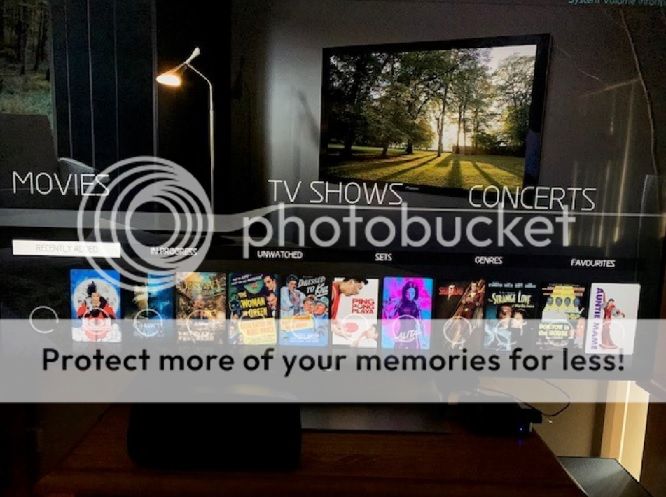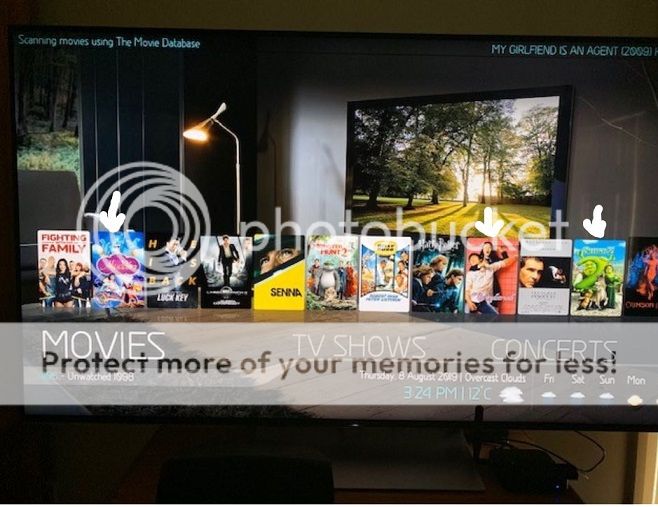Posts: 27
Joined: Aug 2012
Reputation:
0
Hi there,
Running mq8 2.9.0 on the release Leia on a Shield TV. I had this add on working perfectly on my previous Shield TV which bricked it self. My new one works as expected and in the case of playing my uhd rips actually plays them better over wireless than previously. But there are a couple of annoyances now with MQ8.
In the skin settings under icons and Images I can't set any of the items to use custom sets such as the MPAA logos etc, or the genre icons etc. When I click any of them it does nothing. I can hear the sound as though it is clicking it but nothing prompts to choose a file etc. Also the color picker add on I have manually downloaded over and over but it keeps breaking and doesn't work after a few days.
Any help would be appreciated.
Does anybody also know the correct file tag for 10 bit color for my HDR bluRays the media keeps flagging as 8 bit. And I can confirm the files contain the HDR metadata etc. And my TV reads the video stream as HDR "UHD Color" on my Samsung TV.
Posts: 37
Joined: Dec 2018
Reputation:
2
Good Skin but fonts too little for me in plot area for TV series and films for example.
Is there a way to increase the font size in this area?
Someone can explain me if there is a solution?
This is important for me, I think to revert to Aeon MQ 7
Ok I've found a sloution
Is possible to edit file addons/skin.aeonmq8/xml/font.xml
In particular I've increased size in font_plot and font_plotsmall lines
Posts: 7
Joined: Aug 2019
Reputation:
0
First post, been reading and very helpful to a first time Kodi User
My problem - I have MQ8 setup and running fine - I have differing movie categories setup in Main Menu (sports, foreign, animation) using Smaert Playlists ... but my default movies menu shows all movies
How do i modify the Main Movies to seperate out ? Tried setting up a playlist, but it appears the playlist is only recognised as a widget, where a menu item is setup using a playlist
I don't want to mess up the default movie / TV Shows submenu's and associated artwork
Posts: 554
Joined: May 2014
Reputation:
36
Why not just create another smart playlist that mimics the default movie tab but only filters the files you want to see (like what you did with the other custom menus)?
Then simply disable (hide) the default movie button.
 Organizing your music (and video) files for Kodi, is a time consuming process.
Organizing your music (and video) files for Kodi, is a time consuming process.