
Latest versions:
2020-02-29 Kodi 17.7 DSPlayer x64 BetterGUI007
2022-02-15 v005 External Filters x64 Bundle
Downloads
- DOWNLOAD KODI 17.7 DSPlayer x64 BETTERGUI007 | Windows x64 (Alternative Mirror: Dropbox)
External Filters x64 Bundle (LAV Filters x64, XySubFilter x64, AC3Filter x64)
- DOWNLOAD External Filters x64 Bundle v005 | Windows x64 (Alternative Mirror: Dropbox)
Quick Install:
- Create a folder named C:\DirectShowFilters_x64\ and extract the 4 folders from inside zip file right in this created folder.
- Have a look inside the folders, for example C:\DirectShowFilters_x64\LAVFilters_x64\
There you can find easy access files for install/uninstall/registry-clean
- AC3Filter is of course only optional - not everyone needs it
Example:
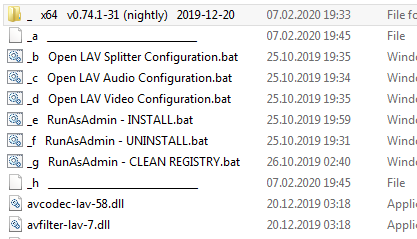
Based on Kodi 17.6 DSPlayer x64 GIT 13194ec by aracnoz
Changes
- Better GUI scaling (see thread https://forum.kodi.tv/showthread.php?tid=348790 and Example (! view image at 100% 1:1 px size !) )
- Fixed: Broken picture size and format auto detection communication between Kodi DSPlayer and madVR (When using zoom and/or vertical shift):
Reworked picture size / postition / aspect ratio communication with madVR (https://forum.kodi.tv/showthread.php?tid...pid2922196)
(Now uses madshi's official madVR API commands. Thanks @madshi for the great info on the API!)
- Some smaller fixes from the original Kodi 17.6 GIT (7e52c1d)
Old Kodi DSPlayer was based on 17.6 Krypton (3d81a2b) 2017-11-13
Now up to date with 17.6 Krypton (7e52c1d) 2018-02-12 (last commit ever for Kodi 17)
- Updated libbluray from libbluray-1.0.0-x64 to libbluray-1.0.2-x64
- Some changes to defaults "system\settings\settings.xml" (seek steps, hq scalers 20 to 0, screensaver disabled by default, gui sounds disabled by default, forced madvrsettingswithkodi=never (prevents crashes), forced madVR config set to "madVR decide/tray icon settings", ...)
- Changed default settings of DSPlayer to force default to MadVR tray settings to fix crashes with newer versions of MadVR
- Fixed: AddonsManager: Addon repositories sometimes are not checked for updates because Kodi thinks nothing has changed (repo checksum bug)
- AddonsManager -> Updates: Show "Update all" button when there are 1 or more updates available (was "2 or more" before)
Additional changes/backports:
- Fix TextureCache::CacheImage does not fill texture outparam #17277 https://github.com/xbmc/xbmc/pull/17277
- Clear focus-history when leaving window with focus on parent folder item (Fixes #15608) #15680 https://github.com/xbmc/xbmc/pull/15680
- [guiinfo] DisplayAfterSeek should not return True if playback is paused #17312 https://github.com/xbmc/xbmc/pull/17312
- prevent crash when retrieving rating #13598 https://github.com/xbmc/xbmc/pull/13598
- Fix wrong sort order list for music playlists node #16830 https://github.com/xbmc/xbmc/pull/16830
Version history
2020-02-29 Kodi 17.7 DSPlayer x64 BETTERGUI007
- Updated libraries: Bumped libcurl from 7.52.1 to 7.61.1 & openssl from 1.0.2k to 1.0.2u (dated 2019-12-20)
This should fix the very specific x64 ssl/curl bug (and therefore youtube and repo connection problems) only(!) when using modern Intel CPU (See https://github.com/xbmc/xbmc/pull/14777)
- Updated library: Changed zlib from "zlib-1.2.11-x64-vc140.7z" to custom "zlib-1.2.11-x64-v141.zip" (Should be safer, even i could not reproduce a bug, see https://github.com/xbmc/xbmc/pull/14109)
- Hide EVR video renderer settings in "Video Settings Dialog" when madVR video renderer is used (which should be 99.9% of all cases)
- Updated some localization strings for DSPlayer
- Context menu on video items now always shows "Play from here" and "Play only this" (Workaround for "automatically play next video" related bugs which Kodi has to this date)
- Minor stuff, including: Corrected build/application copyright/company name from "XBMC-Foundation" to "XBMC Foundation" (Has been changed in newer Kodi versions)
2020-02-20 Kodi 17.7 DSPlayer x64 BETTERGUI006
- ! New/reworked features (Please read carefully!):
Settings -> Player -> DSPlayer -> Activate DSPlayer: Rules management -> ! Helper: Create example player rule
Settings -> Player -> DSPlayer -> Activate DSPlayer: Rules management -> Player Rules [Editor]
This replaces the old "VideoPlayer merits" feature which sadly was buggy and not an ideal approach in itself.
Kodi DSPlayer now defaults to the default players (VideoPlayer, PAPlayer) like Original Kodi would to avoid all the compatbility issues with Live-TV and media which is not suited for DSPlayer.
To enable DSPlayer, you can now easily add a simple rule via the self explanatory player rules editor.
You can use "! Helper: Create example player rule" to create an example player rule which is a good starting point (read help texts)
Side notes: Using Original Kodi defaults and only selectively creating a simple rule for all your DSPlayer-enabling-needs should be the better way to go and lead to avoiding many incompatibility issues right from the start.
The new approach most likely will be less confusing than the old default "Just use DSPlayer for EVERYTHING" approach which resulted in many people wondering why LiveTV and other stuff did not work correctly anymore.
- ! New feature (Please read carefully!):
Settings -> Player -> DSPlayer -> Filters -> Filters management -> Media rules and Filters configuration -> ! Helper: Create example media rule
See help text: "This helper creates an example media rule for initial configuration (using external LAVFilters+XySubFilter) which you can then find under "Media rules [Editor]". External LAVFilters+XySubFilter have to be installed/registered on your system!"
- Added some code improvements/sanity checks for player name case sensitivity (DSPlayer, VideoPlayer, PAPlayer)
- Removed core dependency addon "service.xbmc.versioncheck" which showed unnecessary update notifications like "Kodi 18 is available".
You can now uninstall the addon if you also have it installed in your userdata folder.
- Updated/changed/added some localization strings for DSPlayer
- Fixed some Kodi application png icons (Simple backport from Kodi 18+)
- Replaced Kodi Krypton splash screen with a modern simple Kodi logo on black background splash screen (Visually better and saves ~1,7MB of wasted installer/build space)
2020-02-13 Kodi 17.7 DSPlayer x64 BETTERGUI005
- "Cleanup LAV Source Splitter audio and subtitle subtitle track names [...]" from BETTERGUI004 build (see above changelog) now also works for the old internal LAVFilters, not only for external LAVFilters
2020-02-13 Kodi 17.7 DSPlayer x64 BETTERGUI004
- Removed more items/code of the old Kodi DSPlayer<>madVR settings sync which should now be fully removed ("Fullscreen exclusive mode", "Delay playback until render queue is full" etc.).
Everything can now be set up in madVR itself without Kodi DSPlayer interfering
Also: Removed "script.madvrsettings" and "repository.dsplayer" addons from being part to the core install. You can uninstall them now if you still have them installed via your userdata.
- Fixed display of language name in "Audio Selector OSD" & "Subtitle Selector OSD" when using regular "VideoPlayer" (= when not using "DSPlayer" as a player). Now identical to Kodi internal selector when using regular VideoPlayer.
- Cleanup LAV Source Splitter audio and subtitle subtitle track names for "Audio Selector OSD" & "Subtitle Selector OSD" (better usability). Please enable "Show stream details from selected splitter" in DSPlayer settings.
Also: Shortened display of audio language for certain situations: Before: English (United States) Now: English
Also: Removed cluttered additional "(X/X)" track count for "Audio Selector OSD" & "Subtitle Selector OSD"
Example (Before = cluttered usability mess):
Code:Before: Director's Commentary [eng] (dts-hd hra, 48000 Hz, 11 Channels, 1280 kb/s) (3/3)
Now: Director's Commentary [eng] (dts-hd hra, 11ch)
- Moved "Kodi -> System -> Settings -> Player -> DSPlayer" menu item to to the top of the menu list under "Kodi -> System -> Settings -> Player" (Before: At the end of the menu list)
- Renamed some sections/groups/items in DSPlayer settings (better label choices): Before: Zoom Now: OSD, Split up Video and Audio Renderer sections with separate labels
- Misc: Permanently disabled internal old "Audio DSP" addons for Kodi 17 core. This has been completely removed right after the release of KODI 17 because functionality has been unfinished/broken.
2020-02-06 Kodi 17.7 DSPlayer x64 BETTERGUI003
- Initial release: See "Changes" at the top of the page
Information on using Filters (Internal vs External)
Updating the internal LAVFilters+XySubFilter is not recommended for multiple reasons - so i left them at the known old versions.
! Highly recommended: Switch to using external filters:
If you want to be up to date with todays newer versions of LAVFilters + XySubFilter it's in any case _highly_ recommended that you switch to external filters by using
Kodi DSPlayer "Filters management" setting "Media rules and Filters configuration"
while adding just one "Media rule" for all files with setting File types: . (just a dot in the File type field) with the external updated versions of LAVFilters (LAV Source Filter, LAV Splitter, LAV Video Decoder, LAV Audio Decoder) + XySubFilter chosen.
See this External Filters Example Screenshot
! Update 2020-02-20: Beginning from build #006 you can now use the new function under
Settings -> Player -> DSPlayer -> Filters -> Filters management -> Media rules and Filters configuration -> ! Helper: Create example media rule
This helper creates an example media rule for initial configuration (using external LAVFilters+XySubFilter) which you can then find under "Media rules [Editor]". External LAVFilters+XySubFilter have to be installed/registered on your system!
! Remarks on why the internal LAVFilters shouldn't just be overwritten/updated with newer versions:
The internal LAVFilters are custom compiled versions by aracnoz which have some changed code. If you just overwrite them with "regular" newer LAVFilters versions, there will be internal communication errors between DSPlayer and the falsely updated "internal" LAVFilters.
Videos will still play in many cases, but there will be internal errors because of the missing custom-code-changes and some things just won't function correctly anymore. (Like the tray settings callback) ...and that's just something that you would not want to have if you want a really correct robust build.
The clean and future-proof way therefore is to just switch to external filters. It's really easy with some basic technical knowledge.
Feedback and a "thumbs up"
 welcome :-)
welcome :-)
