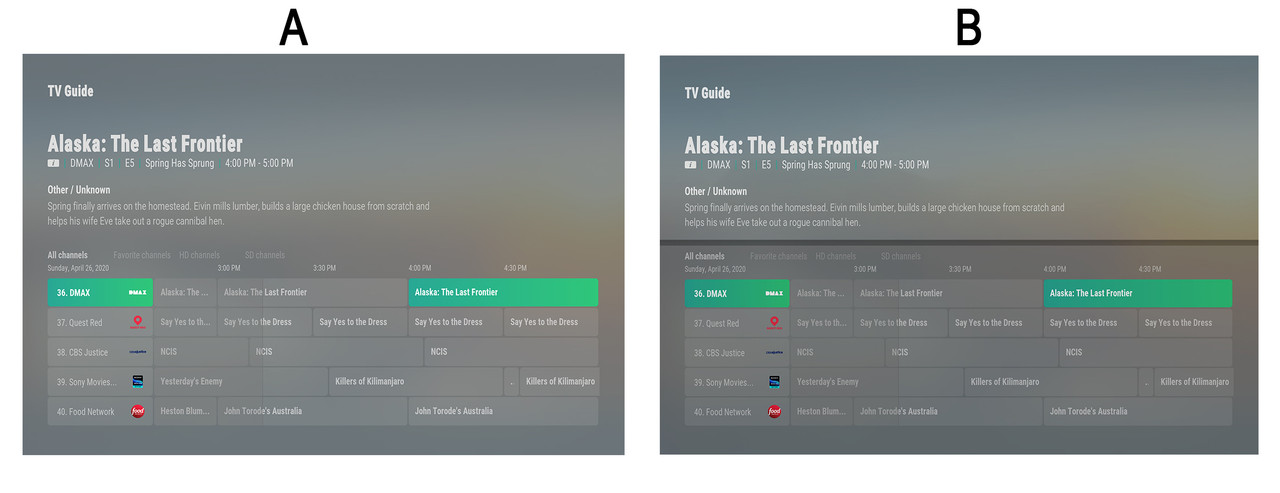Posts: 16
Joined: Mar 2017
Reputation:
0
mik64
Junior Member
Posts: 16
Hi juralmunkey
Great skin, I love it, like all the others made by you, by the way... It really seems improving day by day, better, more and more complete and fully usable... thanks!
I found a couple of little bugs:
1. trakt rating, at the end of an episode or a movie, doesn't show up, and it's skin related because I tried an episode after the other, with a different skin (auramod) and it was ok..
2. if I set a new showcase hub naming it "Movies" seems I can't use it as full widget on the home, but if I name it, for instance, "Films", it does, without any fault...
Anyway, two bugs less than important, really
Thanks anyway for all your work and patience!
Posts: 1,101
Joined: May 2015
Reputation:
48
ontap
Posting Freak
Posts: 1,101
Is it possible to have the pop out sub menu box? To be honest am scrolling back through the threads to find instructions on how to set up sub menus, pressing left from a menu item moves to widgets, pressing OK on a menu item isn't bringing up a submenu,, I can't seem to get any submenu hub to show , I remember you saying it was to do with a showcase hub setting?