2020-10-10, 19:54
Tested 1.0.27
No error, went very fast, and message said completed successfully. Checked the output, and there was only one file in the zip. it was guisettings.txt.
The link for the cherrypy matrix is: https://github.com/nkvoronov/script.module.cherrypy
Branch is vmatrix.
No error, went very fast, and message said completed successfully. Checked the output, and there was only one file in the zip. it was guisettings.txt.
The link for the cherrypy matrix is: https://github.com/nkvoronov/script.module.cherrypy
Branch is vmatrix.