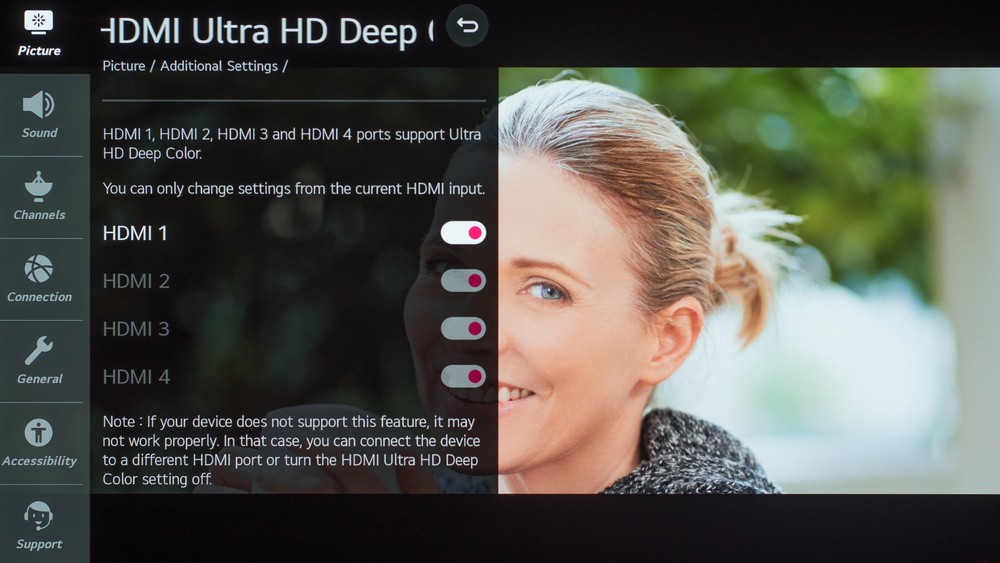2020-11-14, 11:42
Kodi does not talk with driver, only with Win32 API:
Kodi => Win32 API => video driver => HW
The default behaviour is the same for Intel and NVIDIA:
for HDR < 30Hz ---> RGB 4:4:4 12 bit (10 bits padded)
for HDR 60Hz ---> RGB 4:4:4 8 bit (with dithering)
RGB 10-12 bit at 60Hz cannot be used due HDMI 2.0a-b bandwidth limitations.
YCbCr never is used as default unless is forced in driver control panel (as is considered 8 bit RGB dithering still superior that 10 bit YCbCr 4:2:0).
Kodi => Win32 API => video driver => HW
The default behaviour is the same for Intel and NVIDIA:
for HDR < 30Hz ---> RGB 4:4:4 12 bit (10 bits padded)
for HDR 60Hz ---> RGB 4:4:4 8 bit (with dithering)
RGB 10-12 bit at 60Hz cannot be used due HDMI 2.0a-b bandwidth limitations.
YCbCr never is used as default unless is forced in driver control panel (as is considered 8 bit RGB dithering still superior that 10 bit YCbCr 4:2:0).