2021-03-04, 19:06
(2021-03-01, 13:39)DanCooper Wrote:Yeah, this has persisted through regular use this past week including multiple kodi restarts, loading the lists and accessing the different collections. I was reading into this some more, and could it be that the loose files are no longer supported in Kodi 19 and they now need to be in separate directories containing the movie title [according to wiki page here] or is this change backwards compatible?(2021-02-28, 18:26)Nemura Wrote: I am able to manually configure the movieset posters in Kodi with the images EMM dropped in that directoryThat at least means that Kodi has access rights to the folder, which is a good thing. What many users do wrong is that they do not exit the film view in Kodi after the sync so that the new images can be displayed. The film set images are only displayed if the film list is called up after syncing. Can you test that?
Update: After some fiddling I seem to have narrowed it down.
I had manually configured some of the posters for the blank moviesets and they had continued to show up just fine. After Reloading the art in EMM and triggering the real-time sync, checking back on Kodi the set posters I had manually configured were cleared again. So I thought EMM was clearly sending over wrong values to Kodi. After reconfiguring a movieset poster manually on Kodi again, I compared both the local EMM MyVideos46.emm DB and the Myvideos119.db from Kodi. EMM's DB contains paths like "\\SERVER\media_share\Video\Movies\_meta_movieset_artwork\xx-collection-poster.jpg" (seemingly correct) and sends them over to Kodi (converting them to "smb://" paths). The entry for the poster I configured manually on Kodi however includes my credentials for the SMB share like "smb://USERNAME: PASSWORD@server/media_share/Video/Movies/_meta_movieset_artwork/xx-collection-poster.jpg". Not amazingly secure, but I guess it's not the end of the world since it's not Internet exposed. @DanCooper, Is there a way to work around this with Ember?