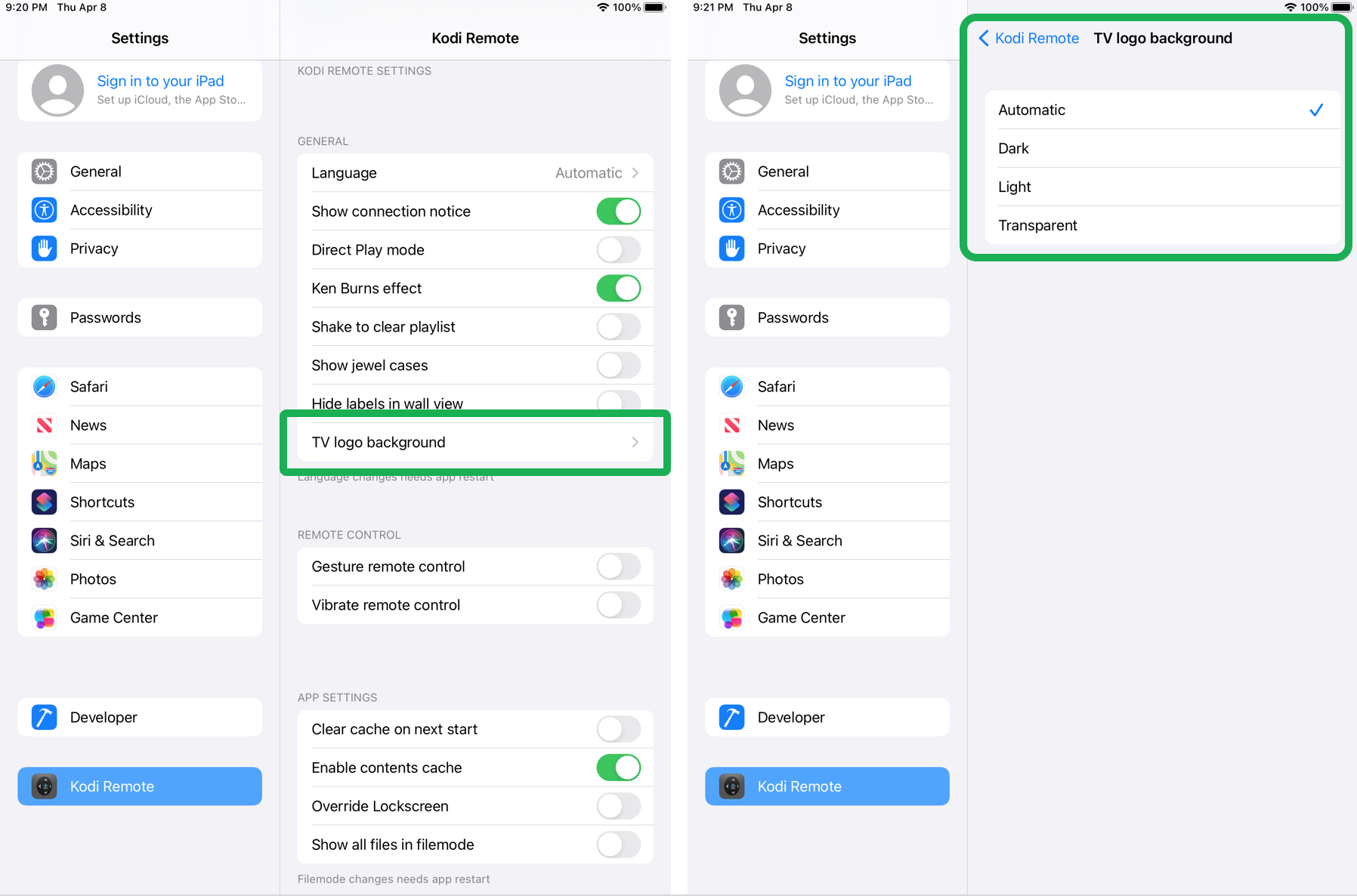Posts: 636
Joined: May 2017
Reputation:
23
kambala
Team-Kodi Member
Posts: 636
had to upload one more version as 2210 disappeared, now it's called 2209.1
Posts: 132
Joined: Aug 2014
Reputation:
2
Why is it with the last version some TV/Radio logos are with a white background now, and some are even not loading. Am I doing something wrong?
Posts: 132
Joined: Aug 2014
Reputation:
2
2021-04-08, 18:33
(This post was last modified: 2021-04-08, 19:05 by McYoshi.)
I just reinstalled the app completely and the same problem with the same logos not loading. In Kodi they load up fine. Wait a sec, found the issue. It's my setup.
Anyway the choice for the background color seems to be a matter of different taste. IMHO the white backgrounds makes it look cluttered. Not sure what to suggest how to do it different, as I think you can't please everybody. The only thing I can think of is just to let the logos they way they are delivered by Kodi, and maybe let the user choose a general background color to suit his/her needs as best as possible?
Posts: 132
Joined: Aug 2014
Reputation:
2
I just found out it's only a problem on one of the Kodi devices I use. It's an Intel Nuc with Ubuntu. Any idea on how to flush the Kodi PVR image cache on that machine?
I also have Kodi on MacOS which does show the icons properly. That's how my confusion started.