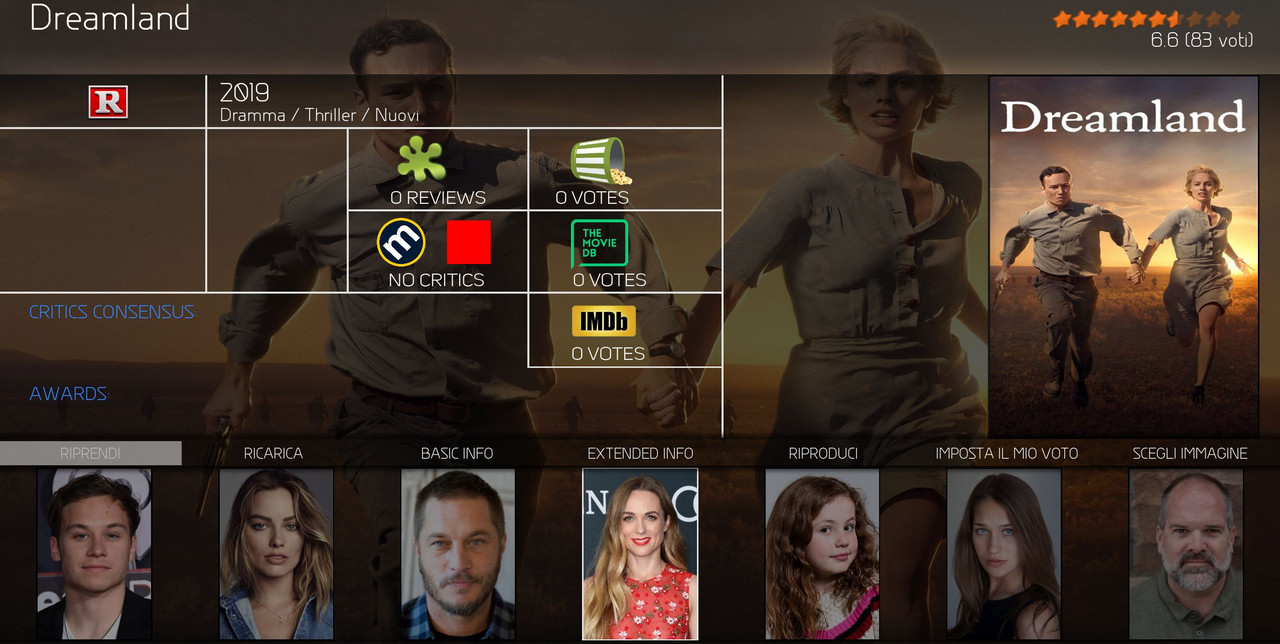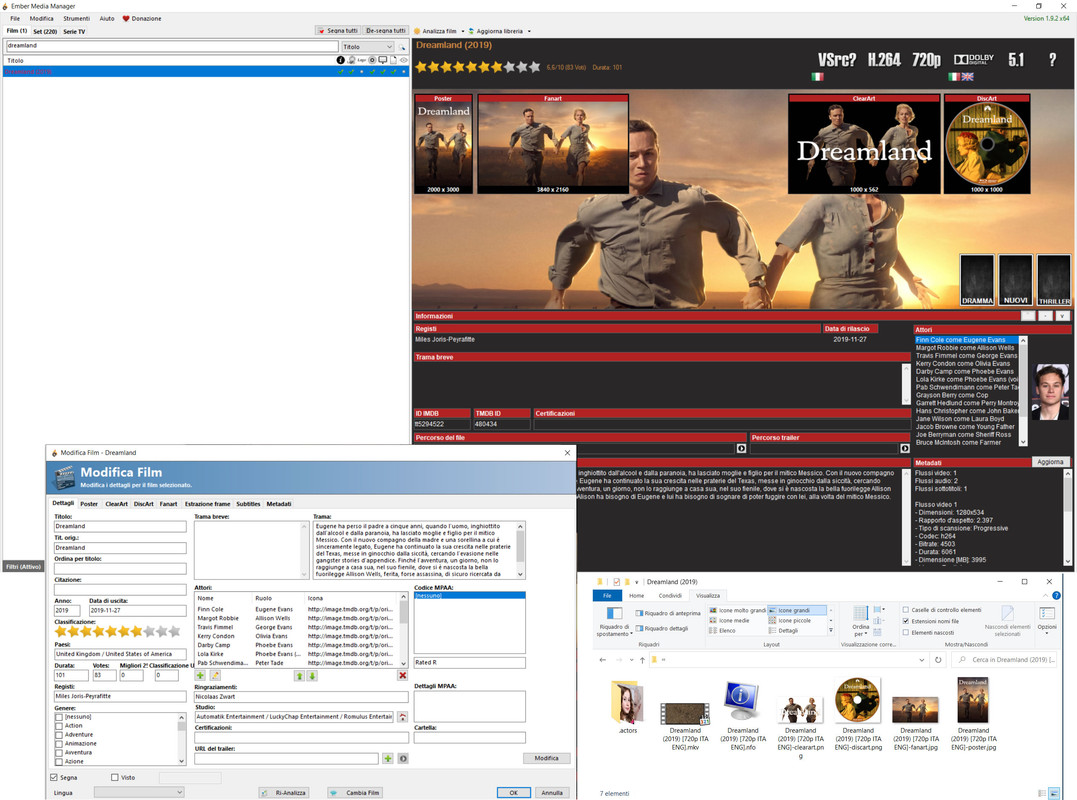(2021-05-18, 20:11)mediauser Wrote: (2021-05-18, 00:53)andrzejls Wrote: OK, in the lower right corner of the "Choose art" menu you will see "ADD ART...", click on that and type "discart" (all lower case, no spaces), click "Done". Now you can select art for "discart".
Done, but not solve problem ..... discart visualized only in movie list, not in movie info
Quote:To see "review". "votes" etc... you need to click on "DETAIL INFO" to switch to "BASIC INFO" which shows review, votes, etc...
When I click to detail info, it displays "0 review, 0 votes, no critics, 0 votes tmdb, 0 votes imdb" (for all movie)
I'm experiencing same problem with DiscArt, don't know since when, but maybe it's a problem not related to skin: as I've noticed, when adding a new movie, kodi/artworkdump downlads poster, fanart, landscape, etc, but no discart image is donwloaded. Discart is showed in widgets at main menu screen, and in lists or playing screen, but when entering at movie info it doesn't. As I've seen, looking on my movies directory, the disacrt image is missing for these new added movies, and present for older movies, so it's showed on info screen for these old ones but not for new ones. When I go to chose art option, discart appears on the list, but cannot select image for it cause remote images does not show on list, only no image or browse options shows.