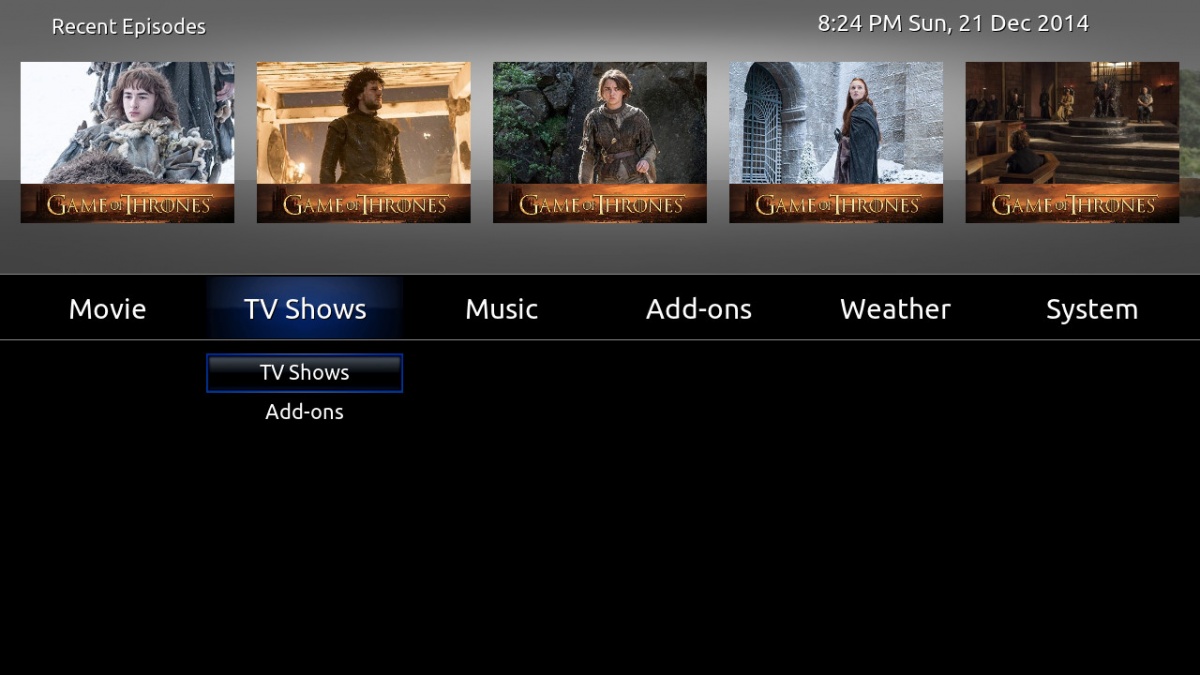2021-06-06, 07:21
(2021-06-05, 12:28)pierocol Wrote:@pierocol ,(2021-05-29, 15:22)wyrm Wrote:Thank you again very much for realising this update! I immediately installed it and it works fine. As a music lover, one of the most valuable improvements of Kodi 19 is the support for multi-disc albums or box sets. The DISCSUBTITLE tag is therefore used. I just noticed that "Now Playing..." displays only the box-set title and not the album title. it is possibly easy for you to implement this change. Thanks!
will add that to the list of features for next release, should not be too hard to arrange. Unfortunately I don’t use the music side of Kodi a great deal (never seem to have enough time to have a really good play). There is a wealth of information that I can display (just generally not the space to display it) so guidance on what users finds useful is always helpful to me.
Wyrm

 .
.