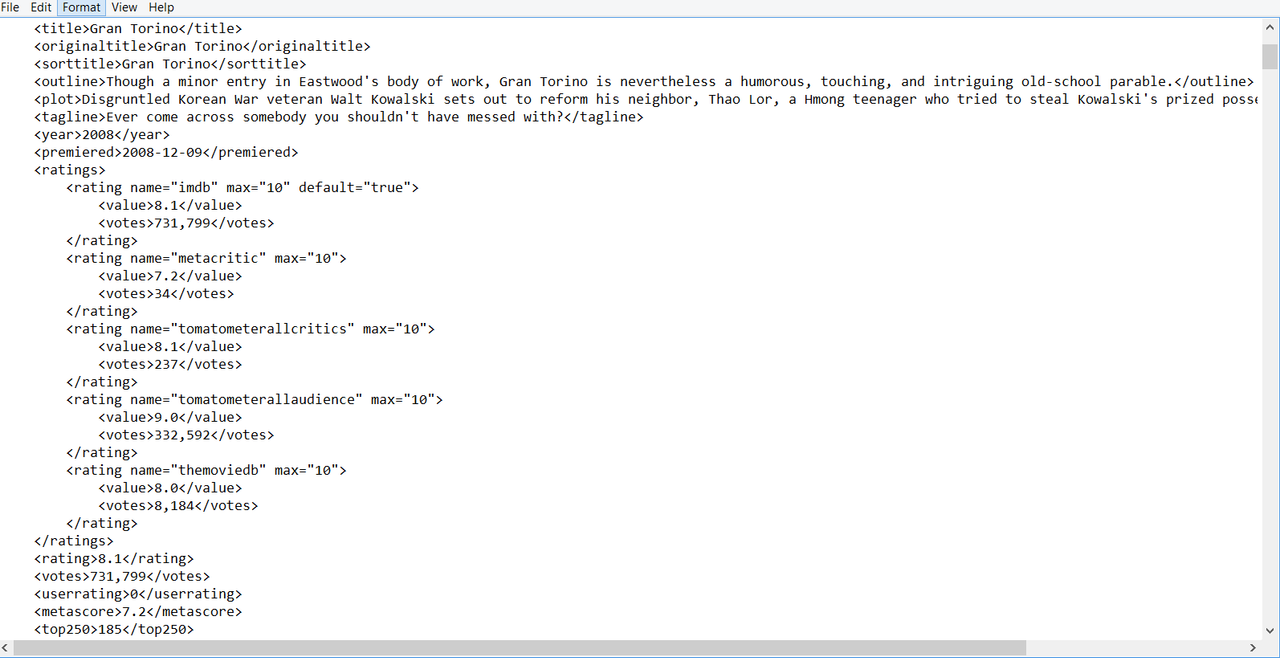2021-06-18, 13:43
2021-06-18, 15:01
(2021-06-18, 13:43)nazim12 Wrote: look at one of my (nfo) screen shot , i could not find popcorn rating inside nfo . does your nfo similar rating inside nfo ?read this
https://www.rottentomatoes.com/about
You can find....it rating "RottenTomatoes.UserMetere"...icon dependance of rating.
You use nfo not omdb module from shs.
for regular rottentomatoes rating (certified,rotten,'fresh)
Shs use tomatoImage="*******" and make property and this skin use just "word" to show icon like
Code:
$INFO[Window(Home).Property(SkinHelper.ListItem.RottenTomatoes.Image),flags/,.png]for popcorn this skin use variable and visible condition
Code:
Integer.IsGreater(Window(Home).Property(SkinHelper.ListItem.RottenTomatoes.UserMeter),59)Code:
!Integer.IsGreater(Window(Home).Property(SkinHelper.ListItem.RottenTomatoes.UserMeter),59)try to add tomatoUserMeter in your nfo for one movie, delete simplecache.db and wait some time to shs load that info.
2021-06-18, 15:18
(2021-06-18, 12:11)Angelinas Wrote:I also wanted to confirmed that I'm starting to pull other ratings now that I updated skin helper service with this file. I also updated the skin to the latest version. Thank you for helping us out. I'm using a ATV 4 btw(2021-06-18, 11:28)panos_k75 Wrote: Thanks for the new update - Unfortunately still no ratings for me. I had been looking around trying to troubleshoot this and I think the culprit of my issues is what the script.skin.helper.service add-on. See image below: looks like its disabled? Does this look right to you? I am on macOS Catalina 10.15.7Test this version ...."install from zip" in Kodi addon
Removed webservice from script and should work for Mac without " Error Contents: No module named 'grp'"
If working ok I will upload as new version, without dependency of module "script.module.cherrypy"
https://mega.nz/file/PNxmWD6L#6S9Lc59r68...IetL-D9TgQ
edit: in settings check if all shs module are "enable"...like on your image for shs
2021-06-18, 16:04
Hi, Any update about the bug with the trailer playing but the clearlogo/plot/ratings changing during it?
also a couple of other questions, I enabled the show/use extra fanart, and have it set to 6 seconds, but the images do not rotate. is this broken?
And I'm assuming My List is still broken? I cannot seem to add anything to it, just clicking it does nothing.
Both of these are minor, sorry for the nuisance, and thanks for all the hard work!
also a couple of other questions, I enabled the show/use extra fanart, and have it set to 6 seconds, but the images do not rotate. is this broken?
And I'm assuming My List is still broken? I cannot seem to add anything to it, just clicking it does nothing.
Both of these are minor, sorry for the nuisance, and thanks for all the hard work!
2021-06-18, 16:20
(2021-06-18, 16:04)Logs22 Wrote: Hi, Any update about the bug with the trailer playing but the clearlogo/plot/ratings changing during it?As for the trailer, I don't know where is the problem. I have to look.
also a couple of other questions, I enabled the show/use extra fanart, and have it set to 6 seconds, but the images do not rotate. is this broken?
And I'm assuming My List is still broken? I cannot seem to add anything to it, just clicking it does nothing.
Both of these are minor, sorry for the nuisance, and thanks for all the hard work!
I don’t use this option, I also have to take a look.
My list has a problem with the skin helper service widget. When @Angelinas finds some free time, he will try to fix it.
2021-06-18, 16:22
Hi
I see from some of the latest screenshots posted that they show the RT popcorn icon - is that the RT audience score/icon? If so how do I get the icon/score to appear for my movies? I have the latest version installed, 2.0.1, but i don't see that score/icon. I get ratings for everything else, like RT, IMDB, TMDB - just not that one. Is that info sourced from local nfo file by using TMM or should the metadata utils be able to pull that info in? I have my keys installed correctly as they are pulling in info for all other scores.
I see from some of the latest screenshots posted that they show the RT popcorn icon - is that the RT audience score/icon? If so how do I get the icon/score to appear for my movies? I have the latest version installed, 2.0.1, but i don't see that score/icon. I get ratings for everything else, like RT, IMDB, TMDB - just not that one. Is that info sourced from local nfo file by using TMM or should the metadata utils be able to pull that info in? I have my keys installed correctly as they are pulling in info for all other scores.
2021-06-18, 16:56
(2021-05-20, 23:27)Logs22 Wrote: Hey, I think I might be experiencing an issue here. I have "Set spotlight content to recommendations based on Recently Watched" Checked on, so that I get different spotlight items and that they cycle. However whenever I have auto play spotlight trailer on, the trailer will play, but the spotlight will cycle, leaving the old trailer playing with a new clearlogo and ratings. here is a video of that happening - https://streamable.com/401eh8@matke here's the initial comment I left, it is only affected when a couple of options are checked so thats probably why you haven't seen it lol
2021-06-18, 19:06
(2021-06-18, 10:28)matke Wrote:(2021-06-18, 09:49)fsurfer Wrote:Yes. The larger file is because there are a lot of changes.(2021-06-18, 09:09)matke Wrote: Leia has also been updated.Thank you, I see it has also increased in size
First repo: https://cartmandos.github.io/repository....ry.bingie/
Then skin: https://github.com/AchillesPunks/skin.ti...s/leia.zip
There are 2 fixes for bugs I discovered, these are scattered around the forum and in wiki - I do not take credit for these I'm including as FYI as they are current.
addons script.extendedinfo - Play tab doesn't work
\addons\script.extendedinfo\resources\lib\dialogs\DialogMovieInfo.py
Quote:(row 211 and 217)
self.exit_script()
Change in (both code 211 & 217)
self.exit()
https://kodi.wiki/view/Add-on:Extras
Add-on:Extras - Excluding folders and file types, Extras are included when library is updated and Extras addon is installed
Quote:<advancedsettings version="1.0">
<video>
<excludefromscan>
<regexp>[-\._ ](extrafanart|sample|trailer|extrathumbs)[-\._ ]</regexp>
</excludefromscan>
<excludefromlisting>
<regexp>[-._ \\/](extrafanart|sample|trailer|extrathumbs)[-._ \\/]</regexp>
</excludefromlisting>
<!-- Extras: Section Start -->
<excludefromscan action="append">
<regexp>/extras/</regexp>
<regexp>[\\/]extras[\\/]</regexp>
</excludefromscan>
<excludetvshowsfromscan action="append">
<regexp>/extras/</regexp>
<regexp>[\\/]extras[\\/]</regexp>
</excludetvshowsfromscan>
<!-- Extras: Section End -->
</video>
</advancedsettings>
Media Player when using a mouse, movement causes media to stop
https://kodi.wiki/view/Alternative_keymaps_for_mice
It can be solved by adding
<mousemove>noop</mousemove>
to mouse.xml in an <FullscreenLiveTV> and <FullscreenVideo> section
And so the double click enter /exit full screen
<doubleclick>ToggleFullScreen</doubleclick>
in the <mouse> section
Quote:<keymap>
<global>
<mouse>
<leftclick>leftclick</leftclick>
<middleclick>middleclick</middleclick>
<rightclick>rightclick</rightclick>
<doubleclick>doubleclick</doubleclick>
<wheeldown>wheeldown</wheeldown>
<wheelup>wheelup</wheelup>
<mousedrag>mousedrag</mousedrag>
<mousemove>mousemove</mousemove>
<doubleclick>ToggleFullScreen</doubleclick>
</mouse>
</global>
<SlideShow>
<mouse>
<leftclick>Pause</leftclick>
<rightclick>PreviousMenu</rightclick>
<wheelup>PreviousPicture</wheelup>
<wheeldown>NextPicture</wheeldown>
</mouse>
</SlideShow>
<FullscreenVideo>
<mouse>
<middleclick>Pause</middleclick>
<wheelup>VolumeUp</wheelup>
<wheeldown>VolumeDown</wheeldown>
<mousemove>noop</mousemove>
</mouse>
</FullscreenVideo>
<FullscreenLiveTV>
<mouse>
<middleclick>Pause</middleclick>
<wheelup>VolumeUp</wheelup>
<wheeldown>VolumeDown</wheeldown>
<mousemove>noop</mousemove>
</mouse>
</FullscreenLiveTV>
</keymap>
2021-06-18, 20:50
(2021-06-18, 16:56)Logs22 Wrote:I know about that problem but I have to see where the problem is. Extra fanart now works thanks to @Angelinas. You can manually install the skin or wait for one of the next updates.(2021-05-20, 23:27)Logs22 Wrote: Hey, I think I might be experiencing an issue here. I have "Set spotlight content to recommendations based on Recently Watched" Checked on, so that I get different spotlight items and that they cycle. However whenever I have auto play spotlight trailer on, the trailer will play, but the spotlight will cycle, leaving the old trailer playing with a new clearlogo and ratings. here is a video of that happening - https://streamable.com/401eh8@matke here's the initial comment I left, it is only affected when a couple of options are checked so thats probably why you haven't seen it lol
2021-06-18, 20:56
(2021-06-18, 19:06)fsurfer Wrote:ExtendedInfo has been fixed. Thanks.(2021-06-18, 10:28)matke Wrote:(2021-06-18, 09:49)fsurfer Wrote: Thank you, I see it has also increased in sizeYes. The larger file is because there are a lot of changes.
There are 2 fixes for bugs I discovered, these are scattered around the forum and in wiki - I do not take credit for these I'm including as FYI as they are current.
addons script.extendedinfo - Play tab doesn't work
\addons\script.extendedinfo\resources\lib\dialogs\DialogMovieInfo.py
Quote:(row 211 and 217)
self.exit_script()
Change in (both code 211 & 217)
self.exit()
https://kodi.wiki/view/Add-on:Extras
Add-on:Extras - Excluding folders and file types, Extras are included when library is updated and Extras addon is installed
Quote:<advancedsettings version="1.0">
<video>
<excludefromscan>
<regexp>[-\._ ](extrafanart|sample|trailer|extrathumbs)[-\._ ]</regexp>
</excludefromscan>
<excludefromlisting>
<regexp>[-._ \\/](extrafanart|sample|trailer|extrathumbs)[-._ \\/]</regexp>
</excludefromlisting>
<!-- Extras: Section Start -->
<excludefromscan action="append">
<regexp>/extras/</regexp>
<regexp>[\\/]extras[\\/]</regexp>
</excludefromscan>
<excludetvshowsfromscan action="append">
<regexp>/extras/</regexp>
<regexp>[\\/]extras[\\/]</regexp>
</excludetvshowsfromscan>
<!-- Extras: Section End -->
</video>
</advancedsettings>
Media Player when using a mouse, movement causes media to stop
https://kodi.wiki/view/Alternative_keymaps_for_mice
It can be solved by adding
<mousemove>noop</mousemove>
to mouse.xml in an <FullscreenLiveTV> and <FullscreenVideo> section
And so the double click enter /exit full screen
<doubleclick>ToggleFullScreen</doubleclick>
in the <mouse> section
Quote:<keymap>
<global>
<mouse>
<leftclick>leftclick</leftclick>
<middleclick>middleclick</middleclick>
<rightclick>rightclick</rightclick>
<doubleclick>doubleclick</doubleclick>
<wheeldown>wheeldown</wheeldown>
<wheelup>wheelup</wheelup>
<mousedrag>mousedrag</mousedrag>
<mousemove>mousemove</mousemove>
<doubleclick>ToggleFullScreen</doubleclick>
</mouse>
</global>
<SlideShow>
<mouse>
<leftclick>Pause</leftclick>
<rightclick>PreviousMenu</rightclick>
<wheelup>PreviousPicture</wheelup>
<wheeldown>NextPicture</wheeldown>
</mouse>
</SlideShow>
<FullscreenVideo>
<mouse>
<middleclick>Pause</middleclick>
<wheelup>VolumeUp</wheelup>
<wheeldown>VolumeDown</wheeldown>
<mousemove>noop</mousemove>
</mouse>
</FullscreenVideo>
<FullscreenLiveTV>
<mouse>
<middleclick>Pause</middleclick>
<wheelup>VolumeUp</wheelup>
<wheeldown>VolumeDown</wheeldown>
<mousemove>noop</mousemove>
</mouse>
</FullscreenLiveTV>
</keymap>

This you sent me for mouse doesn't go to skin but we'll see how we fix it.
This what you wrote for Extras is not clear to me what it fixes.
2021-06-18, 22:10
(2021-06-18, 20:56)matke Wrote:(2021-06-18, 19:06)fsurfer Wrote:ExtendedInfo has been fixed. Thanks.(2021-06-18, 10:28)matke Wrote: Yes. The larger file is because there are a lot of changes.
There are 2 fixes for bugs I discovered, these are scattered around the forum and in wiki - I do not take credit for these I'm including as FYI as they are current.
addons script.extendedinfo - Play tab doesn't work
\addons\script.extendedinfo\resources\lib\dialogs\DialogMovieInfo.py
Quote:(row 211 and 217)
self.exit_script()
Change in (both code 211 & 217)
self.exit()
https://kodi.wiki/view/Add-on:Extras
Add-on:Extras - Excluding folders and file types, Extras are included when library is updated and Extras addon is installed
Quote:<advancedsettings version="1.0">
<video>
<excludefromscan>
<regexp>[-\._ ](extrafanart|sample|trailer|extrathumbs)[-\._ ]</regexp>
</excludefromscan>
<excludefromlisting>
<regexp>[-._ \\/](extrafanart|sample|trailer|extrathumbs)[-._ \\/]</regexp>
</excludefromlisting>
<!-- Extras: Section Start -->
<excludefromscan action="append">
<regexp>/extras/</regexp>
<regexp>[\\/]extras[\\/]</regexp>
</excludefromscan>
<excludetvshowsfromscan action="append">
<regexp>/extras/</regexp>
<regexp>[\\/]extras[\\/]</regexp>
</excludetvshowsfromscan>
<!-- Extras: Section End -->
</video>
</advancedsettings>
Media Player when using a mouse, movement causes media to stop
https://kodi.wiki/view/Alternative_keymaps_for_mice
It can be solved by adding
<mousemove>noop</mousemove>
to mouse.xml in an <FullscreenLiveTV> and <FullscreenVideo> section
And so the double click enter /exit full screen
<doubleclick>ToggleFullScreen</doubleclick>
in the <mouse> section
Quote:<keymap>
<global>
<mouse>
<leftclick>leftclick</leftclick>
<middleclick>middleclick</middleclick>
<rightclick>rightclick</rightclick>
<doubleclick>doubleclick</doubleclick>
<wheeldown>wheeldown</wheeldown>
<wheelup>wheelup</wheelup>
<mousedrag>mousedrag</mousedrag>
<mousemove>mousemove</mousemove>
<doubleclick>ToggleFullScreen</doubleclick>
</mouse>
</global>
<SlideShow>
<mouse>
<leftclick>Pause</leftclick>
<rightclick>PreviousMenu</rightclick>
<wheelup>PreviousPicture</wheelup>
<wheeldown>NextPicture</wheeldown>
</mouse>
</SlideShow>
<FullscreenVideo>
<mouse>
<middleclick>Pause</middleclick>
<wheelup>VolumeUp</wheelup>
<wheeldown>VolumeDown</wheeldown>
<mousemove>noop</mousemove>
</mouse>
</FullscreenVideo>
<FullscreenLiveTV>
<mouse>
<middleclick>Pause</middleclick>
<wheelup>VolumeUp</wheelup>
<wheeldown>VolumeDown</wheeldown>
<mousemove>noop</mousemove>
</mouse>
</FullscreenLiveTV>
</keymap>
This you sent me for mouse doesn't go to skin but we'll see how we fix it.
This what you wrote for Extras is not clear to me what it fixes.
Extras:-
Extras addon, allows you to have an Extras folder that contain unscraped video you access through



Without the mod this happens



2021-06-18, 23:05
Well ground reality is Popcorn rating is not working for me. But 100% same setup popcorn rating is working for aura mod , if its work for admin ..Good , but not for users. something is lacking in TBM which were earlier working fine .
TBM without PC Rating.

Aura Mod working Fine for PC Rating

TBM 01 Month ago working fine for all ratings

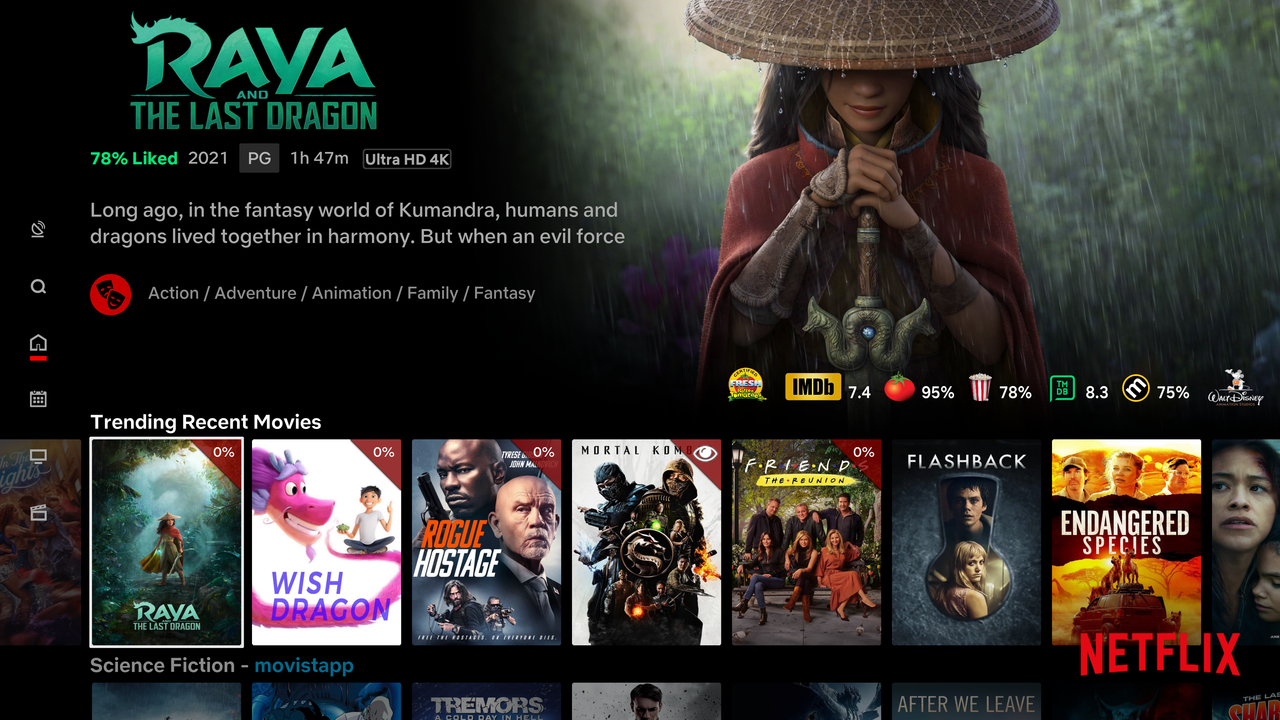
TBM without PC Rating.

Aura Mod working Fine for PC Rating

TBM 01 Month ago working fine for all ratings
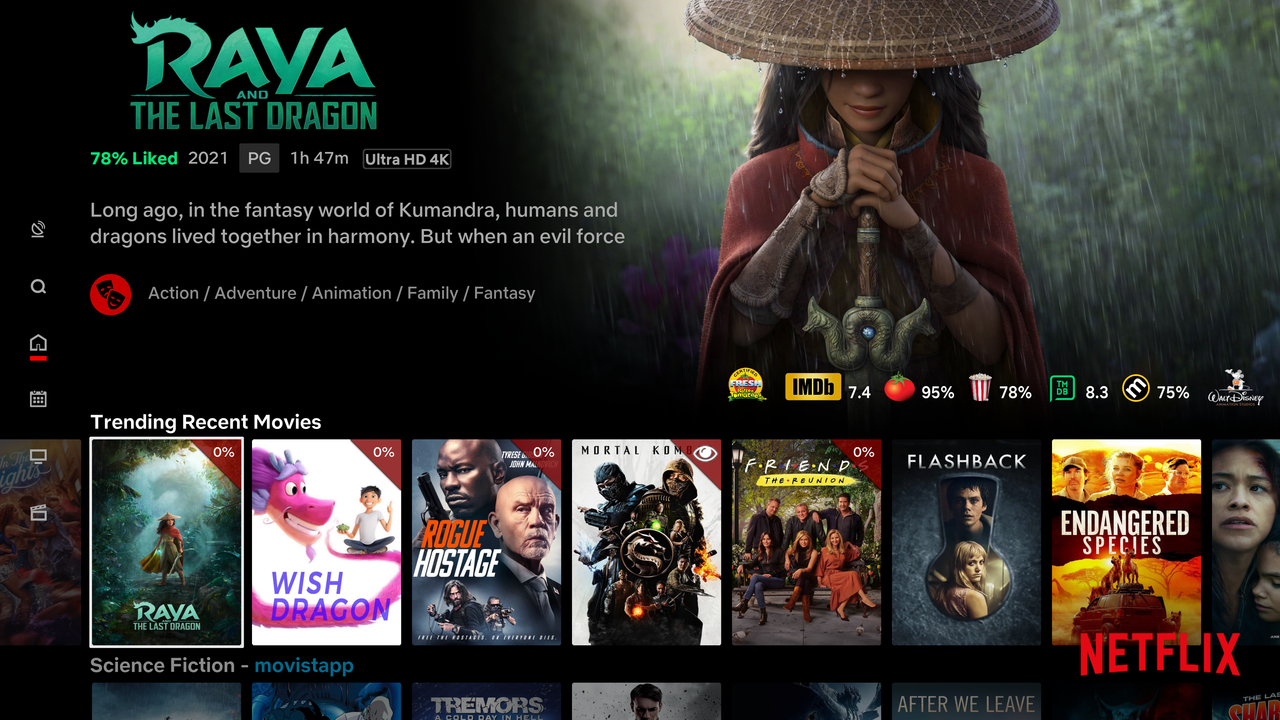
2021-06-18, 23:14
(2021-06-18, 20:50)matke Wrote:good to hear, will test it out!(2021-06-18, 16:56)Logs22 Wrote:I know about that problem but I have to see where the problem is. Extra fanart now works thanks to @Angelinas. You can manually install the skin or wait for one of the next updates.(2021-05-20, 23:27)Logs22 Wrote: Hey, I think I might be experiencing an issue here. I have "Set spotlight content to recommendations based on Recently Watched" Checked on, so that I get different spotlight items and that they cycle. However whenever I have auto play spotlight trailer on, the trailer will play, but the spotlight will cycle, leaving the old trailer playing with a new clearlogo and ratings. here is a video of that happening - https://streamable.com/401eh8@matke here's the initial comment I left, it is only affected when a couple of options are checked so thats probably why you haven't seen it lol
2021-06-18, 23:43
(2021-06-18, 20:50)matke Wrote:hmm alright i think I might need an explanation of how it is supposed to work. I assumed that it would just cycle artwork from my "fanart" Folder of the corresponding item but that doesn't seem to be happening, unless i've messed something up(2021-06-18, 16:56)Logs22 Wrote:I know about that problem but I have to see where the problem is. Extra fanart now works thanks to @Angelinas. You can manually install the skin or wait for one of the next updates.(2021-05-20, 23:27)Logs22 Wrote: Hey, I think I might be experiencing an issue here. I have "Set spotlight content to recommendations based on Recently Watched" Checked on, so that I get different spotlight items and that they cycle. However whenever I have auto play spotlight trailer on, the trailer will play, but the spotlight will cycle, leaving the old trailer playing with a new clearlogo and ratings. here is a video of that happening - https://streamable.com/401eh8@matke here's the initial comment I left, it is only affected when a couple of options are checked so thats probably why you haven't seen it lol
2021-06-19, 00:09
(2021-06-18, 23:05)nazim12 Wrote: Well ground reality is Popcorn rating is not working for me. But 100% same setup popcorn rating is working for aura mod , if its work for admin ..Good , but not for users. something is lacking in TBM which were earlier working fine .
TBM without PC Rating.
Aura Mod working Fine for PC Rating

TBM 01 Month ago working fine for all ratings
You could get Trakt ratings too.. wow..