2018-08-28, 17:46
Hi all,
I'm having a weird problem on Kodi.
I hadn't used my laptop connected to the TV for months.
I turned it on tonight to use Kodi and noticed that the last letter in most fields (some are ok) has corruption.
The corruption looks like the last letter is diagonally ok on one half but corrupt on the other half.
I've tried upgrading to the latest v17.6 version thinking maybe my v17.3 version had corrupted but it made no difference.
I've also tried changing skins and downloading other skins in case the skin was corrupt or the font was corrupt.
I noticed that the skins I downloaded and the default included skins seem to be Arial based so I am still thinking that the Arial font might have something to do with the problem?
No other program, eg Firefox etc seem to be showing problems, it just seems to be Kodi.
I've attached a photo to demonstrate what is happening.
Can anyone suggest something to try?
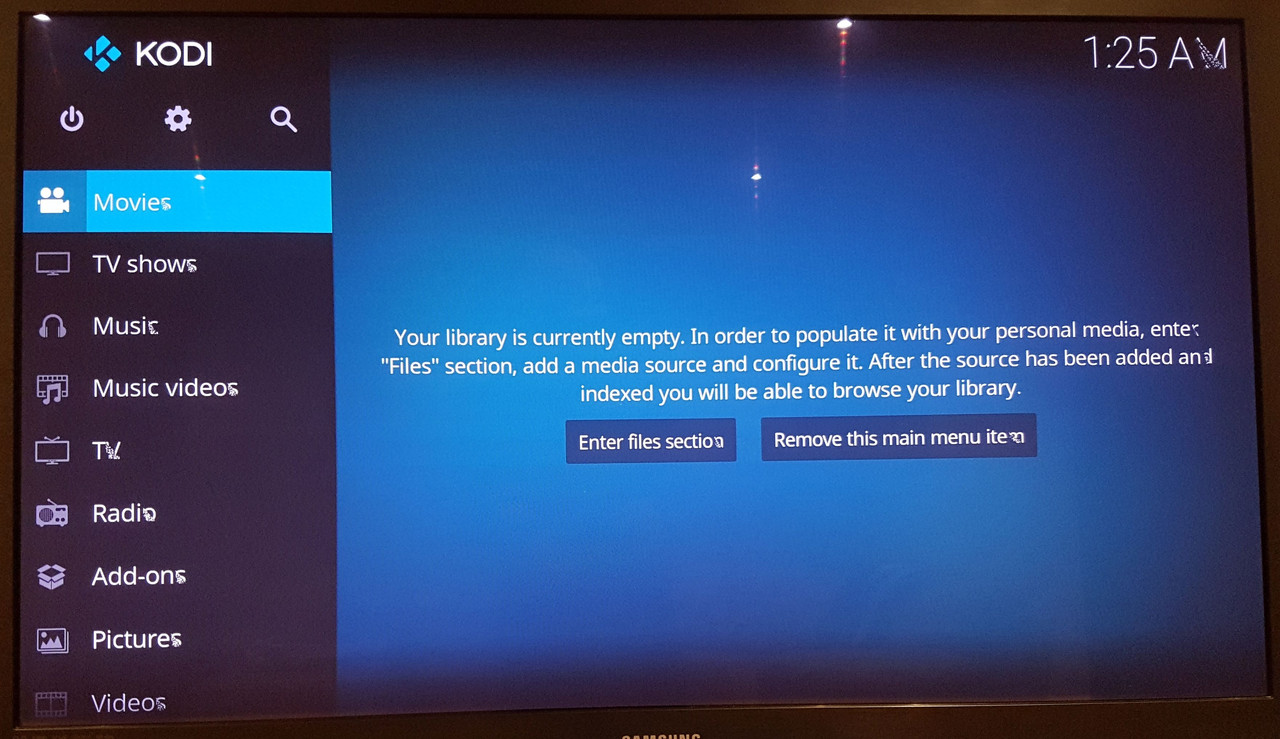
I'm having a weird problem on Kodi.
I hadn't used my laptop connected to the TV for months.
I turned it on tonight to use Kodi and noticed that the last letter in most fields (some are ok) has corruption.
The corruption looks like the last letter is diagonally ok on one half but corrupt on the other half.
I've tried upgrading to the latest v17.6 version thinking maybe my v17.3 version had corrupted but it made no difference.
I've also tried changing skins and downloading other skins in case the skin was corrupt or the font was corrupt.
I noticed that the skins I downloaded and the default included skins seem to be Arial based so I am still thinking that the Arial font might have something to do with the problem?
No other program, eg Firefox etc seem to be showing problems, it just seems to be Kodi.
I've attached a photo to demonstrate what is happening.
Can anyone suggest something to try?
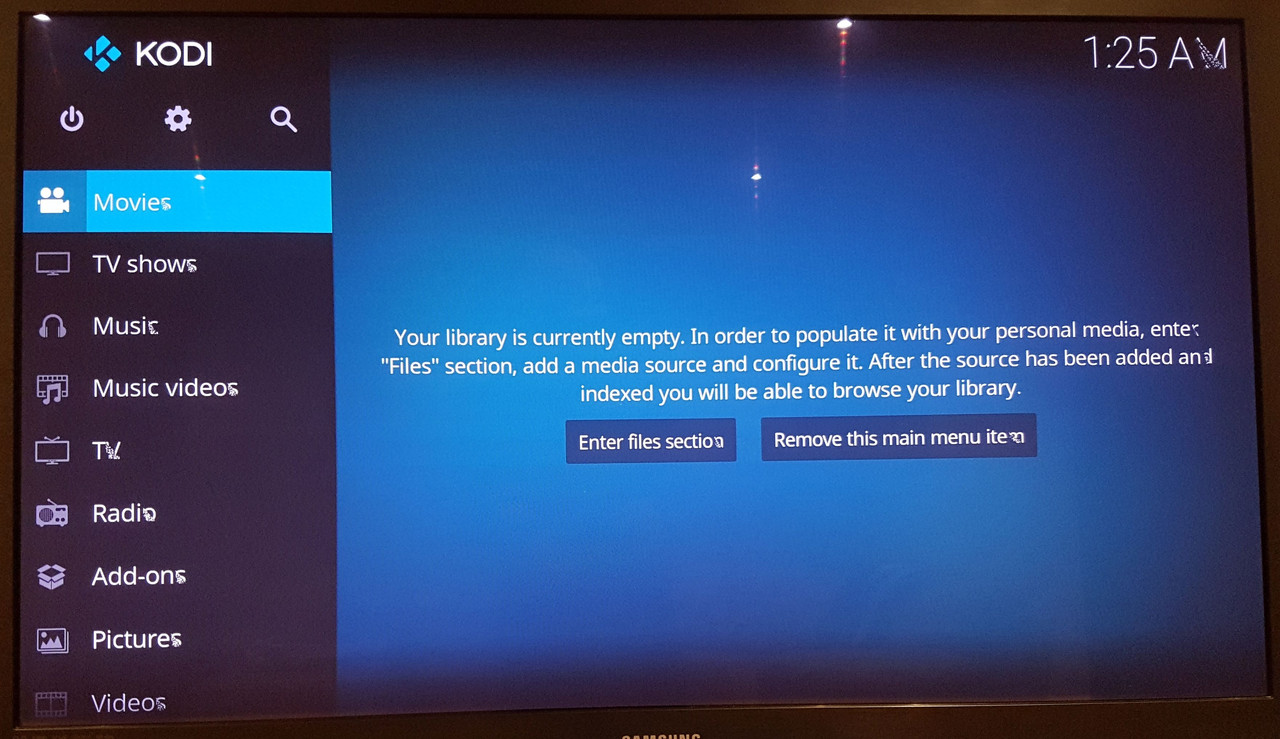
 uspect some video driver issue.
uspect some video driver issue.
