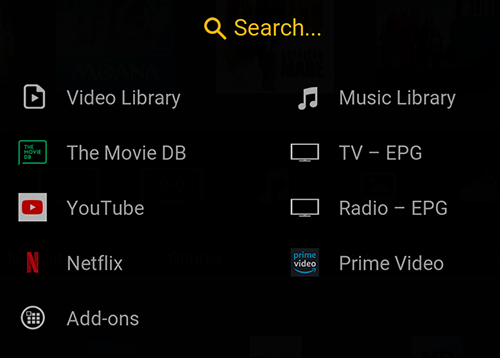(2022-12-21, 14:23)gemini88 Wrote: @"7890" The concern is that all media when HDR10plus is enabled within the settings all HDR10 plus video stutter every 1 second
Rechecked and potentially did see this stutter but it wasn't very pronounced because I really had to look for it and I'm still only 40% sure I saw any stuttering.
In any case I checked the output from the official FireOS app for comparison and I do see a potential cause for this, in the official app it seems to be using a VFR (variable frame rate).
I've noted the frame rate change throughout, min-max from 23.300 to 24.000 but most of the time between 23.300 and 23.700, from Kodi playback is a CFR (constant frame rate) of 24.000.
Within the official app there are no frame drops.
This is possibly what's causing issues, everything else appears the same between the Official Prime App and Kodi.
I attempted to include a screenshot of the video overlay during playback from prime however it blocks taking screenshots when prime is playing, if prime is not playing the overlay resets and is then useless.
Hope this helps.
Cheers