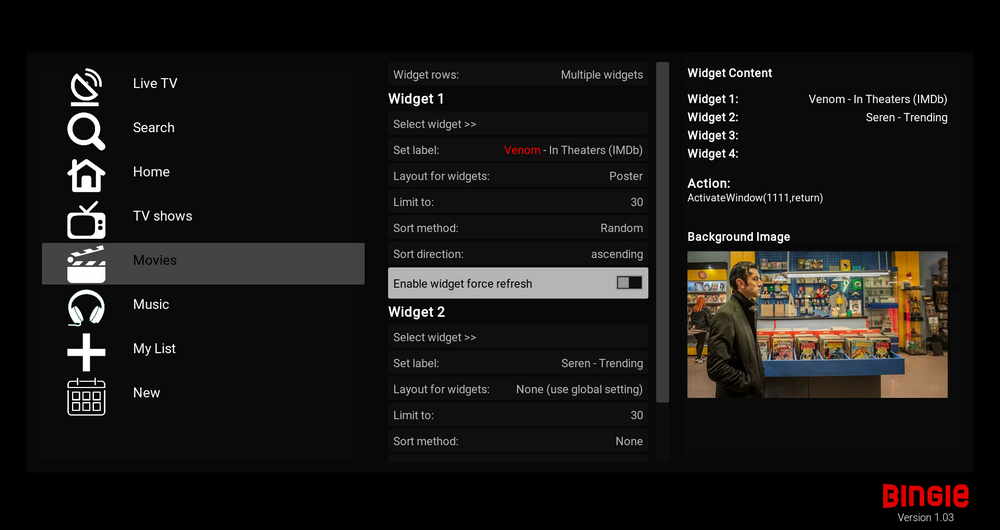Posts: 72
Joined: Nov 2022
Reputation:
1
I found a problem: when I choose bingie poster (or fanart) layout view, after that I go to all movies, the total count of media appear but if I choose by genre for example comedy or by country ( like France etc ...) The total count media disappear. Can some one fix this ?
Posts: 10
Joined: Mar 2013
Reputation:
0
This template is awesome, sham eis it picks all text online in english, can it be configured somehow? I fail to find it, all nfo is in spanish...
I'll happily take on translationfor my languages, where do I sign for?
Posts: 72
Joined: Nov 2022
Reputation:
1
I love your skin so much but default it does not support full unicode chacracter. so i look at file font.xml inside folder xml and change a little.
the first you must download arial full unicode font at here : download-free-fonts.com/details/88978/arial-unicode-ms and after copy file you download (must be name arial-unicode-ms.ttf) to Kodidata/addons/skin.titan.bingie.mod/fonts
the second, open file font.xml in /Kodidata/addons/skin.titan.bingie.mod/xml/ by any strong text editor and the replace all Netflix-sans-Bold.ttf, Netflix-Sans-Light.ttf, Netflix-Sans-Medium.ttf to arial-unicode-ms.ttf
final open kodi and check for something is china/korean/japan character is show right.
I hope whom develepers of this skin will add full unicode character to default. Thank for your incredible work!
Posts: 46
Joined: Oct 2021
Reputation:
0
Test24
Junior Member
Posts: 46
lol the screen it's not mind I found it on the web. I would like to change layout for widget. If I do this screenshot . I don't ask for add layout widget this option.
Posts: 228
Joined: Apr 2022
Reputation:
11
Curious, I don't know if this is related to earlier convo about the widgets. But today, for some reason, the TV shows and movie sections are now coming up with a request to set labels. I don't know anything about that but it wasn't like that prior to today. I liked how it was, just preset. I tried to reset the widget info to default as well as the skin Settings. I also, changed the skin back to Estuary and then back to Bingie and it is still all there. Is there a way to just put it back to what it was? Thank you!
Posts: 228
Joined: Apr 2022
Reputation:
11
Ok. That gets me in the right direction. I will be sure to check it in the morning then. Thank you so much. There are tons of options in the skin and the controller I use gets funky sometimes and clicks on things I didn't intend. So I'm not surprised. Thank you!! Otherwise loving it and my daughter and son-in-law do too!
Posts: 1,288
Joined: Mar 2010
Reputation:
38
Hello everyone.
Had been away for a month. Came back to find a situation of no studio logos being displayed across Local media.
Kodi 20.2 , windows ( i am moving towards making my primary Kodi on Shield / Android as windows there are lots of L1 Widevine issues with Official addons )Latest Skin and all updated addons.
All the media have dedicated nfo's with a single studio, metadata & artwork utility with omdb keys are all configured appropriately. I have deleted simplecache.db several times & refreshed the media but still no Luck ? Any idea ?