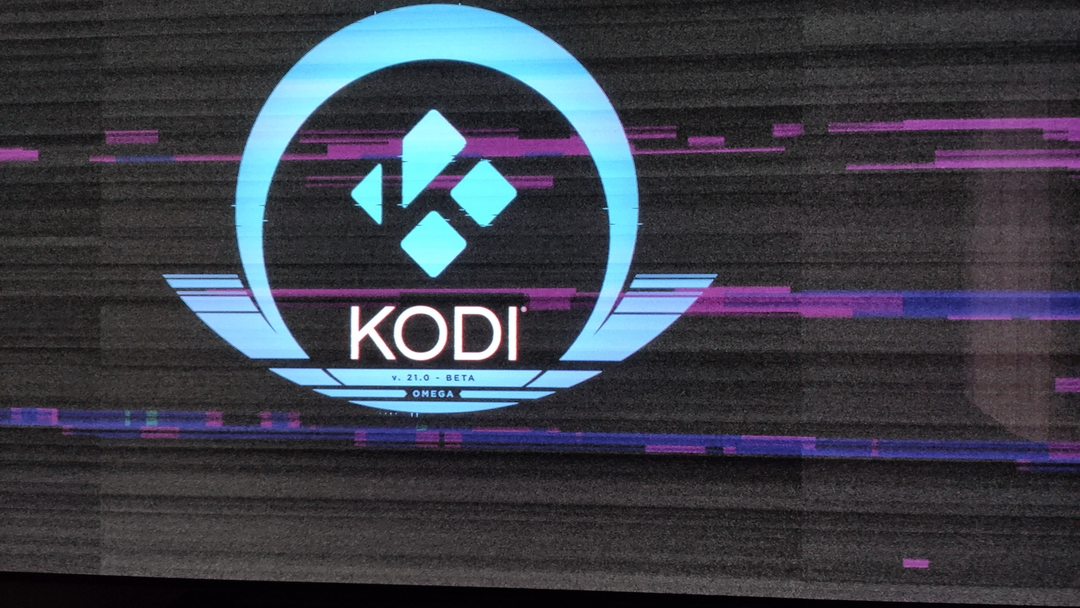2023-10-13, 01:25
(2023-10-11, 01:29)quietvoid Wrote:I have read about player trying to play both layers at once and basically choking (I'm simplifying, I don't know the tech details) with 7.(2023-10-10, 23:00)ashlar Wrote: From what I understand, UHD remuxes use profile 7. This feature converts that on the fly to profile 8.1, stating that the enhanced layer is discarded (not sent to the decoder).
The end result being? Regular HDR10? Or a lesser form of Dolby Vision?
In most cases Android devices don't support profile 7, so there's no difference and not converting could even be worse.
But what I would like to understand is: when it gets converted to 8.1 on the fly, the resulting signal is still DV but the actual content? Simple HDR10 or something better but lesser than profile 7? I hope the question is clearer.