2024-05-11, 08:02
on android tv when pressing main menu tv screen flickers 'cause of that not able to use it properly.
(2024-05-10, 13:16)snarfo Wrote: I just upgraded from Kodi 20 to 21. I thought I'd miss the Amber skin, but this is great!
My only question (so far): is it possible to add a 3rd widget for the home screen items? I prefer a vertical menu and there's room for 3 panel rows. For example, in Amber for the Music section I had rows for recently played albums, recently added albums, and most-played albums.
The only oddity I've come across is that for the Music section's wallpaper when I choose the random music background it's just black. If I specifically choose an image or multi-image though, those work. Using random TV shows and random movies for their respective sections works fine.
Thanks again for a great skin!
(2024-05-11, 08:02)pazu1 Wrote: on android tv when pressing main menu tv screen flickers 'cause of that not able to use it properly.
(2024-05-11, 09:52)Jeffers24 Wrote: Mike,
I realise I and others don't say this often enough.
I have been using your skin for years and I think it is the best.
Also the support for new Kodi releases and new functionality is nothing short of amazing.
Thank you for all your efforts in making this skin available to us.
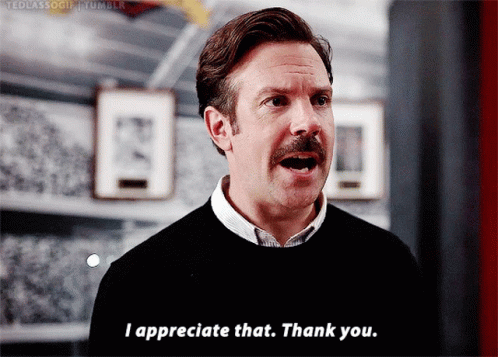
2024-05-11 00:43:09.612 T:1502 warning <general>: Setting most video properties through ListItem.setInfo() is deprecated and might be removed in future Kodi versions. Please use the respective setter in InfoTagVideo.
2024-05-11 00:43:09.612 T:1502 warning <general>: ListItem.setCast() is deprecated and might be removed in future Kodi versions. Please use InfoTagVideo.setCast().
2024-05-11 00:43:09.624 T:1502 warning <general>: ListItem.setRating() is deprecated and might be removed in future Kodi versions. Please use InfoTagVideo.setRating().
2024-05-11 00:43:09.625 T:1502 info <general>: Skipped 4 duplicate messages..
2024-05-11 00:43:09.625 T:1502 warning <general>: "resumetime" in ListItem.setProperty() is deprecated and might be removed in future Kodi versions. Please use InfoTagVideo.setResumePoint().
2024-05-11 00:43:09.625 T:1502 warning <general>: "totaltime" in ListItem.setProperty() is deprecated and might be removed in future Kodi versions. Please use InfoTagVideo.setResumePoint().
2024-05-11 00:43:09.645 T:1502 warning <general>: ListItem.addStreamInfo() is deprecated and might be removed in future Kodi versions. Please use InfoTagVideo.addVideoStream(), InfoTagVideo.addAudioStream() and InfoTagVideo.addSubtitleStream().
2024-05-11 00:43:10.125 T:1505 info <general>: Skipped 5 duplicate messages..
2024-05-11 00:43:10.125 T:1505 warning <general>: Setting most video properties through ListItem.setInfo() is deprecated and might be removed in future Kodi versions. Please use the respective setter in InfoTagVideo.
2024-05-11 00:43:10.125 T:1505 warning <general>: ListItem.setCast() is deprecated and might be removed in future Kodi versions. Please use InfoTagVideo.setCast().
2024-05-11 00:43:10.126 T:1505 warning <general>: ListItem.setRating() is deprecated and might be removed in future Kodi versions. Please use InfoTagVideo.setRating().
2024-05-11 00:43:10.126 T:1505 info <general>: Skipped 4 duplicate messages..
2024-05-11 00:43:10.126 T:1505 warning <general>: "resumetime" in ListItem.setProperty() is deprecated and might be removed in future Kodi versions. Please use InfoTagVideo.setResumePoint().
2024-05-11 00:43:10.127 T:1505 warning <general>: "totaltime" in ListItem.setProperty() is deprecated and might be removed in future Kodi versions. Please use InfoTagVideo.setResumePoint().
2024-05-11 00:43:10.127 T:1505 warning <general>: ListItem.addStreamInfo() is deprecated and might be removed in future Kodi versions. Please use InfoTagVideo.addVideoStream(), InfoTagVideo.addAudioStream() and InfoTagVideo.addSubtitleStream().
(2024-05-11, 08:15)mikeSiLVO Wrote:(2024-05-10, 13:16)snarfo Wrote: I just upgraded from Kodi 20 to 21. I thought I'd miss the Amber skin, but this is great!
My only question (so far): is it possible to add a 3rd widget for the home screen items? I prefer a vertical menu and there's room for 3 panel rows. For example, in Amber for the Music section I had rows for recently played albums, recently added albums, and most-played albums.
The only oddity I've come across is that for the Music section's wallpaper when I choose the random music background it's just black. If I specifically choose an image or multi-image though, those work. Using random TV shows and random movies for their respective sections works fine.
Thanks again for a great skin!
To be perfectly honest, I am so very tired of hearing what other skins do so I have updated a few others that have been mentioned over the years. Including Amber and I offer limited options for a reason. I want the skin usable on as many devices as possible, and maintaining all of those options is a time consuming endeavor.
If Amber is your goal then please read this thread and post any noticed issues there.
Thanks!
(2024-05-11, 11:32)Pienoet Wrote: @mikeSiLVO im getting al lot of log spam with these warnings
is this from the skin?
(2024-05-11, 12:11)snarfo Wrote: Sorry, I didn't mean to offend. As noted, I think your skin is excellent in its own right and I appreciate your ongoing work.
(2024-05-11, 12:24)mikeSiLVO Wrote: I had to guess it is from library.data.provider which is no longer needed for the skin and is unmaintained ATM

(2024-05-09, 14:39)mikeSiLVO Wrote:Hello,(2024-05-06, 18:58)Schwabe Wrote: Hello @ all,A debug log wasn’t provided but give the latest from GitHub a try. If there are still issues provide a debug log and maybe I can try an alternative but without one I’m as good as blind…
since Kodi 20 I have an issue with playing 3D movies.
Beginning with Kodi 20.2 and my favourite Aeon Nox skin I got no picture (blackscreen but with sound) if I start a 3D movie. If I push pause I see sometimes the movie picture. Thats all.
First I thought it's a general problem of kodi. But yesterday I have done the update from 20.2 to 20.5. I played first different 3D movies with the raw system and the Estuary skin. The movies were played without an issue. So I installed joyful the Aeon Nox skin, have done my adaptions and if I started a 3D movie I got now a flickering picture.
I changed to Estuary skin and the 3D movie were played w/o any issues again.
For testing I installed the Confluence skin. Here the 3D movies will first be started with flickering. But if I push OK on my remote the control panel comes up and the flickering is gone. This behaviour can be repeated every time.
This showed me that my 3D movie issue is linked with other skins than Estuary.
Does anyone have an idea where this issue could come from?
Here I have posted this issue before and with kodi logs -> Link
Many thanks.
Schwabe
EDIT: A log and a debug log are two different things. Please carefully read how to provide a proper log, don’t assume.
(2024-05-11, 17:10)Pienoet Wrote: Where i can disable this see screenshot.
i cant find any setting in the widget settings.
(2024-05-11, 18:14)Pienoet Wrote: sadly its not, its from embruary helper i just removed embruary helper and i get rid of the log spam messages.
downside i need embrary helper for rotten tomatoes ratings etc.