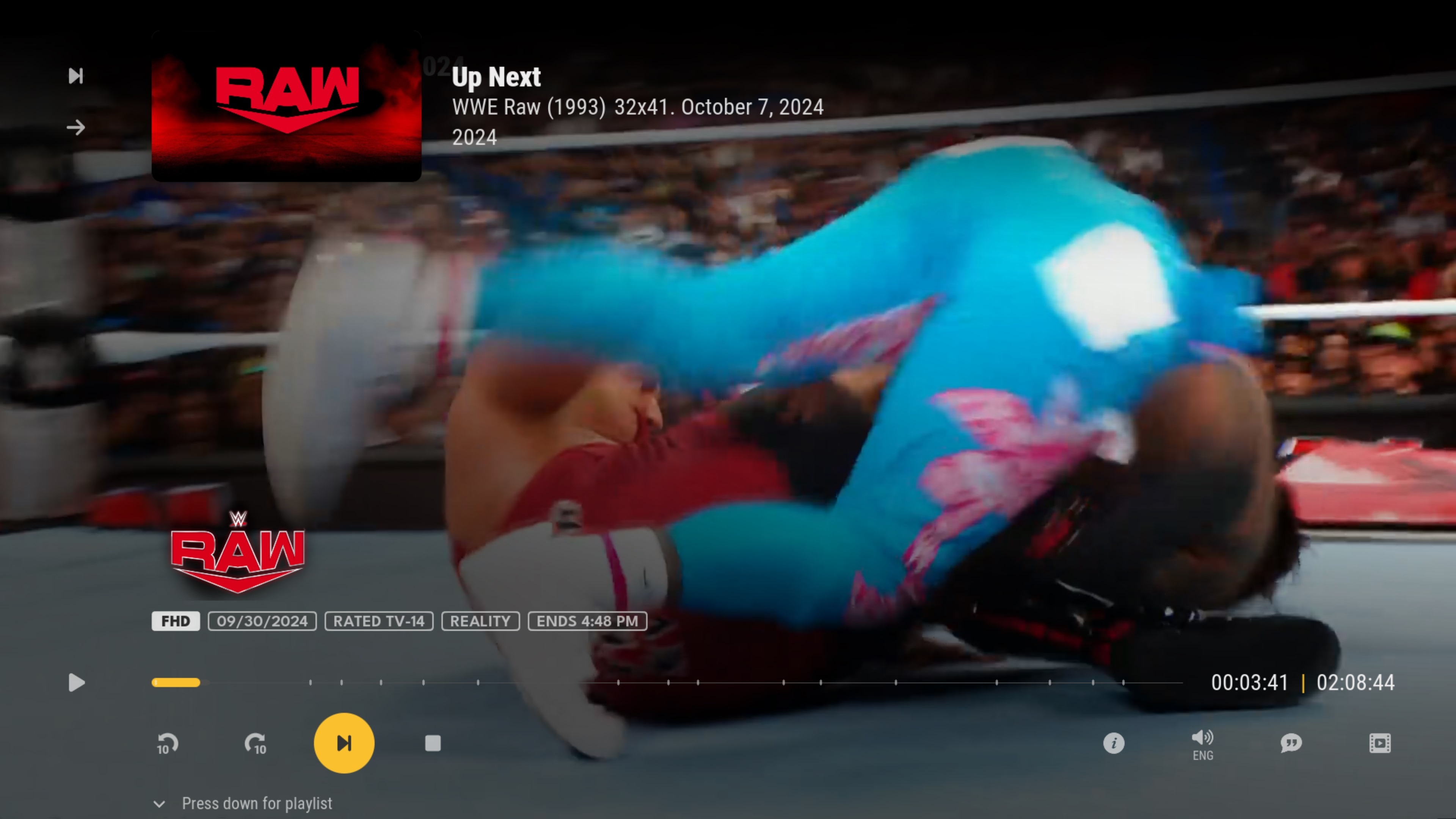2024-09-30, 22:34
@Officer KD6-3.7 Man you're a legend! You saved me a lot of time for what is really just a very minor nuisance  . Did as you wrote and everything seems to be working as it should. This is basically how I wanted to do it, except that I didn't know that there is a ListItem.DBType for TV Shows.
. Did as you wrote and everything seems to be working as it should. This is basically how I wanted to do it, except that I didn't know that there is a ListItem.DBType for TV Shows.
I also didn't consider the width size at all, and this would've taken me a lot of time to figure out on my own. Thank you so much!





--------------------------------------------------------------------------------------------------------------------------------------
If you don't mind, I have a few more questions. Currently, I think that this skin is basically perfect, but I don't really like the layout of the titles and plot. I think that the legibility is not great and there is a lot of wasted space that can be used to make it much better. I was planning on making a feature request post on GitHub, but I figured that jurialmunkey is probably busy tweaking the skin and fixing the bugs and all of that. Can't forget that the skin is still in alpha. And I'm not even sure if my suggestions would be possible anyway.
1- Title text: Making the title text use two lines instead of one, and scroll vertically for long titles. Nimbus skin is very good when it comes to that. You can even see that for short titles it uses just one line between the two lines. I would love to just use ClearArt, but I find them inconsistent in size and quality. This is of course the source's fault and not the skin's.
If none of that is possible, could we make the title text scroll a bit faster?



2- Plot text: More lines!
And also making episode titles bold to make them stand out from the plot. This one I assume would be easy to edit in Includes_Info.xml but I don't know where to look
3: Number of seasons tag for TV shows. Nimbus also does this, so I assume it would be possible also editing Includes_Info.xml.
Those are basically my only gripes with AF. This section of the skin is very important imo as this is where you look at the most when you're discovering stuff to watch. And the only reason I want to use Nimbus instead. Nimbus is great and minimal, but you just can't beat the animations, consistency, customizability and just how goddamn gorgeous AF is. Simply the best skin out there imo (if you can afford to run it hehe).
--------------------------------------------------------------------------------------------------------------------------------------
As for the fonts, I had already tried the black variant but didn't notice a difference. I will try different fonts over the weekend to see which one looks better to my eyes.
COMICSANS HERE I COME!
 . Did as you wrote and everything seems to be working as it should. This is basically how I wanted to do it, except that I didn't know that there is a ListItem.DBType for TV Shows.
. Did as you wrote and everything seems to be working as it should. This is basically how I wanted to do it, except that I didn't know that there is a ListItem.DBType for TV Shows.I also didn't consider the width size at all, and this would've taken me a lot of time to figure out on my own. Thank you so much!





--------------------------------------------------------------------------------------------------------------------------------------
If you don't mind, I have a few more questions. Currently, I think that this skin is basically perfect, but I don't really like the layout of the titles and plot. I think that the legibility is not great and there is a lot of wasted space that can be used to make it much better. I was planning on making a feature request post on GitHub, but I figured that jurialmunkey is probably busy tweaking the skin and fixing the bugs and all of that. Can't forget that the skin is still in alpha. And I'm not even sure if my suggestions would be possible anyway.
1- Title text: Making the title text use two lines instead of one, and scroll vertically for long titles. Nimbus skin is very good when it comes to that. You can even see that for short titles it uses just one line between the two lines. I would love to just use ClearArt, but I find them inconsistent in size and quality. This is of course the source's fault and not the skin's.
If none of that is possible, could we make the title text scroll a bit faster?



2- Plot text: More lines!
And also making episode titles bold to make them stand out from the plot. This one I assume would be easy to edit in Includes_Info.xml but I don't know where to look

3: Number of seasons tag for TV shows. Nimbus also does this, so I assume it would be possible also editing Includes_Info.xml.
Those are basically my only gripes with AF. This section of the skin is very important imo as this is where you look at the most when you're discovering stuff to watch. And the only reason I want to use Nimbus instead. Nimbus is great and minimal, but you just can't beat the animations, consistency, customizability and just how goddamn gorgeous AF is. Simply the best skin out there imo (if you can afford to run it hehe).
--------------------------------------------------------------------------------------------------------------------------------------
As for the fonts, I had already tried the black variant but didn't notice a difference. I will try different fonts over the weekend to see which one looks better to my eyes.
COMICSANS HERE I COME!