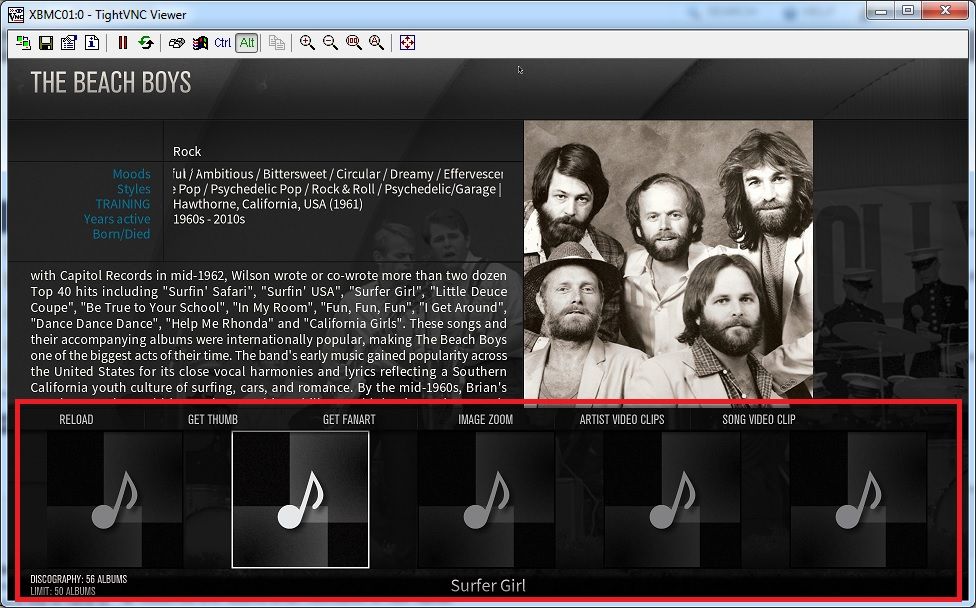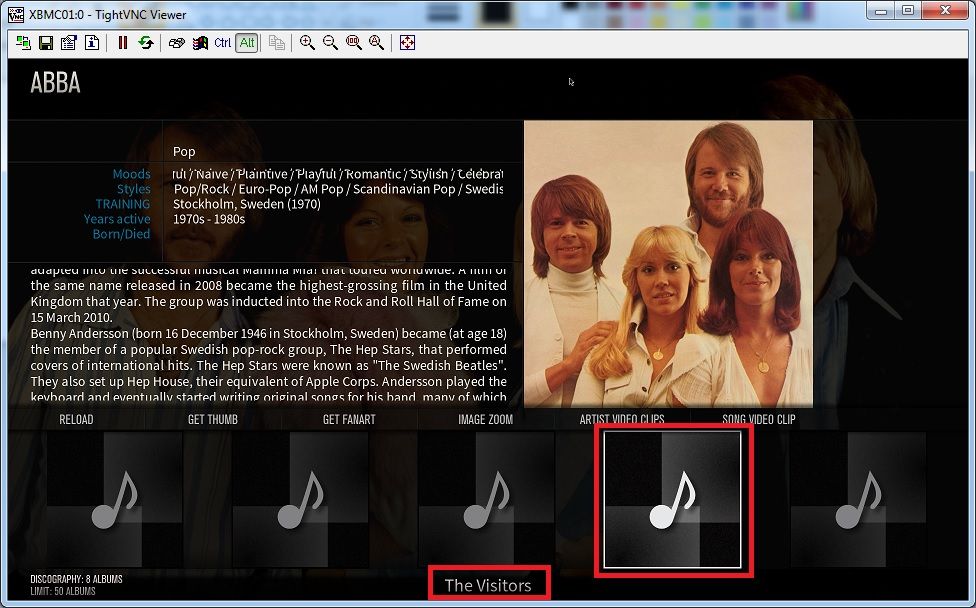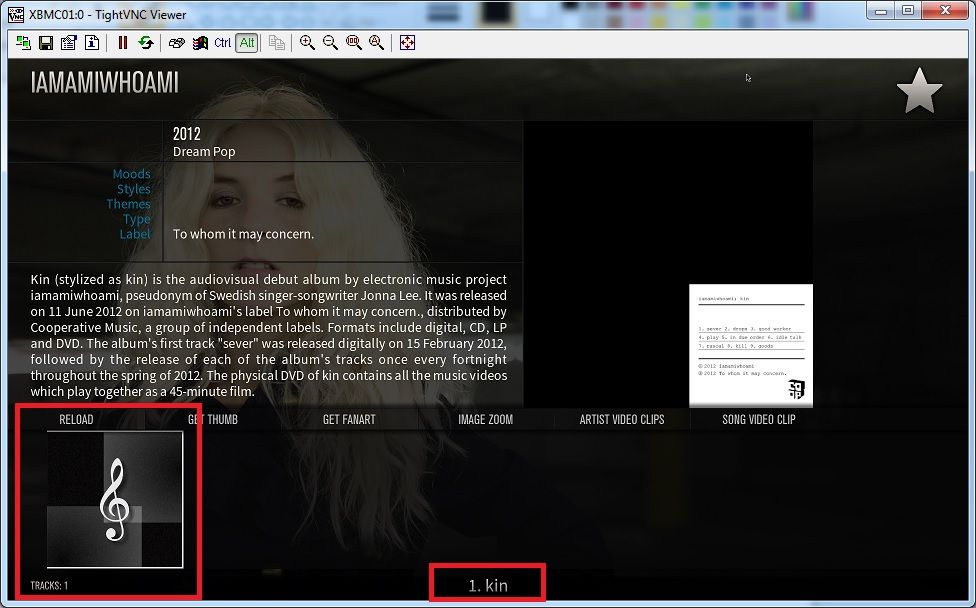2014-01-13, 08:16
NEW BETA AVAILABLE
v.1.5.9.4
- fixed crash when logging strange objects
- fixed attempts to copy temp file over existing file
https://github.com/pkscout/script.artist...master.zip
The second bug may have resulted in a large number of files in the AS temp directory. If you have run any of the betas from 1.5.9.1 to 1.5.9.3, you might want to check in your userdata/addon_data/script.artistslideshow/temp directory and delete all those files. They won't do any real harm, but they are taking up space for no reason.
v.1.5.9.4
- fixed crash when logging strange objects
- fixed attempts to copy temp file over existing file
https://github.com/pkscout/script.artist...master.zip
The second bug may have resulted in a large number of files in the AS temp directory. If you have run any of the betas from 1.5.9.1 to 1.5.9.3, you might want to check in your userdata/addon_data/script.artistslideshow/temp directory and delete all those files. They won't do any real harm, but they are taking up space for no reason.