2012-06-25, 01:34
So my 2nd htpc which was an old behemoth desktop died and I decided to build a new one to replace it. I thought about getting a zotac ad10. But then I realized that since my main htpc is also aging, I would build a powerful one and replace the main htpc and move my current main one to the bedroom to replace the 2nd.
I considered building an intel g520 based one since I had a GT520 gpu in the recently deceased computer. But it would mean a slightly larger case and multiple fans. Then I read the threads by beer and jangjong about their A6-3500 builds and I was intrigued. I looked into the cases and identified the Realan E-i5 from ecosmart.com I contacted them and asked for an upgrade for the power supply to 84W. Anyway, here it goes:
Parts:
AMD A6-3500 Llano 2.1GHz (2.4GHz Max Turbo) Socket FM1 65W Triple-Core
ASRock A75M-ITX FM1 AMD A75 Mini ITX
Samsung Extreme Low Voltage 30nm UDIMM 4 Dual Channel Kit DDR3 1600
Realan E-i5 mini-ITX HTPC / desktop computer case (I upgraded to the 84W adapter)
SilverStone NT07-AM2 low profile cooler
Patriot 32GB Torqx 2 Series Solid State Drive (SSD)
Here are the parts as I received them (except for the SSD, it didn't arrive for another couple of days):

Here are the parts with case out (lol I didn't realize my dog is in the background):
The case looks really classy and is tiny.

This is what the case looks like with the top cover open:

The stock cooler on the left and the silverstone on the right:
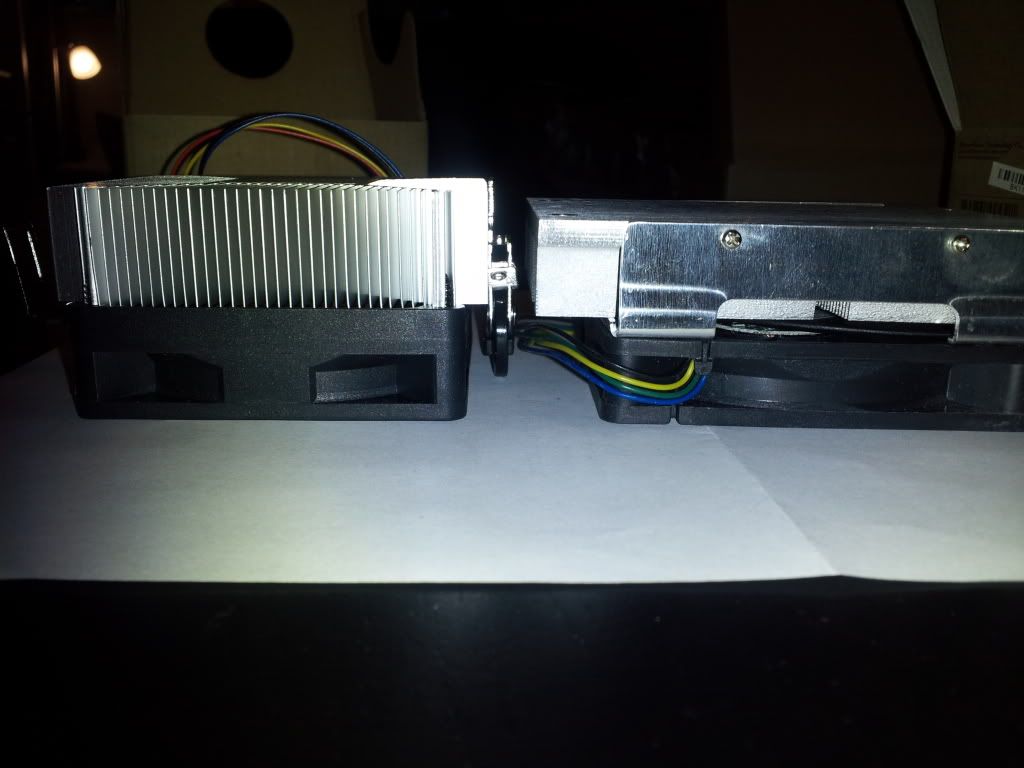
The stock cooler at the top and the silverstone below:

More pics in the next post. . .
Bios Issue
When I fired it up, I had some issues with the uefi bios with the resolution and mouse. I was using a wireless usb mouse and it was very jumpy. It was unusable. The resolution was also set too low and the bios screen did not fit. So when you moved the mouse to the edge of the screen, it would pan the screen to the edge. It was very annoying. I don't know if it was because of an incompatibility with my tv or not (five year old Samsung lcd 1080p hooked up through hdmi). So I used the keyboard to change gpu ram to 512MB.
Openelec
The SSD didn't arrive until 2 day after all the other parts. So I fired up this bad boy with openelec on a stick. I already had the generic build of openelec that I used on other computers. I just plugged it in and voila. It was set up to use mysql and remote thumbnails. I went through a bunch of videos in my library and it played everything perfectly well. The cpu remained at 800Mhz but it was very responsive and quick (at least that is what the system info showed).
Windows 7
When I finally received the SSD and popped it in, I installed Win 7 off of a flash drive. (4GB will suffice and there are a ton of guides if you search for it). The install went smoothly, but windows did not recognize the onboard LAN adapter (My copy of windows was one of the earliest release builds, way before the first service pack). Without ethernet, windows could not automatically download the proper drivers. I used another computer to copy the lan driver from the cd to the flash drive and installed it. After that everything was smooth sailing.
XBMC under win 7
I installed xbmc, copied over my old advancedsettings.xml for mysql and set up dropbox for the thumbs. HD videos looked good. However my disappointment was when I played an SD video. It looked horrible. The colors were really off and bad, and everything was pixelated. I started sweating :-)
My first instinct was to blame AMD. However, my prior htpc was using the onboard ATI3200 under windows and the SD videos looked much much better. Plus, when I fired up openelec, it looked much better, too. So I figured it must be the AMD driver settings.
When I opened up catalyst (sorry, I meant AMD Vision Engine Control Center, what a stupid name), I noticed that there were a ton of optimization options (all checked by default) under Video Color and Video Quality such as "Flesh tone correction" . What the hell is flesh tone correction and why is it on?? No wonder why all the people in the SD videos had orange pixelated skin.
. What the hell is flesh tone correction and why is it on?? No wonder why all the people in the SD videos had orange pixelated skin.
So I turned off everything (I mean everything) and set whatever I could to "use application settings". When I fired up xbmc again, magically SD videos looked awesome. I hate it when these companies try to add extra useless features that mess up everything.
Noise and Heat
First of all, it is pretty silent. The SSD is completely silent, and the only fan, the cpu fan is hard to hear. When my head is 2-3 feet away, I can hear a low hum that is not very noticeable. Compared to my older htpc's power supply fan that sounded like a jet engine, this is nothing.
At idle, the cpu temp is hight 20s around 27 degrees celsius. In bios, I set the fan level to "1" with a target temperature of 68 deg. what it does is, it keeps the fan running at minimum rpms until the temps reach 68, and then it bumps up the fan speed. I ran prime 95 64-bit and fan speed was at 1715 rpms until the temps reached 68. after that the fan speed went up to 2495rpms and kept the temps at 68 constant. The fan was more audible at that point, but still it was a very faint hum and it only happens when running prime, really.
As soon as I stopped prime, temps went down very quickly and so did the fan speed.
Overall
So I basically ended up with a tiny, quiet, very powerful and quick htpc for a decent price. I am using win 7 mainly because I can use dropbox to keep thumbs in sync. When jmarshall finishes the new caching system, I can probably switch to openelec. Well, we'll see, at least I know openelec works perfectly.
Cooler and ram installed. Mobo next to case. Seems like a tight fit :-)
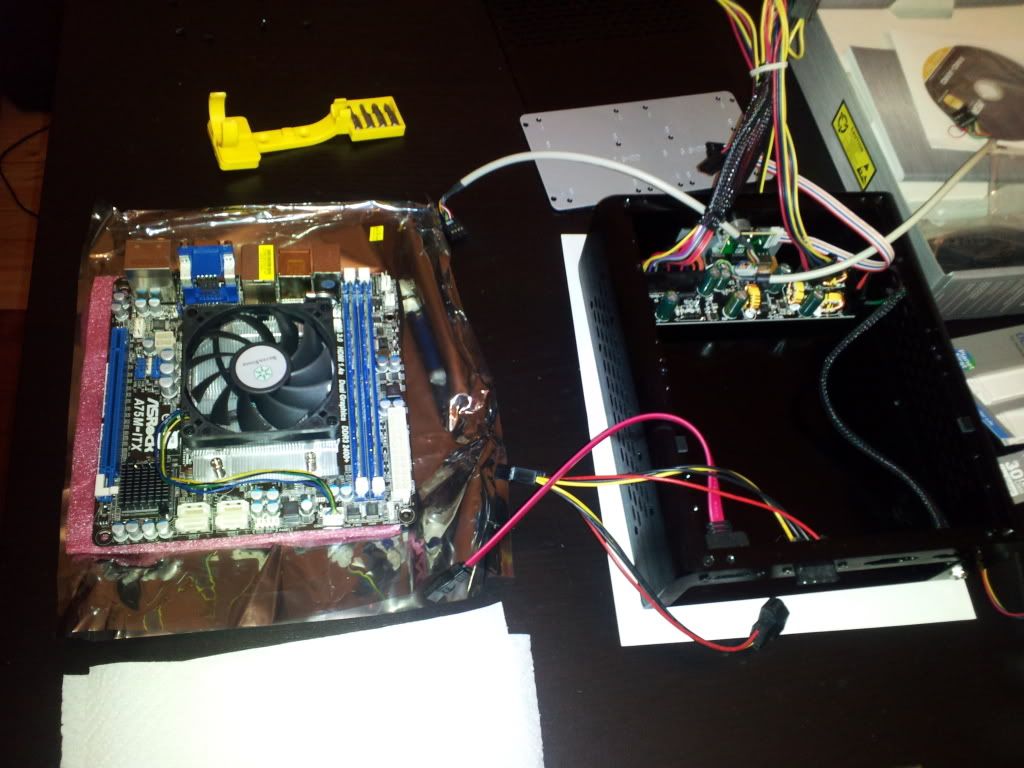
Mobo fit into the case:
The power supply is larger than some of the other picopsu's available. But it fits nicely in this case, is fanless and is 120W. (Btw, it comes included with this case)
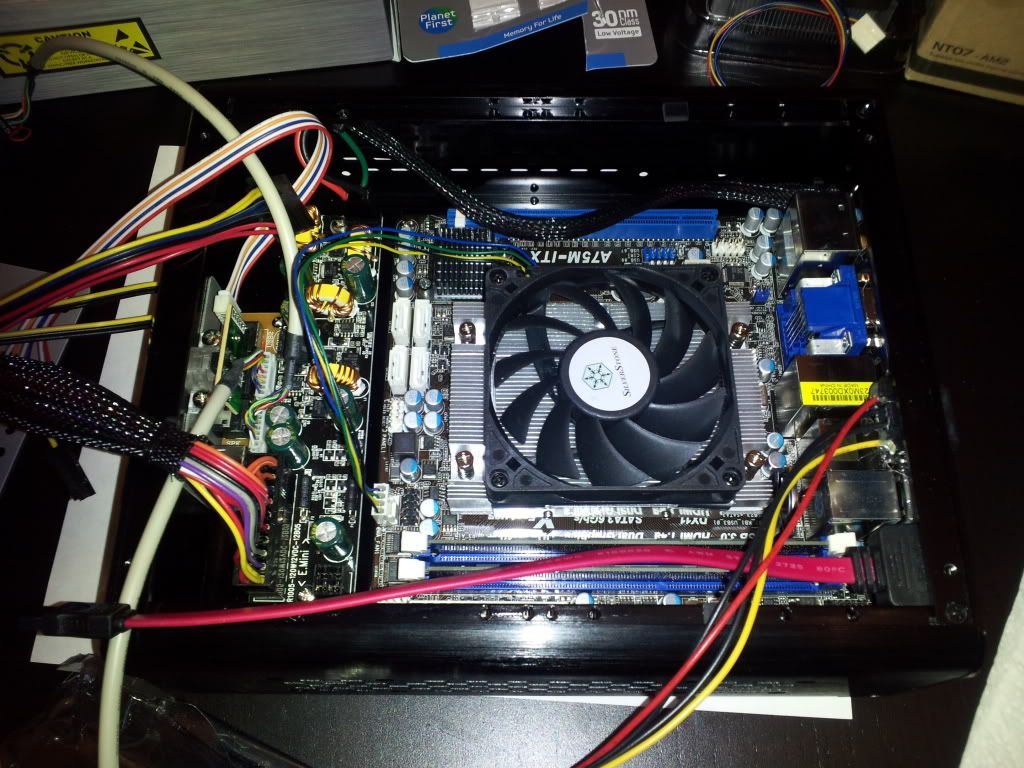
All the cables plugged in and tucked away:

The SSD finally arrives and is installed:

I considered building an intel g520 based one since I had a GT520 gpu in the recently deceased computer. But it would mean a slightly larger case and multiple fans. Then I read the threads by beer and jangjong about their A6-3500 builds and I was intrigued. I looked into the cases and identified the Realan E-i5 from ecosmart.com I contacted them and asked for an upgrade for the power supply to 84W. Anyway, here it goes:
Parts:
AMD A6-3500 Llano 2.1GHz (2.4GHz Max Turbo) Socket FM1 65W Triple-Core
ASRock A75M-ITX FM1 AMD A75 Mini ITX
Samsung Extreme Low Voltage 30nm UDIMM 4 Dual Channel Kit DDR3 1600
Realan E-i5 mini-ITX HTPC / desktop computer case (I upgraded to the 84W adapter)
SilverStone NT07-AM2 low profile cooler
Patriot 32GB Torqx 2 Series Solid State Drive (SSD)
Here are the parts as I received them (except for the SSD, it didn't arrive for another couple of days):

Here are the parts with case out (lol I didn't realize my dog is in the background):
The case looks really classy and is tiny.

This is what the case looks like with the top cover open:

The stock cooler on the left and the silverstone on the right:
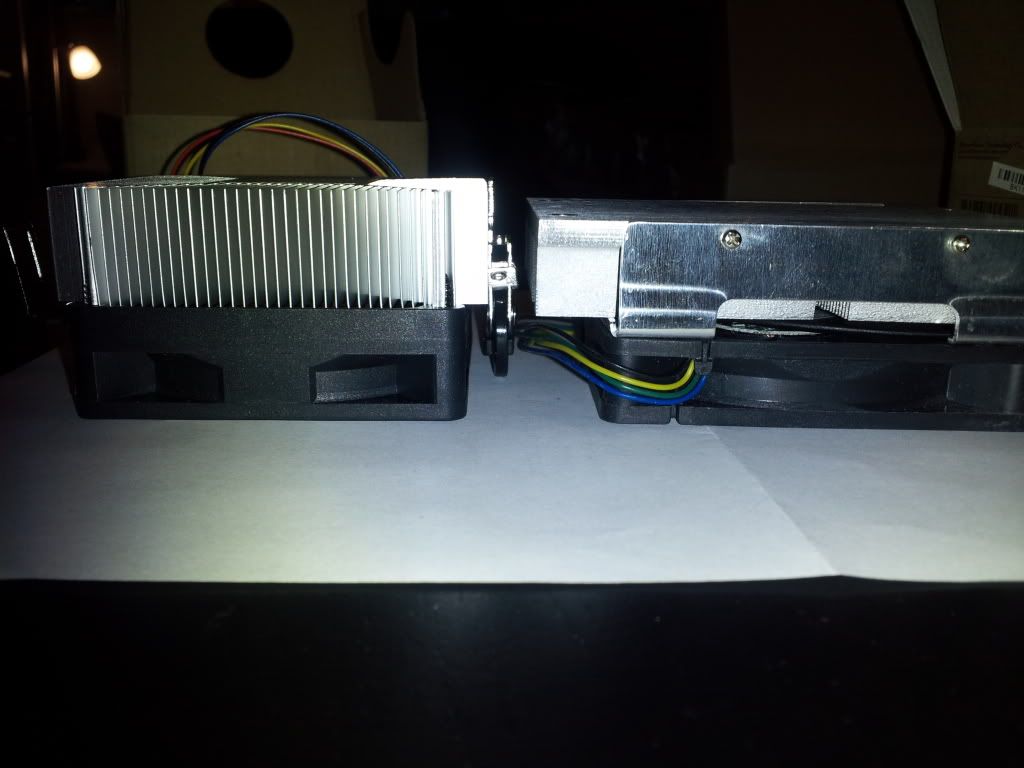
The stock cooler at the top and the silverstone below:

More pics in the next post. . .
Bios Issue
When I fired it up, I had some issues with the uefi bios with the resolution and mouse. I was using a wireless usb mouse and it was very jumpy. It was unusable. The resolution was also set too low and the bios screen did not fit. So when you moved the mouse to the edge of the screen, it would pan the screen to the edge. It was very annoying. I don't know if it was because of an incompatibility with my tv or not (five year old Samsung lcd 1080p hooked up through hdmi). So I used the keyboard to change gpu ram to 512MB.
Openelec
The SSD didn't arrive until 2 day after all the other parts. So I fired up this bad boy with openelec on a stick. I already had the generic build of openelec that I used on other computers. I just plugged it in and voila. It was set up to use mysql and remote thumbnails. I went through a bunch of videos in my library and it played everything perfectly well. The cpu remained at 800Mhz but it was very responsive and quick (at least that is what the system info showed).
Windows 7
When I finally received the SSD and popped it in, I installed Win 7 off of a flash drive. (4GB will suffice and there are a ton of guides if you search for it). The install went smoothly, but windows did not recognize the onboard LAN adapter (My copy of windows was one of the earliest release builds, way before the first service pack). Without ethernet, windows could not automatically download the proper drivers. I used another computer to copy the lan driver from the cd to the flash drive and installed it. After that everything was smooth sailing.
XBMC under win 7
I installed xbmc, copied over my old advancedsettings.xml for mysql and set up dropbox for the thumbs. HD videos looked good. However my disappointment was when I played an SD video. It looked horrible. The colors were really off and bad, and everything was pixelated. I started sweating :-)
My first instinct was to blame AMD. However, my prior htpc was using the onboard ATI3200 under windows and the SD videos looked much much better. Plus, when I fired up openelec, it looked much better, too. So I figured it must be the AMD driver settings.
When I opened up catalyst (sorry, I meant AMD Vision Engine Control Center, what a stupid name), I noticed that there were a ton of optimization options (all checked by default) under Video Color and Video Quality such as "Flesh tone correction"
 . What the hell is flesh tone correction and why is it on?? No wonder why all the people in the SD videos had orange pixelated skin.
. What the hell is flesh tone correction and why is it on?? No wonder why all the people in the SD videos had orange pixelated skin. So I turned off everything (I mean everything) and set whatever I could to "use application settings". When I fired up xbmc again, magically SD videos looked awesome. I hate it when these companies try to add extra useless features that mess up everything.
Noise and Heat
First of all, it is pretty silent. The SSD is completely silent, and the only fan, the cpu fan is hard to hear. When my head is 2-3 feet away, I can hear a low hum that is not very noticeable. Compared to my older htpc's power supply fan that sounded like a jet engine, this is nothing.
At idle, the cpu temp is hight 20s around 27 degrees celsius. In bios, I set the fan level to "1" with a target temperature of 68 deg. what it does is, it keeps the fan running at minimum rpms until the temps reach 68, and then it bumps up the fan speed. I ran prime 95 64-bit and fan speed was at 1715 rpms until the temps reached 68. after that the fan speed went up to 2495rpms and kept the temps at 68 constant. The fan was more audible at that point, but still it was a very faint hum and it only happens when running prime, really.
As soon as I stopped prime, temps went down very quickly and so did the fan speed.
Overall
So I basically ended up with a tiny, quiet, very powerful and quick htpc for a decent price. I am using win 7 mainly because I can use dropbox to keep thumbs in sync. When jmarshall finishes the new caching system, I can probably switch to openelec. Well, we'll see, at least I know openelec works perfectly.
Cooler and ram installed. Mobo next to case. Seems like a tight fit :-)
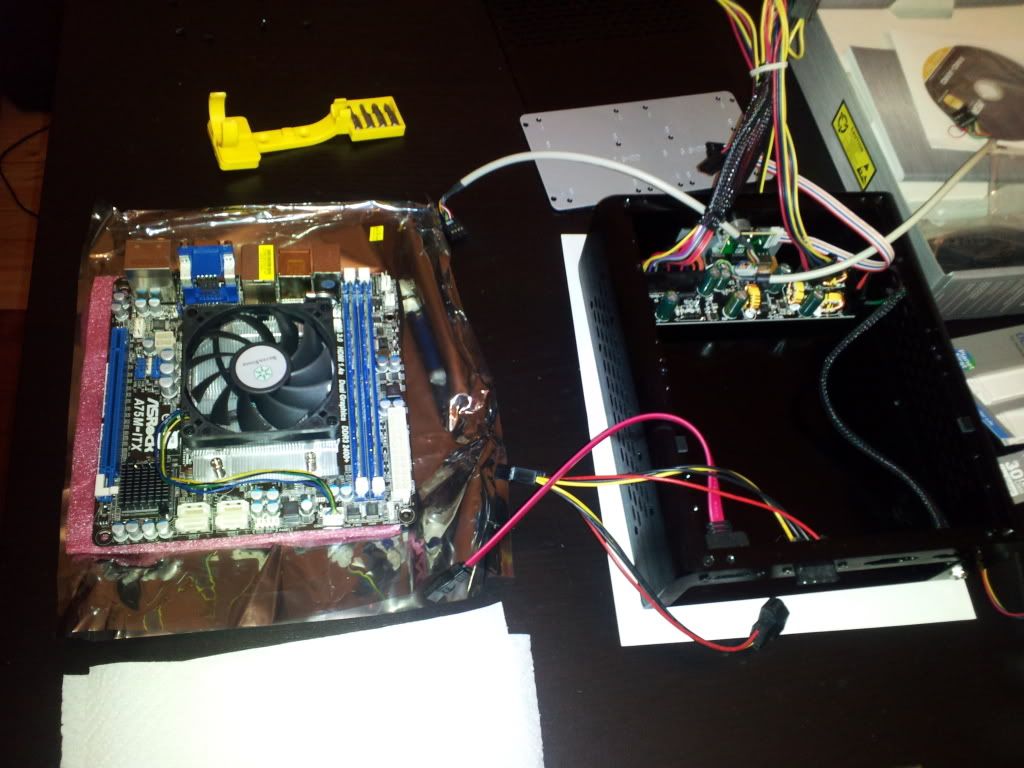
Mobo fit into the case:
The power supply is larger than some of the other picopsu's available. But it fits nicely in this case, is fanless and is 120W. (Btw, it comes included with this case)
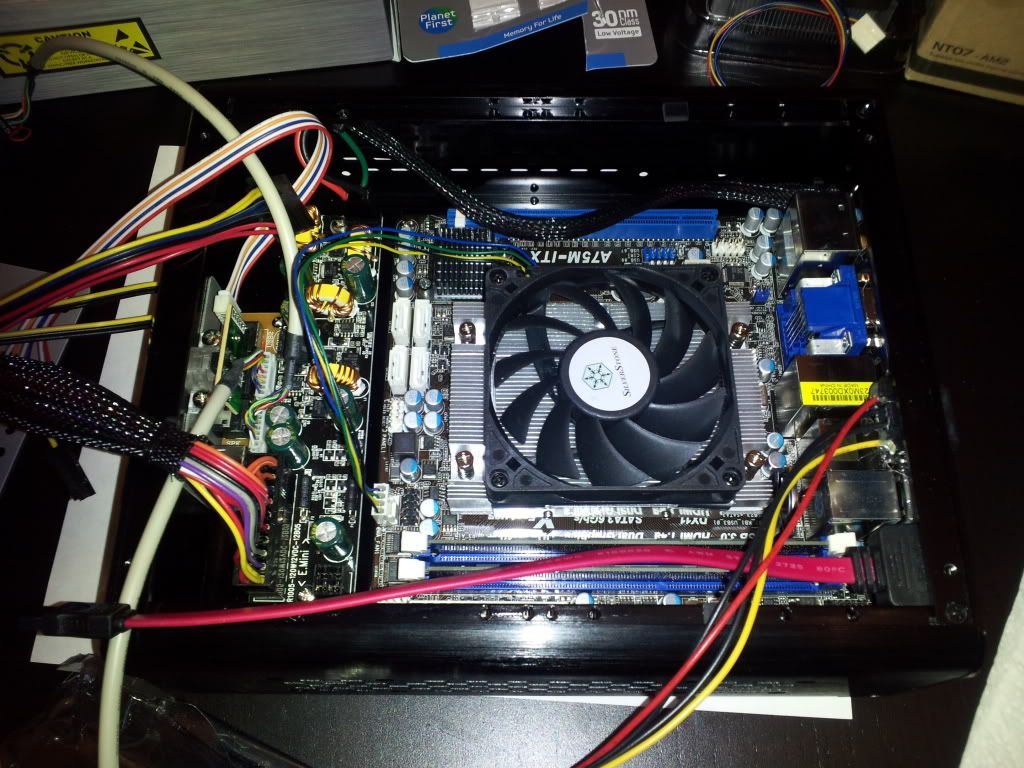
All the cables plugged in and tucked away:

The SSD finally arrives and is installed:


 I guess can just disconnect the power led, lol
I guess can just disconnect the power led, lol

