2012-11-01, 15:09
I have put the following question in other thread, but did not got any response.
Hi All,
I am new to XBMC, currently trying different versions (Windows, OPENELC, XBMCBuntu) but would like to build a seperate system which I can connect to my TV.
I will be playing mostly local media (mkv and ISO's of Blurays and DVD's) stored on my synology NAS.
I am also planning to buy a 3D TV and would like to play 3D also through XBMC.
I have shortlisted couple of systems, was wondering if you guys think it should be enough for my needs.
BOX is MI-008
http://www.amazon.com/gp/product/B001H0B...PDKIKX0DER
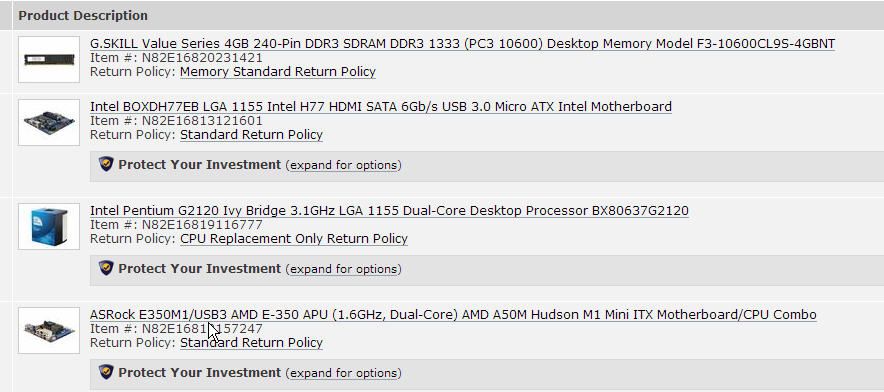
Thinking of either buying Intel BOXDH77EB with G2120 and 4GB Memory
or just ASRock AMD E-350 and 4GB Memory.
I already have 180 GB Samsung SSD .
Are any of the above combination good for playing bluray ISO's , 3D bluray ISO's with uncompressed HD Audio? I am not going to play any games on this.
Hi All,
I am new to XBMC, currently trying different versions (Windows, OPENELC, XBMCBuntu) but would like to build a seperate system which I can connect to my TV.
I will be playing mostly local media (mkv and ISO's of Blurays and DVD's) stored on my synology NAS.
I am also planning to buy a 3D TV and would like to play 3D also through XBMC.
I have shortlisted couple of systems, was wondering if you guys think it should be enough for my needs.
BOX is MI-008
http://www.amazon.com/gp/product/B001H0B...PDKIKX0DER
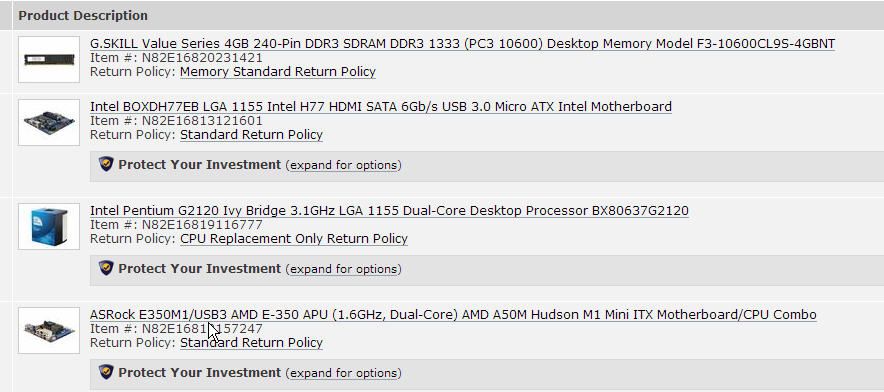
Thinking of either buying Intel BOXDH77EB with G2120 and 4GB Memory
or just ASRock AMD E-350 and 4GB Memory.
I already have 180 GB Samsung SSD .
Are any of the above combination good for playing bluray ISO's , 3D bluray ISO's with uncompressed HD Audio? I am not going to play any games on this.


