2012-11-07, 16:44
Here is a mockup of what I mean:
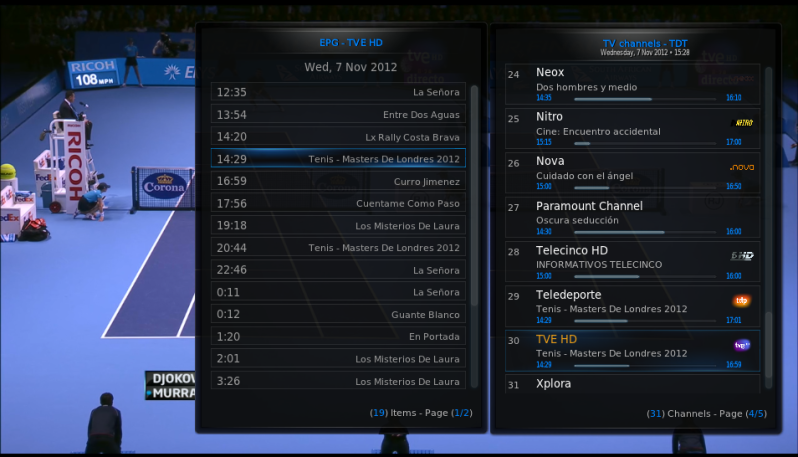
If we press 'c' the channels OSD is displayed and if we press 'g', the epg OSD is displayed. What if while in the channels OSD we could press 'g' and display the epg for the selected channel and automatically change the epg window if we move through the channels list? That way we could browse the epg for all channels in an easy way, set timers, read the full plot,...
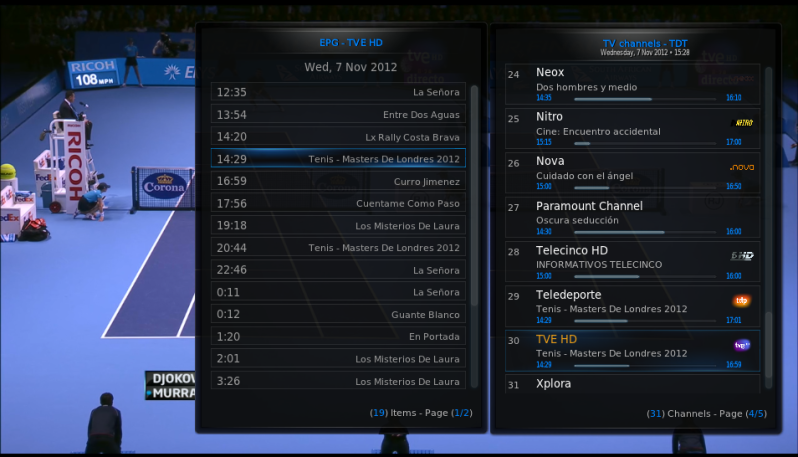
If we press 'c' the channels OSD is displayed and if we press 'g', the epg OSD is displayed. What if while in the channels OSD we could press 'g' and display the epg for the selected channel and automatically change the epg window if we move through the channels list? That way we could browse the epg for all channels in an easy way, set timers, read the full plot,...
