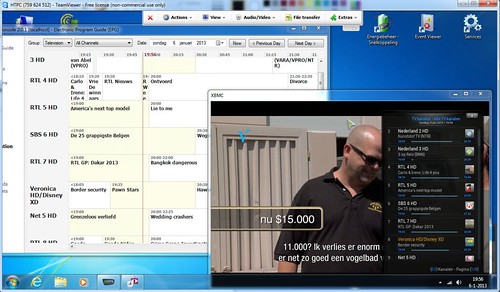2013-01-06, 16:16
Hi all,
I'm running Frode RC2 with Argus TV Server.
The EPG timeline view in XBMC is sometimes incorrect or doesn't show anything at all.
When it is incorrect it seems that a bunch of tv programs are missing and the last known tv program is used to fill the gap. creating tv programs that last 3 to 4 or more hours when it should really be 50 minutes...
When nothing is showed it is enough to switch between views to get the timeline populated again. One time I let the EPG Timeline view sit there for a while when it suddenly went blank while I was watching it. Know that I did not touch any buttons. (I think the view wanted to refresh because enough time had past)
Is anyone experiencing the same?
Also it would be nice to see an actual vertical line to indicate the current time...
I use the EPG information from the DVB-C streams for every channel. I use the default settings in Argus to get the EPG info every 10 minutes 24 hours a day.
I'm running Frode RC2 with Argus TV Server.
The EPG timeline view in XBMC is sometimes incorrect or doesn't show anything at all.
When it is incorrect it seems that a bunch of tv programs are missing and the last known tv program is used to fill the gap. creating tv programs that last 3 to 4 or more hours when it should really be 50 minutes...
When nothing is showed it is enough to switch between views to get the timeline populated again. One time I let the EPG Timeline view sit there for a while when it suddenly went blank while I was watching it. Know that I did not touch any buttons. (I think the view wanted to refresh because enough time had past)
Is anyone experiencing the same?
Also it would be nice to see an actual vertical line to indicate the current time...
I use the EPG information from the DVB-C streams for every channel. I use the default settings in Argus to get the EPG info every 10 minutes 24 hours a day.