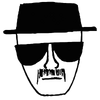2013-11-26, 06:02
I'm running XBMC 13 and I would like to disable DXVA, because since I updated to windos 8.1 on my laptop (who serves as a media center) some MKV files have a lot of artifacts (basically unwatchable). I've seen many people who solved the problem by disabling DXVA2, so I would like to try of. The onlt thing is that in Settings -> Video -> Playback, there's no option to disable it like there was on older versions. How can I disable it?
Thank you
Sam
Thank you
Sam