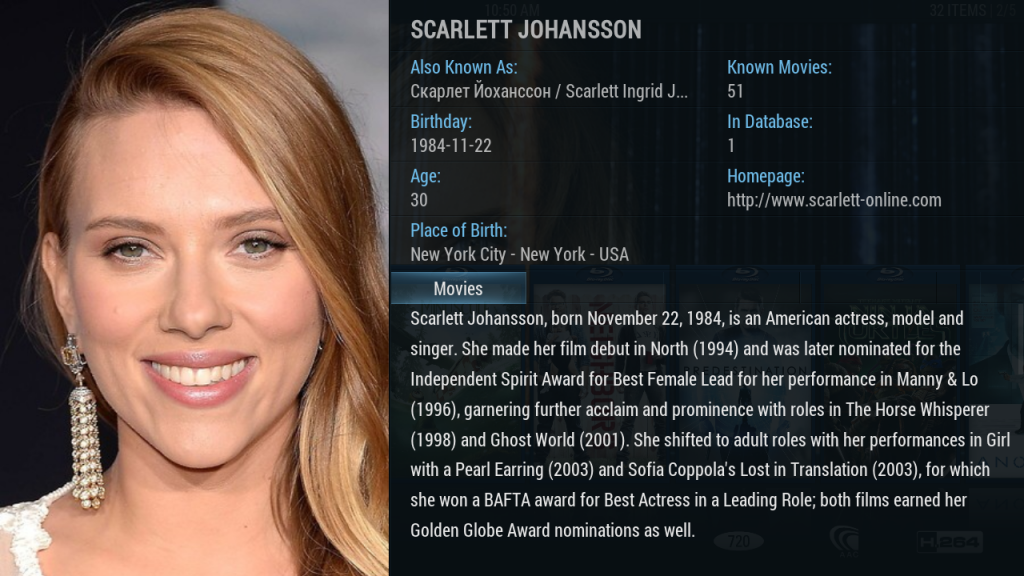Posts: 485
Joined: Oct 2009
I started coding the script-ExtendedInfo Script-DialogInfo.xml, hasn't got all the bell's and whistles of phil65's version but I wanted to keep it simple.

I'll post the xml's when I'm finished if anyone is interested.
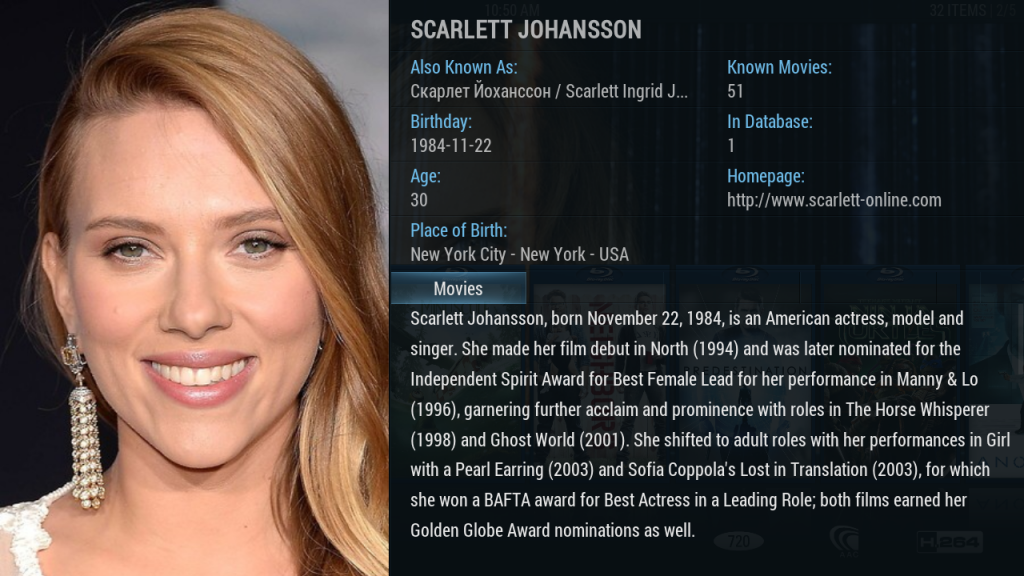

Posts: 23
Joined: Nov 2014
Reputation:
0
2014-12-19, 12:57
(This post was last modified: 2014-12-19, 13:01 by droland.)
I've installed recently. The first thing I found there is no seeking bar during audio playback. How can I seek in a long music or a dj mix? It can be 1-2 hour long.... The Aeon Nox was my favorite theme but now it is unusable to play music.
Is there any method to appear same screen-wide seeking bar like on video playing on the bottom of screen?
Posts: 30
Joined: Sep 2009
Reputation:
0
2014-12-20, 00:58
(This post was last modified: 2014-12-20, 01:00 by jangrewe.)
Hi BigNoid, big fan of Aeon Nox, first time caller... ;-)
Is there any chance you can bring back the option to display the movie/show logo instead of the text in Shift view? It took me a bit to get used to AN5 after sticking to AN4 as long as possible, but now i'm growing quite fond of it - especially the speed... just that logo is missing!
(I keep an eye out for that logo for all my shows/movies, so that i know if i've already set my own custom posters and fanart. If there's no logo, it's probably the artwork chosen by Kodi itself. And it just looks way cooler than the plain text.)
I know there are probably mods out there that have this feature already, but i'd like to keep it as "stock" as possible, especially regarding updates via the repo.
Thanks! =)
Posts: 46
Joined: Sep 2012
Reputation:
0
I asked this on the plugin forum but it may be more appropriate here.
I have been using Aeon Nox on a 2 year old version of XBMC with the cinema experience plugin enabled and it has worked great.
XMBC started popping up windows telling me version was ancient and I should upgrade, so I did upgrade today to the most recent release candidate.
I have reinstalled and setup Aeon Nox and also Cinema Experience.
now when I view the movie info screen, the little "CINEMA" button that used to launch the cinema experience is not there.
The plugin is enabled and setup.
Anybody know what I am doing wrong?
Posts: 46
Joined: Sep 2012
Reputation:
0
Warner let me ask you one more question. The new version of Aeon Nox behaves just a little bit differently than my old version. Now when I click enter on any movie it immediately plays it, while before it would first take me to the synopsis page with the characters, plot, links, etc.
Is this a setting that I can change and I am not seeing it somewhere or is this the new default behavior of the skin? If I install your linked modification would that restore the old behavior?
Currently it seems like I can get to the info page by clicking i, or the info remote button, but I'd prefer if it defaulted to that page and I launch the movie from there.