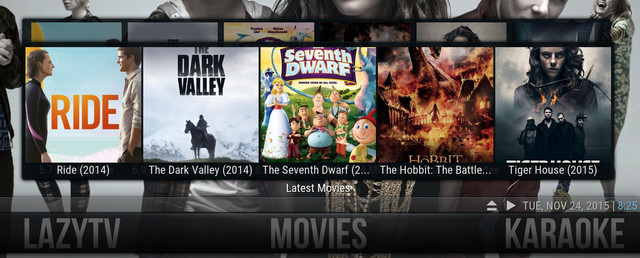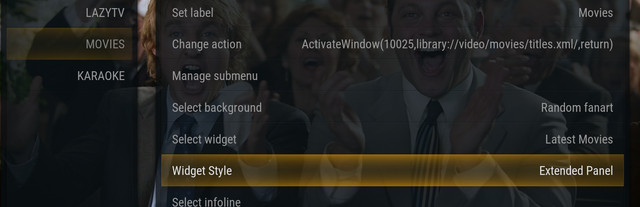I'm not aware of any 'Unable to build menu' issues with the current repo version of the script - if you're experiencing one, please post a link to a
debug log (wiki) (even if you've already posted one, post another, especially as post 11 is so long ago any pastebin sites would have dropped the log by now! And if you do report an issue with Skin Shortcuts but don't get a response, post a follow-up in the Skin Shortcuts thread in the skin development forum. I try to keep an eye on the skin support forums, but do miss plenty of posts).
If the PR I linked to didn't solve the issue, then you have a different issue than the one reported elsewhere a couple of days ago. Just to be certain, because I've been caught out like this before, can you please double check you downloaded the correct zip. It would have to be the one from the branch on my repo from which the PR originates -
https://github.com/Ignoble61/script.skin...-shortcuts - and not the repo I linked to (which is the 'master' repo the fix will be merged into when it's confirmed working).
If you have done all that right, please post a link to a
debug log (wiki) with Skin Shortcuts own debug logging option enabled - Settings > Add-Ons > System > Dependencies - showing you deleting all the menu items and trying to add a new one.
The music sub-menu issues could well be because Skin Shortcuts hasn't been updated on the repo yet for Jarvis, and some of the music shortcuts have changed. The git version (and the branch I link to above) have the Jarvis changes, and will update the old music shortcuts to the new ones when the menu is built. Otherwise, I believe (without checking) that in Jarvis the action to Music Addons should be ActivateWindow(Music,Addons,Return).
 .
.