Hmmm... lots to work on...
(2015-11-25, 15:35)Mario S. Wrote: @mike i have a little request 
can we have cases for mkv files (where mkv instead bluray stands) if its possible!!!
i think when in the file naming mkv stands it chose the mkv cases ore so !!!
would be happy  !!!!!
!!!!!
Wish I could but this would then open up the "why can't I have a case for mp3, mov, mp4, wmv... too many file formats... resolution is neater

I will PM with something, my friend, when I have the chance though.
(2015-11-25, 22:02)Alyy Wrote: Hi,
I have two problems with the last update. poster saga and title
Only for Saga. See in the picture:
The spacing is my fault due to an include name change and has been fixed but the other is an issue on your end and is likely either a compiled on your own xbt or one from another source.
(2015-11-25, 22:14)junias Wrote: hello,
i´ve another problem since the update: the coloured epg (by genre) is gone and all shows/movies in epg are just grey...
any idea to solve it??
EPG genres are from the backend so please check with the provider of your PVR backend.
(2015-11-26, 01:19)fabio2007 Wrote: Hello MIke, thanks for the great skin...
after last update, the fake discart option in RightList view settings is missing
it's a pity, fake discart was very nice imho
Sorry it has been removed for now, it may make a comeback in the near future but for the time being it has been removed until it can be satisfactorily provided skin wide.
(2015-11-26, 03:00)ElanX Wrote: Is there a way to make the Info screen show when I hit pause during a movie/show? I thought this was an option I used to have, but can't find it now. Sorry if I'm missing the obvious.
I have explained this in the past and I will not make info appear on pause, you will have to press info on pause to show this and if that is too much then I do not know what to tell you... I firmly believe info should only be shown when info is elected to be shown. I am not going to change my mind on that. I welcome all mods though so, if somebody provides one it is A-OK by me

(2015-11-26, 03:45)Voak Wrote: After installing the update, lost settings and menu/submenu.
How to prevent update?
You can always rollback the update.
(2015-11-26, 12:36)XenoBIT78 Wrote: Hi love your skin 
But i have a small feature request 
Scenario:
I have been using Kodi for many years but just recently my daugther got a Ipad so i was looking for a way for her to see her cartoons easy on her ipad so i took a look at plex.. i love the idea of plex.. 1 place to manage your metadata and easy shareable content with family etc.. and working on so many diffrent devices.. But i hate the plex mediacenter.. so luckily there's a plexbmc addon to kodi.. thats a win/win !!
So what im looking for is a live cases wallpaper getting it's metadata from the plexbmc plugin and a way to get info stats from selected share in plexbmc
I do not know anything about plexbmc so you would have to tell me what to add to provide this...
(2015-11-27, 20:17)GTunney Wrote: Mike,
Think I may have found a small bug when you have "Replace with extendedinfo for Movies and Shows" enabled.
When trying to play something via an add on Youtube, Apple trailers, NBC Sports it won't display the second screen to then press play.
I'm using Mr V Widgets V2 from github.
When I disable the extendedinfo I can see the next screen to press play. I presume it's trying to load extended info but can't as it's not a valid movie or tv show from the library.
I have stopped updating V2 and Mr V. is currently working on V3 and I am supposed to be helping him but I (ATM) do not have the time, so I will try to work on my own implementation when I can but other than that I cannot promise anything. That being said I am not getting the correlation to your library items and addons that you want to display info for

(2015-11-27, 23:05)jeffski10 Wrote: Just trying to do a rebuild on the newer version and when setting up conditional weather as the background for the weather section it fails to load. The error in the log is:
GetDirectory - Error getting resource://http//aeon-nox-background-packs.googlecode.com/svn/trunk/weather-fanart/default//11/
Seems that a : is missing on the http://
I've done a quick search of the source to find where this is referenced and can't find it to correct it - any ideas?
What skin version? Not sure how to help you without more info...
(2015-11-28, 08:53)smcfl23456 Wrote: Just wondering, what version of aen NOx silvo is going to cause the forced reconfiguration of home screen shortcuts?
I ask because I have not had to do after I
(2015-11-23, 02:02)smcfl23456 Wrote: Hi. I modified the script.skin shortcuts add-on xml that I had backed from version 0.4.X So it would read 0.5.7 and installed it. It stopped the debugging from popping up, and then eventually updated to v0.6.0 and I am still no longer getting any problems from skin shortcuts. This was when v0.6..x was not yet released and 0.5.7 was the latest version.
I am not sure if this actually doing anything or if I will have to redo all shortcuts like you said in the first post. But it did make the skin shortcut error that says it can't build a menu from coming up on 15.2 on AMazon Fire TV.
Here is a copy of the skin shortcuts I used.
smcfl23456 Wrote:I recent installed the latest release of 16 beta 2 and the shortcuts stayed intact. I did not have to redo them. I have aen NOx silvo mod 5.7.4-2.0.7 installed and it has been that the whole time, I uninstalled the repo/s that had your skin.
Is this possibly a work around that doesn't require the resetting of shortcuts that I found by accident, or will I also be forced to redo the menu eventually?
Thanks for all the work you have put into this skin and on this thread and for linking me to the information I needed to know about.
Edit: just seen that there is version 2.0.9 up. I guess I will find out in a couple minutes if I do or not.
5.7.4-2.0.9 and up will require the menus to be re-set up again.
(2015-11-28, 15:14)shaktoo Wrote: Hey SiLVO : great work on this Mod. Got everything running smooth. Just 1 question about the old icon panel widget.
Is there any way that functionality could be brought into customisable widgets ?
the create a widget is a very good function but its not able to see anything within the favourites menu .
could you look at giving access within the favourites menu to be able to create widgets from them .
that will be awesome.
Also for weather backgrounds could you possibly add conditional weather which I could populate with animated gif posters to get accurate "live" backgrounds.
thankx
Widgets need some TLC at the moment so I will have to get back to you on this...
(2015-11-28, 16:44)Xemaniac Wrote: Here are some things I've noticed that might be a little broken in the update, or maybe I'm the culprit, heh. Don't know if they've been mentioned already.
System:
Kodi 15.2, Win 10 64-bit. Very few apps installed in Kodi, in case someone will mention conflicts.
1. In fullscreen music, pressing up or down raises/lowers the rating on the song, but should really be a longer skip. Pressing left or right skips to the next song, but should be a lesser skip. Or? Tested with keyboard and remote.
2. In music library, in settings to the left, the "fullscreen" option is off screen at the bottom.
3. Trying to set single/multiple background doesn't let one browse for a folder, only gives options to the repositories installed.
4. My smart playlist for movies and TV shows are the same:
Movies - path - contains = works fine when using that playlist in main menu, and when pressing "i" for info the info screen appears.
Tv Shows - path(or any other filter) - contains (or any other rule) = works fine when using that playlist in main menu, but the "i" never works, it just freezes, or the show thumb disappears for a second and comes back, and I have to press esc to be able to browse again.
This problem was in the old version too, on 2 different computers, on two different windows, 32 and 64bit,and 2 different Kodi versions 15.1 and 15.2
5. When pressing play on a folder to play all the songs in there, then going to "current playlist" and press "up" to get the settings screen, it doesn't come out. I need to press right, then it appears superfast and dissaperas again, and then pressing "up" works. Same issue in older version and used in the same manner as the aforementioned problem on 2 pc's.
6. When changing poster/thumb or artwork for a movie or show, before it took a couple of seconds to show the changes, now it takes a long time, and sometimes only after going out if the view and re-entering.
I'm not whinging, just hoping that this info helps a bit.
Too many issues wrong with your setup... Most are not skin related. Re-Install the skin with nothing else but its dependencies. Check the
troubleshooting (wiki)
(2015-11-28, 19:03)noddyrams Wrote: (2015-11-28, 18:58)noddyrams Wrote: (2015-11-28, 18:51)noddyrams Wrote: Hi, just updated to the latest version and noticed that the new widget when the style is set to panel now only has 6 movie cases and not 7 like before. The number is not a great problem but it means that the case images are now distorted as the length of the whole panel is the same so is is therefore just stretching the images? Can this be changed anywhere?
thanks
Noddyrams
Check out my build on The Community Wizard
This is the NEW panel widget
https://www.dropbox.com/s/sfcdbw400sdssjb/new.PNG?dl=0
This is the OLD panel widget
https://www.dropbox.com/s/mh4oq9gg4e3ms2v/old.PNG?dl=0
Sorry for another post but i have also just noticed that the new panel widget doesn't show the imdb rating and running time when highlighting each film, like the old one would?
thanks
Widgets need some work...
(2015-11-28, 19:17)Alanon Wrote: Could anyone tell me what file to edit (and exactly how to alter it), in order to display the Video Info OSD automatically? I'd like for it to show up after a couple of seconds of pause, instead of clicking the button every time. Is this possible?
Cheers!
AS explained above...
"I have explained this in the past and I will not make info appear on pause, you will have to press info on pause to show this and if that is too much then I do not know what to tell you... I firmly believe info should only be shown when info is elected to be shown. I am not going to change my mind on that. I welcome all mods though so, if somebody provides one it is A-OK by me Smile"
(2015-11-28, 20:08)Sleeper52 Wrote: How do i change the splash to a video i have?
The "Enable playlist at startup" option seems to have disappeared.
That has been gone as an option for awhile now... there is an addon that can be used but I have no idea what it is called.
(2015-11-29, 02:23)skullmonkey Wrote: 1. How can I add sub menu link to a certain add-on? I need to add sub menu for OpenELEC configuration.
2. Does any one else have black screen on Movie menu when selected Random movie fanart for background? Any help on this please.
Thanks!
1) If it can be a added then all you need to know is the right command to do so... Not sure what it is but ask on the OpenElec forums.
2) Black screen usually indicates something wrong with the source... Try the
Texture Cache Maintenance utility (wiki)
----------------------------------------------------------
FYI, I need to work on the Widgets since they were originally designed using a certainty and the current widget choices are so many I need to redesign them for the type and not the specific option that was originally provided. It will be done but with me having a pregnant wife that is maybe 2 weeks away from giving birth and all the other things going on in my life like finalizing any last minute nursery construction, I humbly ask for some patience and understanding until I have some free time to work on my hobby which I love

---------------------------------------------------------
My profound and without enough words in my exemplary vocabulary to properly thank Mr. Sir BobCratchett

you have truly saved my bacon in this extremely busy time for me. I bow before thy greatness

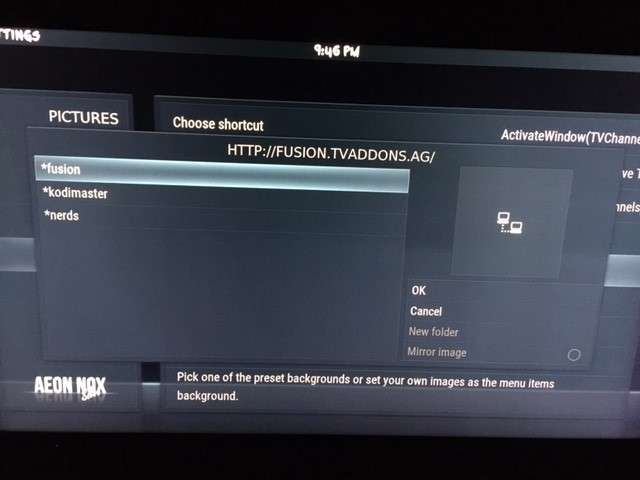


 !!!!!
!!!!!


