2019-01-23, 20:24
2019-01-23, 22:19
(2019-01-23, 08:20)mikeSiLVO Wrote:Thank you, I''ll give that a try.(2019-01-22, 14:24)Ken62465 Wrote: Is it possible to have Extended Info Script used as the default Information screen? I was told the Titan skin has the ability and did test drive the skin but honestly I've been using Aeon Nox Silvo for so long I simple do not wish to switch just for this feature. Love the skin Mike!! I sort off reviewed some of the xml files and it looks like I was there for perhaps future or maybe taken out from the DialogVideoInfo.xml
<!-- <onload condition="System.HasAddon(script.extendedinfo) + Window.IsActive(videos) + Skin.HasSetting(Enable.UseExtendedInfo) + [String.IsEqual(ListItem.DBType,movie) | String.IsEqual(ListItem.DBType,tvshow)]">Action(close)</onload> -->
Looks commented out and the "UseExtendedInfo" setting does not exist in the interface options nor exists in the settings.xml.
It is commented out because Extended Info script does not seem to be as maintained as it once was. It is still in the Krypton version (removed completely in Leia) for those that want to use it but I don't want to support it.
If you uncomment out the code in DialogVideoInfo and Variables.xmls then it should mostly work but there may be more code elsewhere that I am forgetting about.
If the button to enable the settings is not commented out in Skin settings then you can add Skin.SetBool(Enable.UseExtendedInfo) to Startup.xml
2019-01-24, 06:11
(2019-01-23, 08:09)mikeSiLVO Wrote: @Bedwyr Those are probably the season poster. If you have Artwork Beef installed then you can open EXTRAS in the Video Info Screen and manually pick a different poster. You can only change the Season Poster when viewing the TV Show information.Thanks for the help. Yeah that gave me some more options. Still not quiiiite correct (the other options are specifically for episodes 1-4, so I currently have the poster for episode 1 for all four episodes), but I suppose one can't be too fussy.
2019-01-24, 17:02
(2018-12-26, 22:33)mikeSiLVO Wrote: This was asked before and I started working on a 7+ day view but never finished it. I'll try to work on it sometime in the future.
I don't know if I will add posters or banners though. Will have to think on it...
Cool, and thanks. I look forward to it when I switch over to Leia in the future. In the meantime, I managed to cobble it together for my Krypton using the default and media files from the TVShowNextAired addon folder, and by fiddling with the Y positions and ended up with this:

2019-01-25, 00:51
I'm attempting to use this skin on CoreElec 8.97.7 (Leia), but:
Any advice?
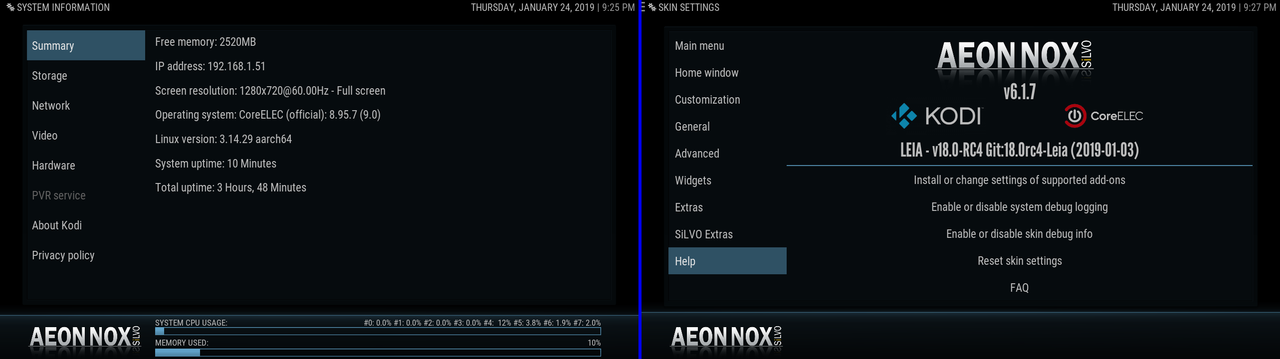
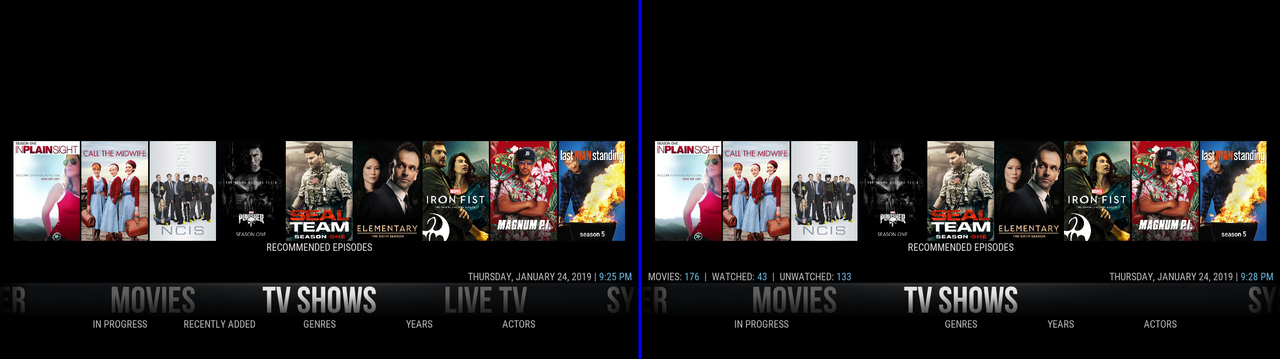


- immediately after switching from the default skin (or re-switching) to the SiLVO skin, it works just fine.
- BUT after a reboot when SiLVO is the selected skin, all the menus are randomly missing some of the items.
- similar to switching skin, if I change the resolution, then all the text appears until a reboot.
- CoreElec version info / Skin version info
- Main menu (when working) / (after reboot). Note: "LIVE TV" is missing
- Skin settings (when working) / (after reboot). Note: many of the menu items have no text.
- Main menu customizer (when working) / (after reboot). Note: again many items have no text.
Any advice?
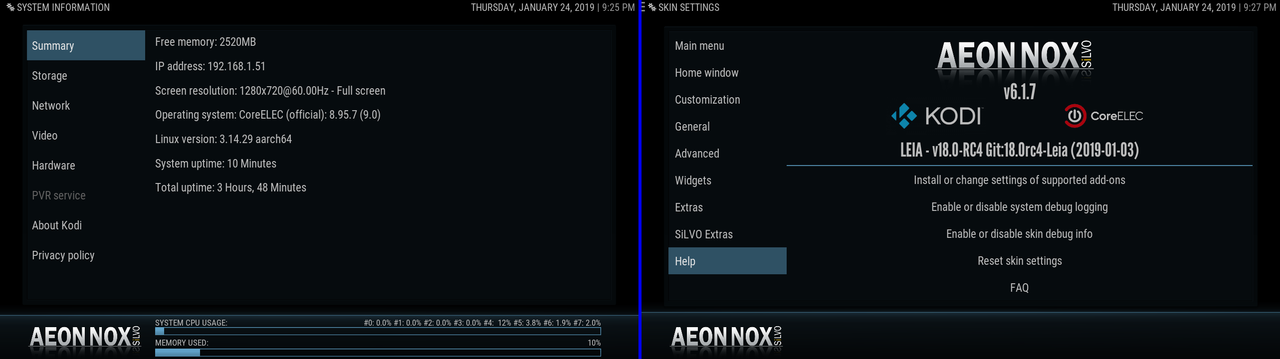
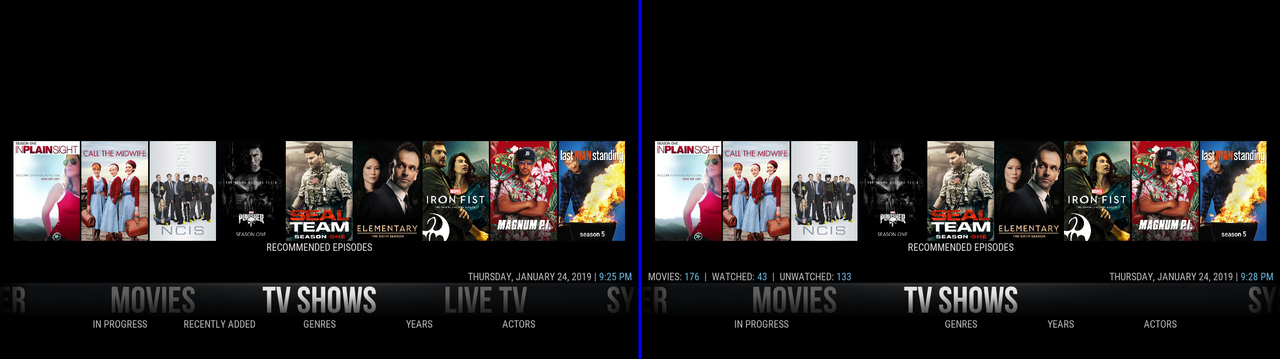


2019-01-25, 23:39
re: my previous post reporting missing text on CoreELEC
On CoreELEC forum, the speculation was a likely corrupted language file. I did a complete reset of the system/user data, re-installed and re-configured everything and all is fine now. I assume the speculation was correct.
Great skin!!!! Thanks.
On CoreELEC forum, the speculation was a likely corrupted language file. I did a complete reset of the system/user data, re-installed and re-configured everything and all is fine now. I assume the speculation was correct.
Great skin!!!! Thanks.
2019-01-27, 20:19
I will be pushing an update to my repo for Leia sometime today.
If anybody has the time to test out the latest from Git, please do.
Lots of changes. I did my best to check all the options in the skin but who knows...
Alrighty then here is some of what's new:
Added option to move system bar to top of screen and the menu bar will now follow the opacity (alpha value) set in the color customizer.

Rotten Tomatoes and Metacritic ratings from Universal Movie Scraper will take precedence over skin helper percentages.

NFO example from exported Kodi library.
If anybody has the time to test out the latest from Git, please do.
Lots of changes. I did my best to check all the options in the skin but who knows...

Alrighty then here is some of what's new:

Added option to move system bar to top of screen and the menu bar will now follow the opacity (alpha value) set in the color customizer.

Rotten Tomatoes and Metacritic ratings from Universal Movie Scraper will take precedence over skin helper percentages.

NFO example from exported Kodi library.
Code:
<rating name="metacritic" max="10">
<value>7.200000</value>
<votes>37</votes>
</rating>
<rating name="tomatometerallaudience" max="10">
<value>8.600000</value>
<votes>238367</votes>
</rating>
<rating name="tomatometerallcritics" max="10">
<value>8.700000</value>
<votes>180</votes>
</rating>
2019-01-27, 20:41
I'm stumped. There seems to be a little bug whereby when scrolling a listing of TV Shows, if one of them is "not rated", the MPAA icon for the previous show stays on the screen. I have several "homemade" TV Shows like groups of documentaries that are "not rated" because they are made up TV shows. I think I figured out that the problem is that for TV Shows, the "Not Rated" condition is not accounted for. I went looking for the TV Show ratings and thought I'd find them in Variables.xml, but no. I expanded the search out to the entire Kodi folder and can't find anything. So where are the TV rating icons assigned to shows? I'm using Kodi v17.6 and SiLVO v6.0.15. Thanks!
2019-01-27, 21:07
Split off a music artwork discussion for new Kodi 18 behavior, this skin just tracked these new core artwork changes well. Rock on @mikeSiLVO!
2019-01-28, 18:14
re: my previous posts reporting missing text on CoreELEC
The problem with missing text on the SiLVO screens does still exist (i.e., ignore the "never mind" post) and is reproduced with:
There is more complete discussion on the CoreELEC forum (Missing Text using Aeon Nox SiLVO Skin). There, ChimeyJimmey says, "I’ve seen this on different platforms (Win/Lin/Andro)."
To be sure, the problem still exists with latest and greatest update, 'skin.aeon.nox.silvo-6.1.8 (Leia).zip'.
Great skin! Little problem, however.
The problem with missing text on the SiLVO screens does still exist (i.e., ignore the "never mind" post) and is reproduced with:
- Hard reset
- Install SiLVO skin and switch to it; configure nothing except “Submenu Always Visible”
- Add a second profile, log off and log into the new profile.
- Enable SiLVO skin and switch to it; configure nothing except “Submenu Always Visible”
- Reboot and log in … some menu text is always missing and always the same.
There is more complete discussion on the CoreELEC forum (Missing Text using Aeon Nox SiLVO Skin). There, ChimeyJimmey says, "I’ve seen this on different platforms (Win/Lin/Andro)."
To be sure, the problem still exists with latest and greatest update, 'skin.aeon.nox.silvo-6.1.8 (Leia).zip'.
Great skin! Little problem, however.
2019-01-28, 18:47
@joedef
https://forum.kodi.tv/showthread.php?tid=332515
https://forum.kodi.tv/showthread.php?tid=333237
https://forum.kodi.tv/showthread.php?tid=333227
https://forum.kodi.tv/showthread.php?tid=333345
I don't think it is skin related. Possibly a bug with Profiles...
https://forum.kodi.tv/showthread.php?tid=332515
https://forum.kodi.tv/showthread.php?tid=333237
https://forum.kodi.tv/showthread.php?tid=333227
https://forum.kodi.tv/showthread.php?tid=333345
I don't think it is skin related. Possibly a bug with Profiles...
2019-01-28, 18:48
(2019-01-27, 21:07)rmrector Wrote: Split off a music artwork discussion for new Kodi 18 behavior, this skin just tracked these new core artwork changes well. Rock on @mikeSiLVO!


2019-01-28, 19:02
(2019-01-27, 20:41)SMB-IL Wrote: I'm stumped. There seems to be a little bug whereby when scrolling a listing of TV Shows, if one of them is "not rated", the MPAA icon for the previous show stays on the screen. I have several "homemade" TV Shows like groups of documentaries that are "not rated" because they are made up TV shows. I think I figured out that the problem is that for TV Shows, the "Not Rated" condition is not accounted for. I went looking for the TV Show ratings and thought I'd find them in Variables.xml, but no. I expanded the search out to the entire Kodi folder and can't find anything. So where are the TV rating icons assigned to shows? I'm using Kodi v17.6 and SiLVO v6.0.15. Thanks!
Not sure. There is a check in the variable for "Not Rated" but even if there is not then it should fallback to NR.png anyway.
Code:
String.IsEqual(ListItem.MPAA,Not Rated)
2019-01-28, 20:05
@mikeSiLVO wrote: "I don't think it (i.e., missing text) is skin related. Possibly a bug with Profiles..."
Thanks ... since a known problem I'll just be patient for a KODI fix. BTW, the first time I saw it was before adding a second profile, but I have no certain reproduction for that case.
Thanks ... since a known problem I'll just be patient for a KODI fix. BTW, the first time I saw it was before adding a second profile, but I have no certain reproduction for that case.
2019-01-28, 21:53
(2019-01-28, 20:05)joedef Wrote: since a known problem I'll just be patient for a KODI fixThe current Profiles implementation is flawed and antiquated. Work has commenced on re-writing the code but it will be a long and slow process as "all code leads back to profiles" in Kodi. It is a major job and you won't see it fixed until v19 or v20.

