2016-01-19, 04:31
(2016-01-19, 04:21)ilovemymac Wrote: The one on the front page says updated nov 23
I believe the view is for TV shows or movies.
(2016-01-19, 04:21)ilovemymac Wrote: The one on the front page says updated nov 23
(2016-01-19, 04:32)ilovemymac Wrote: Yea all the other views are there but not that one
(2016-01-17, 21:40)Solo0815 Wrote: @Isgak_Abrahams:Gonna be a little bit till I take a look at the PR...
https://github.com/mikesilvo164/Aeon-Nox...ree/jarvis
@mikemilvo164:
I've created a PR on github:
Quote:This changes the remaining time for Live-TV in mainmenu and Live-TV-bar to '+1h 25min' or '+48min'Please add the used strings to strings.po if you want
Enigma2 is using this display and it is easier to read than 01:25 or 00:48 especially, when you watch TV at 1:10 (1:10am) in the morning
(2016-01-17, 21:41)Isgak_Abrahams Wrote: Okay got it installed. However, any idea why I can't view movie or tv information? Something about extended Info at moviedb. I do have the extended Info add-on installed, but not sure why its giving me that errordebug log (wiki)
(2016-01-18, 19:25)Solo0815 Wrote: Is it just me, or is the Fanart not working, when a global-BG is enabled and set?I have had some random issues where the fanart infolabel stops returning a value but it happens even on confluence skin
I don't mean extrafanart, this is working after DL it via the sideblade menu.

(2016-01-19, 04:32)ilovemymac Wrote: Yea all the other views are there but not that oneHave you disabled the view in the disable views section? Gear icon in the side menu.
<?xml version="1.0" encoding="UTF-8" standalone="yes" ?>
<smartplaylist type="movies">
<name>Films</name>
<match>all</match>
<rule field="path" operator="contains">
<value>/XXX/YYY/ZZZ/</value>
</rule>
<order direction="ascending">sorttitle</order>
</smartplaylist>Quote:smb://AAA/XXX/YYY/ZZZ/mymoviefolder/mymovie.mkv
 latest jarvis branch
latest jarvis branch ) on the bottom of the picture change the color that we have chosen at theme in color customizer normal the thing (dont know the name of it
) on the bottom of the picture change the color that we have chosen at theme in color customizer normal the thing (dont know the name of it  ) is blue when you chose as an example yellow then its green :O maybe we can have a seperate option to chose wich color the thing have. i hope you understand what i mean
) is blue when you chose as an example yellow then its green :O maybe we can have a seperate option to chose wich color the thing have. i hope you understand what i mean  !!!
!!!
 in pop up info its ok !!!
in pop up info its ok !!!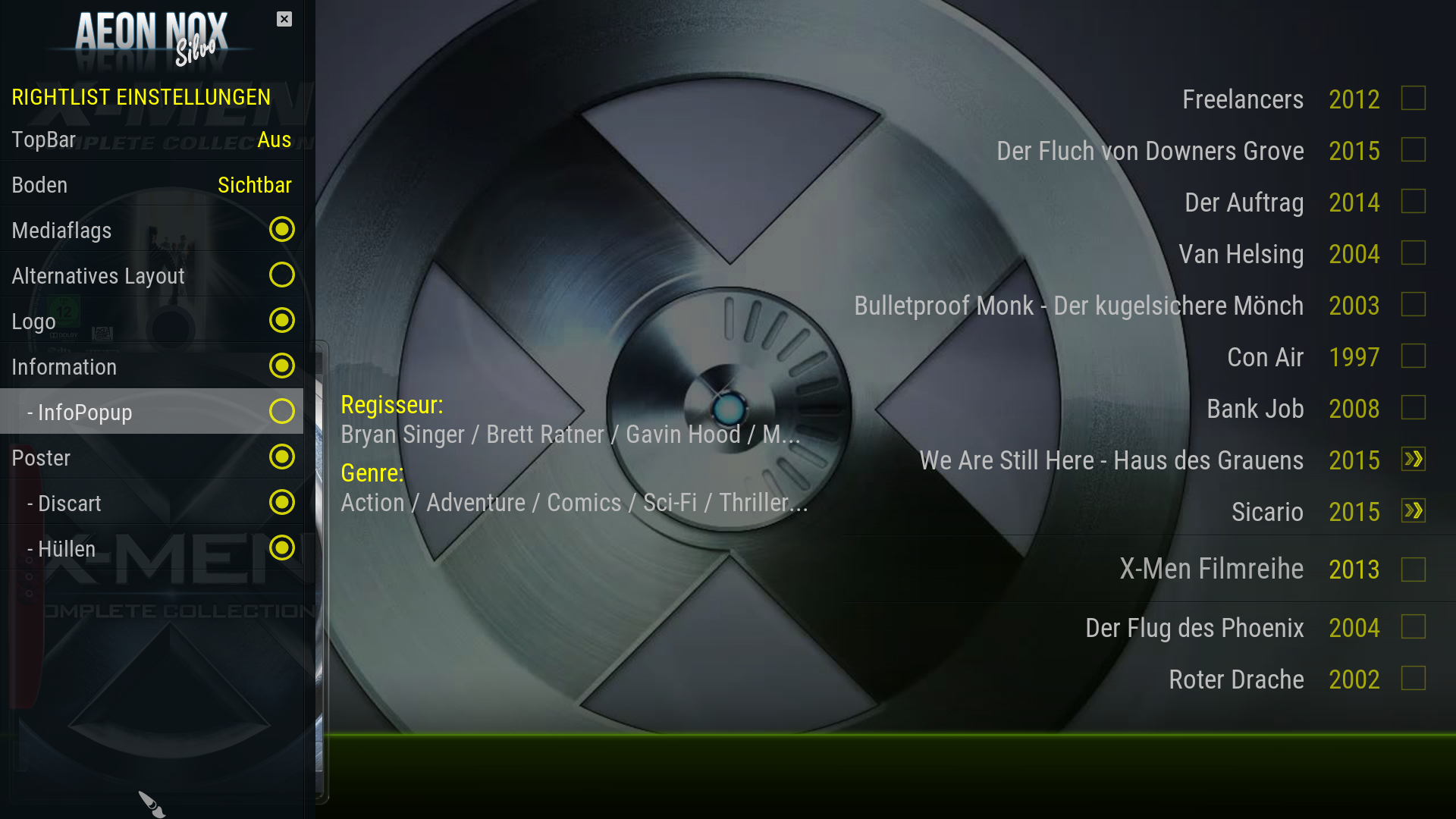
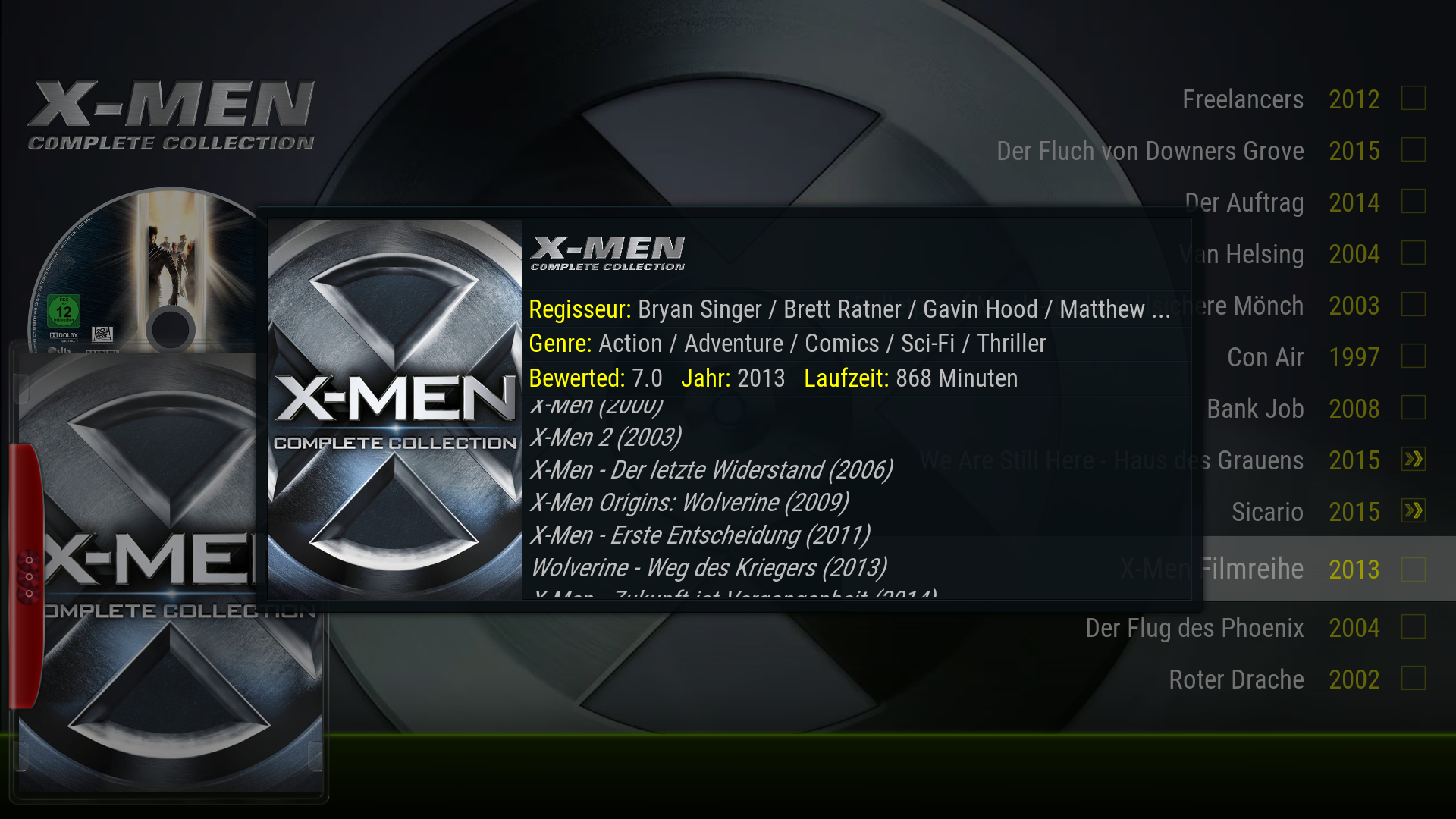
 in logo view the oscar and the imdb icon look not so good on these position
in logo view the oscar and the imdb icon look not so good on these position 
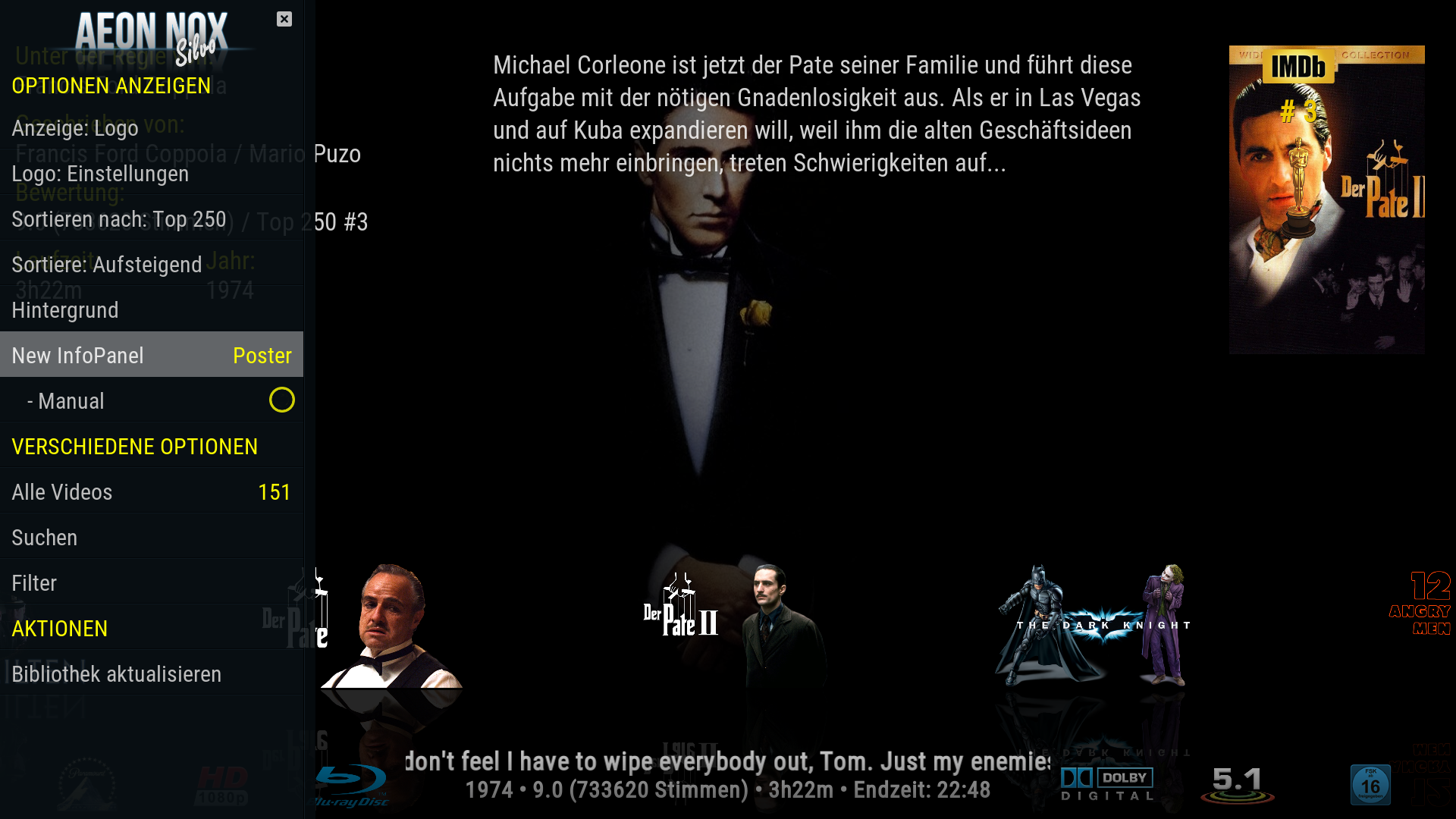

(2016-01-19, 21:02)Mario S. Wrote: @ Mike i found some little thingsThe floor image was faked since I need to ask for help in creating an image so I try all other avenues first...latest jarvis branch
the green .... (dont know the name of it) on the bottom of the picture change the color that we have chosen at theme in color customizer normal the thing (dont know the name of it
) is blue when you chose as an example yellow then its green :O maybe we can have a seperate option to chose wich color the thing have. i hope you understand what i mean
!!!
then in right list with the new pop up info without the pop up info we have missing collection infoin pop up info its ok !!!
and in the realy good looking New InfoPanelin logo view the oscar and the imdb icon look not so good on these position

and thx mike for all your hard work you are realy great
 Is it that horrible?
Is it that horrible?(2016-01-19, 23:46)Warner306 Wrote: @mike,Not changed at all... I just think you prefer the Smaller Poster size overlay in FullScreen Wall...
I don't have a picture, but the "watched" overlay in Small Icons view appears overly large. It must have been resized at some point.
 I will change it as soon as I get the chance... If I forget please remind me...
I will change it as soon as I get the chance... If I forget please remind me... 

