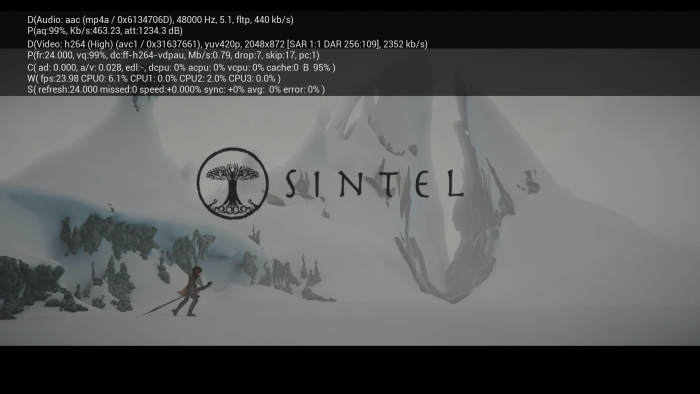Posts: 480
Joined: Dec 2012
Reputation:
5
Hello Mike,
Is it possible to add the views from the local library in the netflix addon?
I'm running the new netflix addon wich is in beta on my odroid C2 but in the netflix addon i have only 2 views list and icons.
Or this something the addon author has to do?
Posts: 12
Joined: Jul 2015
Reputation:
0
Hi guys I may be missing something very simple here but due to personal delays I have just updated from Jarvis to krypton 17.3 .... From my previous carton aeon nox silva skin everything is there.... However... I have a submenu for music artists and use infowall as my view.... Within this setting the artist names appear doubled over
When I change the info wall settings and disable alternative view we have a a darkened box at forefront with the artist picture and clarity on name. It's as though this view when selected remains in the background creating a double over affect. Any idea how to resolve this ?..
Many thanks in advance
Regards to all
GAZMAN2003
Posts: 24
Joined: Jan 2016
Reputation:
0
I´m running this awesome theme on a Pi3 with OSMC. Right now I have KODI in version 16.1.
Can I update to 17.x without loosing any settings from my Skin?
Posts: 2
Joined: Jul 2017
Reputation:
0
Hello,
Is there a way to add the buffer % indicator to the osd? I have slow internet and that indicator is helpful for me.
Thank you
Posts: 18
Joined: May 2017
Reputation:
0
Since the new update it continues to say update available even though 6.08 is installed already. I'm also getting an error popup saying dependency on xbmx.gui version 5.13.0 could not be satisfied.
Posts: 12
Joined: Jul 2015
Reputation:
0
Many thanks mikeSILVO for the help.... I have one other small question. It appears that music artist logos automatically download. This may not be an issue for some but some artists I have dont have logos.
Is there a way to stop these downloading or displaying. I I have tried to manually delete them but they reappear. If you guys could help that would be great
Is this a button no to turn off that I cannot find on the skin or is it to do with something else
Thanks in advance
Gazman2003