Posts: 451
Joined: Oct 2003
Reputation:
0
2015-07-09, 23:13
(This post was last modified: 2015-07-09, 23:14 by jpsdr.)
This PC is dedicated and build specialy and only to play xbmc. So, the only programs i've installed on it are Windows 7, the hardware drivers, Filezilla server to allow me to transfert file by ftp from my "standard" PC and Kodi. Nothing else is running on it. In Kodi, i disable dxva, working on CPU only.
Do you want me to provide you my configuration file with all my settings ? (If yes, tell me which xml file i should provide you).
My PC is connected to my audio receiver connected to my TV, all by HDMI.
I've an nVidia 720 card (latest driver version), the driver of the card is configured : Desktop is configured in "Full Screen Video", output in "YCrCb". Windows desktop is configured in 1920@1080 at 23.976fps.
I think also that if it was something external which created CPU load, maybe it will also create issues with others Kodi version, not only the DX11 version.
Posts: 1,897
Joined: Feb 2013
Reputation:
128
Your GT720 is more than enough for Kodi. I'm don't understand realy what's wrong with your setup. Try to update nVidia drivers, try to play with 3D settings in NVIDIA Control Panel (maybe some kind of power saving setting causes low GPU performance).
Posts: 451
Joined: Oct 2003
Reputation:
0
2015-07-10, 09:39
(This post was last modified: 2015-07-10, 09:58 by jpsdr.)
As i've said, driver is up to date.
When i install the nVidia drivers i remove (don't install) all the 3D stuff. I only install the video core driver and the high definition audio driver.
Dxva in Kodi is disabled (which means decoding video is software pure, but in any case, 99% of my videos are 10 bits H264), resize of video in video play settings is set to Spline36.
I don't know what more i can provide. If you have any information tool or test program you want me to run, tell me.
I don't think it's relevant or have any effect, but the PC running Kodi is totaly offline.
You've found no clues in the both debug log ?
In the first test debug log, i think display issue suddenly disappeared around line 812 or 813.
Posts: 10,535
Joined: Oct 2011
Reputation:
640
jjd-uk
Team-Kodi Member
Posts: 10,535
If you are testing on your main HTPC and don't want to mess with what you would normally use for viewing, then bear in mind that you can install any builds provided by afedchin into a separate folder in Program Files then run in portable mode so all settings sit within that installation folder, and that will leave everything for your main Kodi install untouched.
Posts: 451
Joined: Oct 2003
Reputation:
0
If i switch off overscan TV (means going into a specific display mode in my case), i loose some TV/Cinema features i want to keep.
One of them, for exemple, is dectection of 4/3 video and insertion of variable grey bars instead of black bars, to prevent overburning (plasma screen).
If screen adj doesn't affect video scalling, i'll follow your advice and set it to 10%.
It's not realy messing what i use to view, it's just that, for what i've understood, "Use fullscreen Windows" use the display differently than usual "fullscreen", and as my issue is with display, i'm just "affraid" that changing the display mode change the context, and so hide or create issues, and is finaly not relevant.
But i'll see when i do the tests.