2015-10-05, 17:14
(2015-10-04, 22:37)pcwii Wrote: "Hyperion is an opensource 'AmbiLight' implementation"
I suspect the GitHub you found is the application I am referring to.
From their GitHub they indicate "Json interface which allows easy integration into scripts."
As I am not entirely familiar with the programming that Cinemavision supports here are some links that might help to determine if we can do this or not.
https://github.com/tvdzwan/hyperion/wiki...nt-example
https://github.com/tvdzwan/hyperion/wiki...ne-utility
I am not certain this is enough information to go on but since I have Hyperion working I am willing to give it a go.
Okay, so in looking at Hyperion, it seems the easiest way to do this is to use their command line utility. The command line simply sends command via JSON, which we can also do, but I can't find a good JSON reference to use as a guide. According to the Wiki, the format of each message can simply be seen by running the hyperion-remote with the --print options to display the messages which are exchanged between the client and the server. If you get us a read-out of those messages, we could potentially connect to Hyperion directly using JSON and avoid the middle man of the command line. Here's what the command line can do:
Code:
Usage: hyperion-remote [OPTIONS]
Parameters:
-a, --address <arg> Set the address of the hyperion server [default: localhost:19444]
-p, --priority <arg> Use to the provided priority channel (the lower the number, the higher the priority) [default: 100]
-d, --duration <arg> Specify how long the leds should be switched on in millseconds [default: infinity]
-c, --color <arg> Set all leds to a constant color (either RRGGBB hex value or a color name. The color may be repeated multiple time like: RRGGBBRRGGBB)
-i, --image <arg> Set the leds to the colors according to the given image file
-e, --effect <arg> Enable the effect with the given name
--effectArgs <arg> Arguments to use in combination with the specified effect. Should be a Json object string.
-l, --list List server info
-x, --clear Clear data for the priority channel provided by the -p option
--clearall Clear data for all active priority channels
-q, --qualifier <arg> Identifier(qualifier) of the transform to set
-s, --saturation <arg> Set the HSV saturation gain of the leds
-v, --value <arg> Set the HSV value gain of the leds
-g, --gamma <arg> Set the gamma of the leds (requires 3 space seperated values)
-t, --threshold <arg> Set the threshold of the leds (requires 3 space seperated values between 0.0 and 1.0)
-b, --blacklevel <arg> Set the blacklevel of the leds (requires 3 space seperated values which are normally between 0.0 and 1.0)
-w, --whitelevel <arg> Set the whitelevel of the leds (requires 3 space seperated values which are normally between 0.0 and 1.0)
--print Print the json input and output messages on stdout
-h, --help Show this help message and exitCinemaVision supports running command line and applications installed on the computer. This is an example of running Google Chrome with an argument that takes you to the CinemaVision Website.
Code:
# This example will open Google Chrome to the CinemaVision.tv website by running a Command or Program
command://google-chrome
http://cinemavision.tvYou'll need to play with it a bit, but I think that in order to execute one of your command line options you would need something like this:
Code:
# This example will run Hyperion Remote with Help as an argument
command://hyperion-remote
--help(2015-10-05, 01:13)bushhy Wrote: Sorry, I meant to say that if I put a trailer.mov file at the root of trailers folder, it plays fine. It would be great if CV would scrape into sub-directories past the trailers directory as well. I have all my trailers downloaded into directories named after the trailer please.
So Trailers was one thing we forgot to allow recursive searching on, we'll fix that.

(2015-10-05, 02:53)Banditt Wrote: Here's something else to add to maybe help or make it more difficult:
I converted all of the sample files to 23.976 and I have run the sequence five times without an issue. Don't know if that had anything to do with it.
I'll let our developer know what you've found. Hopefully it helps.
(2015-10-05, 16:37)Dave the Minion Wrote: Now I'm getting a strange behavior. When playing trailers from the local DB it's only pulling from 1 local drive, not randomly from 12 different drives. Tried 5 different run through's and each time the local DB trailers came from the same drive. That seems more un-random than just pure coincidence.
It only happens for 2D content. 3D is located on a 2 different drives from where CV is pulling 2D trailers and so far seems to be randomizing those.
Can I get a log including a content update from ya? What you're talking about seems pretty straight forward, but I want to be sure we get as much info as our developer might need.