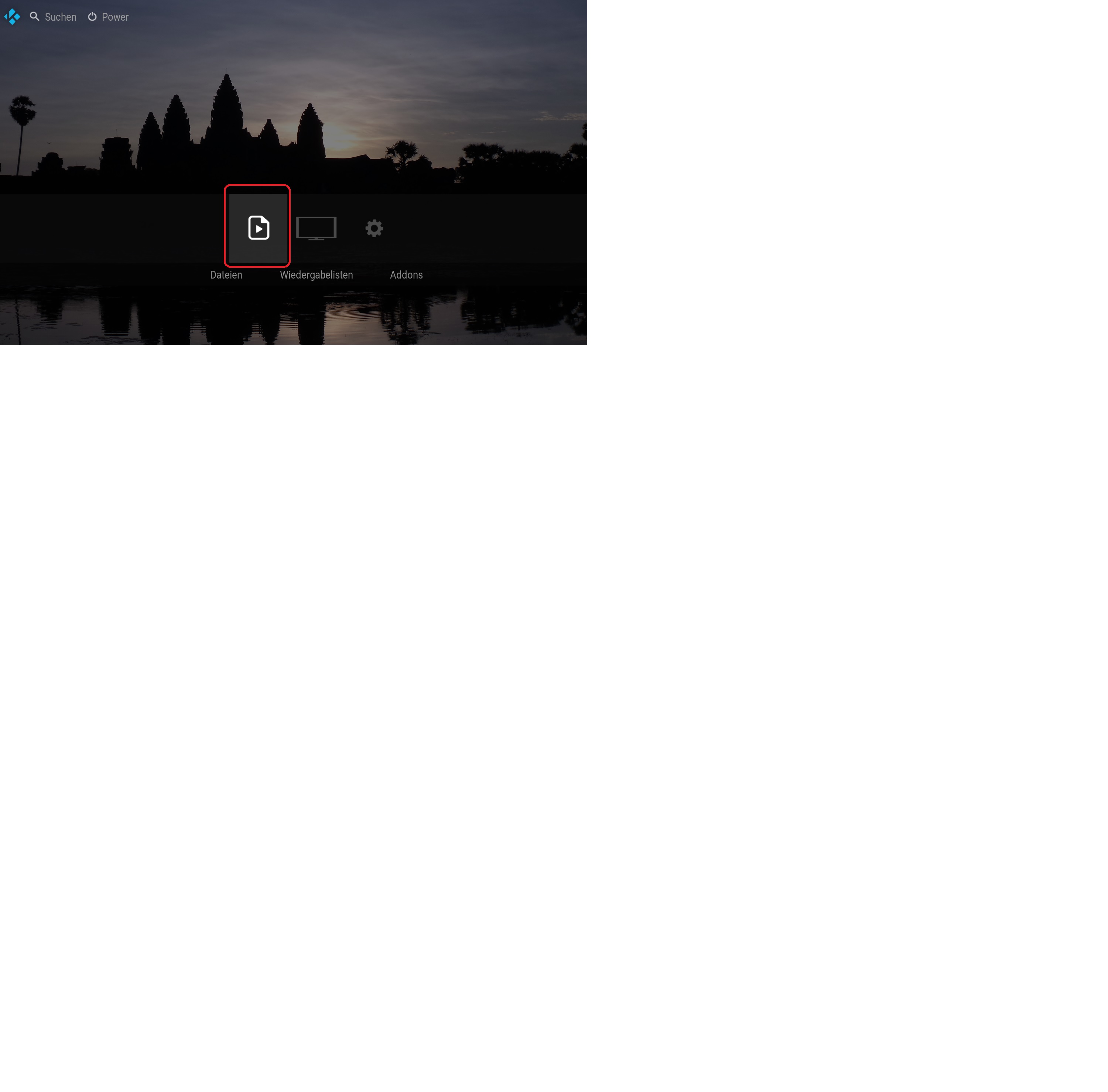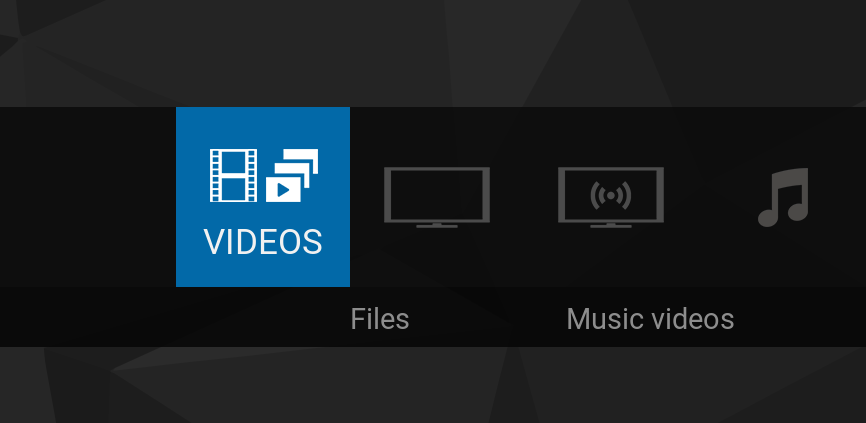2023-02-05, 13:33
thank you so much...
i did use the original confluence skin, but experienced some issues with this on kodi 20...
with Pellucid skin i was fine too, but there i was missing the watched state , but with this version i get it again.
I only have a small question..
can i change the icon for this?
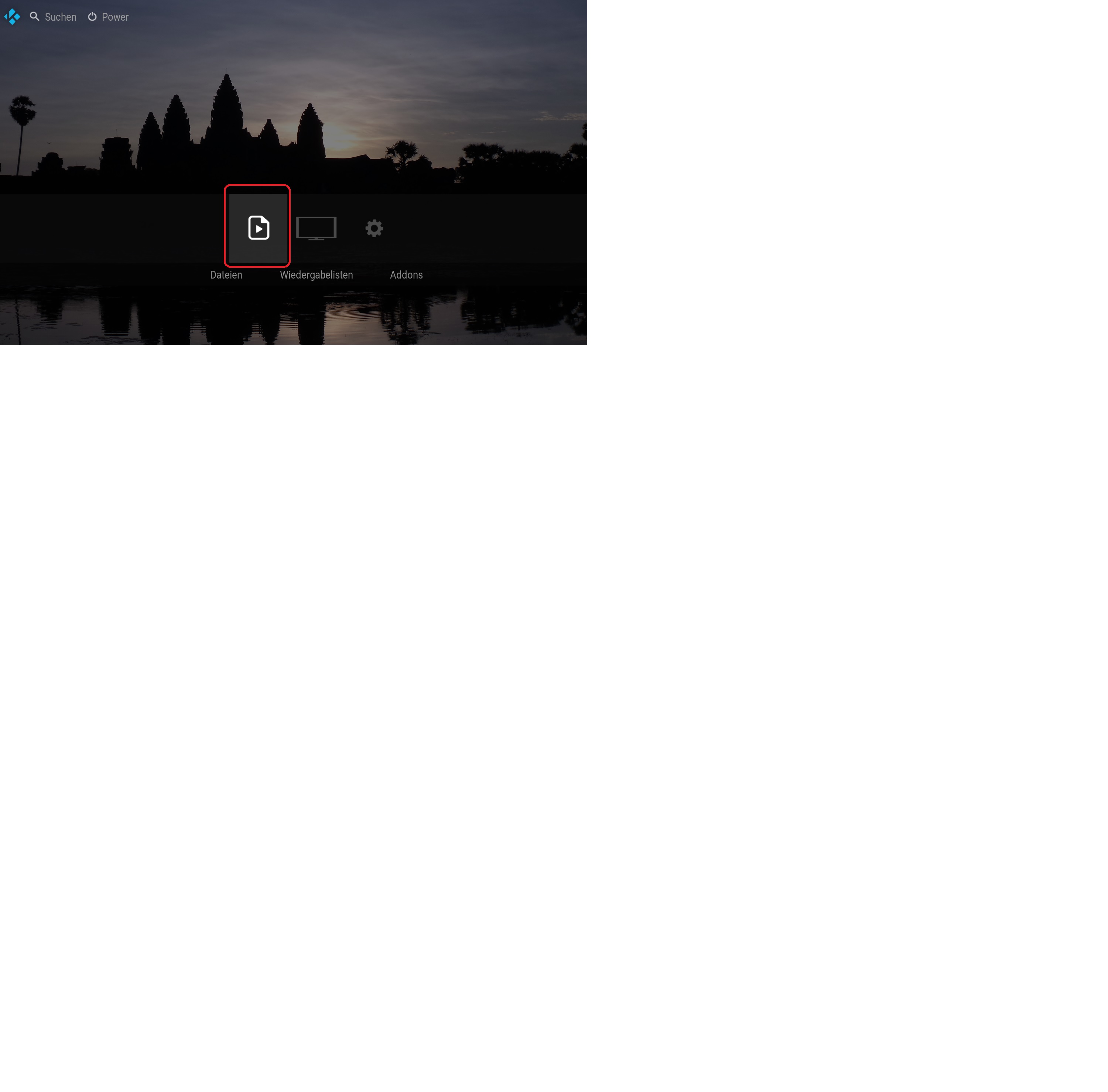
i did use the original confluence skin, but experienced some issues with this on kodi 20...
with Pellucid skin i was fine too, but there i was missing the watched state , but with this version i get it again.
I only have a small question..
can i change the icon for this?