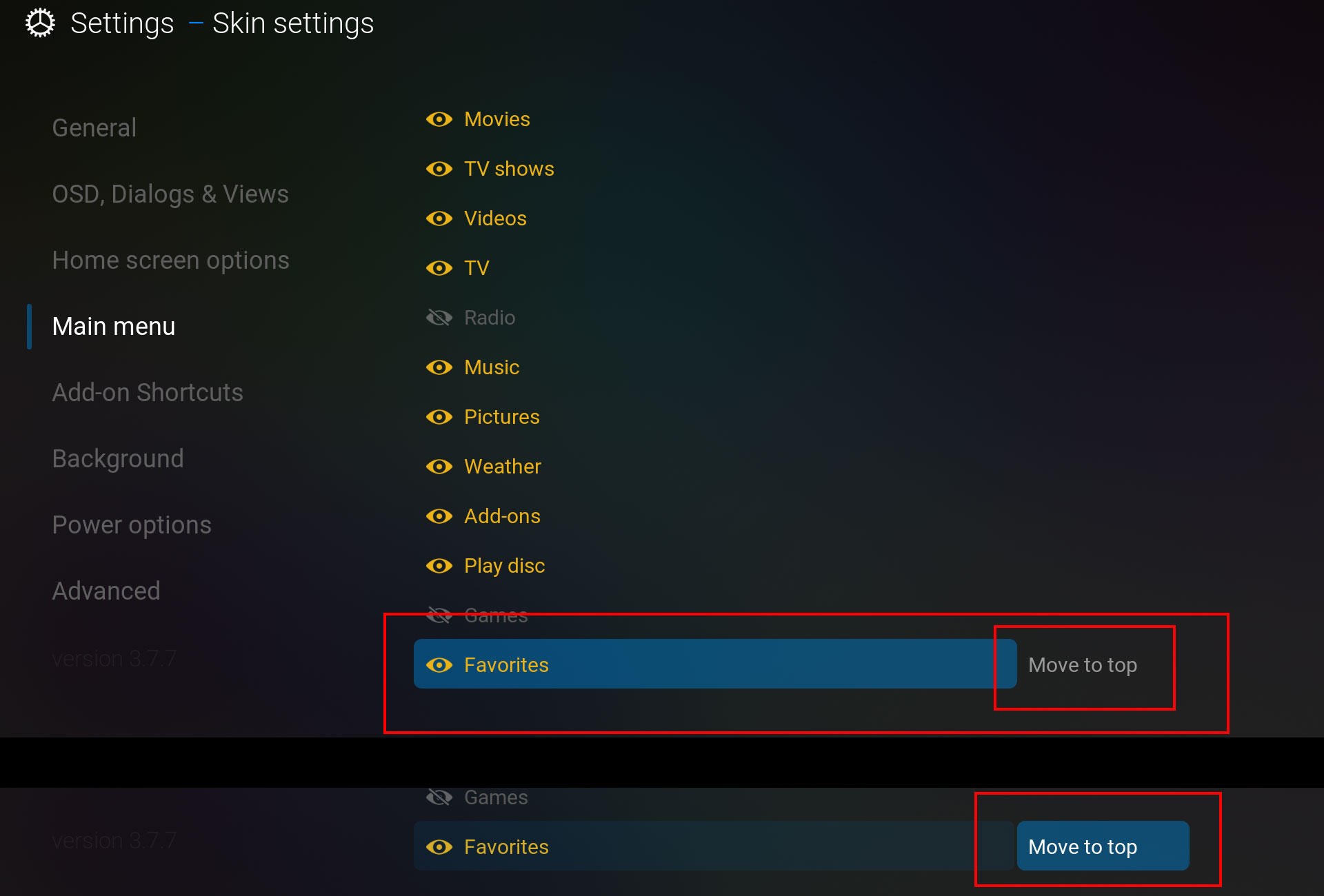Posts: 7
Joined: Sep 2019
Reputation:
0
[font][font]Ciao amico, nella sezione "opzioni schermata iniziale" puoi ripristinare "Sposta "Preferiti" all'inizio del menu principale? per me era abbastanza comodo avere i preferiti all'inizio dello schermo grazie[/font][/font]
Posts: 7
Joined: Sep 2019
Reputation:
0
everything ok friend I just found it thanks, now I have to get used to the new section, but where it was before was it causing problems?
Posts: 19
Joined: Aug 2023
Reputation:
0
Same here on 3rd gen Firestick. Prior updates have been refusing to reinstall for some reason, so no easy going back.
Also happened with Kodi on Windows 10. Reinstalled previous update (12-08-23) and chose the skin. Seems to be working okay despite error message about binary add-ons previously included by default in the installer having been moved to the Kodi repository. I will do some more checking.
Thank you for all your work on the skin.
Posts: 19
Joined: Aug 2023
Reputation:
0
Found the notice about changing xbmc.gui" version="5.17.0" and Beta 2 is fine on Windows 10. Any ideas on why previous updates to Omega refuse to install to my 3rd gen Firestick?
Thank you.
Posts: 21
Joined: May 2020
Reputation:
1
Just a query, when switching from windowed to fullscreen mode, a dialog pops up "Do you want to keep this resolution?" Yes/No.
Is this a Kodi dialog or a aczg dialog and if it is aczg is it possible to turn it off?
As always, thanks for a brilliant skin and for all your help..
Kodi 21 Beta 2, Windows 11 23H2, Kubuntu 24.04 (Noble Numbat) Daily Build.