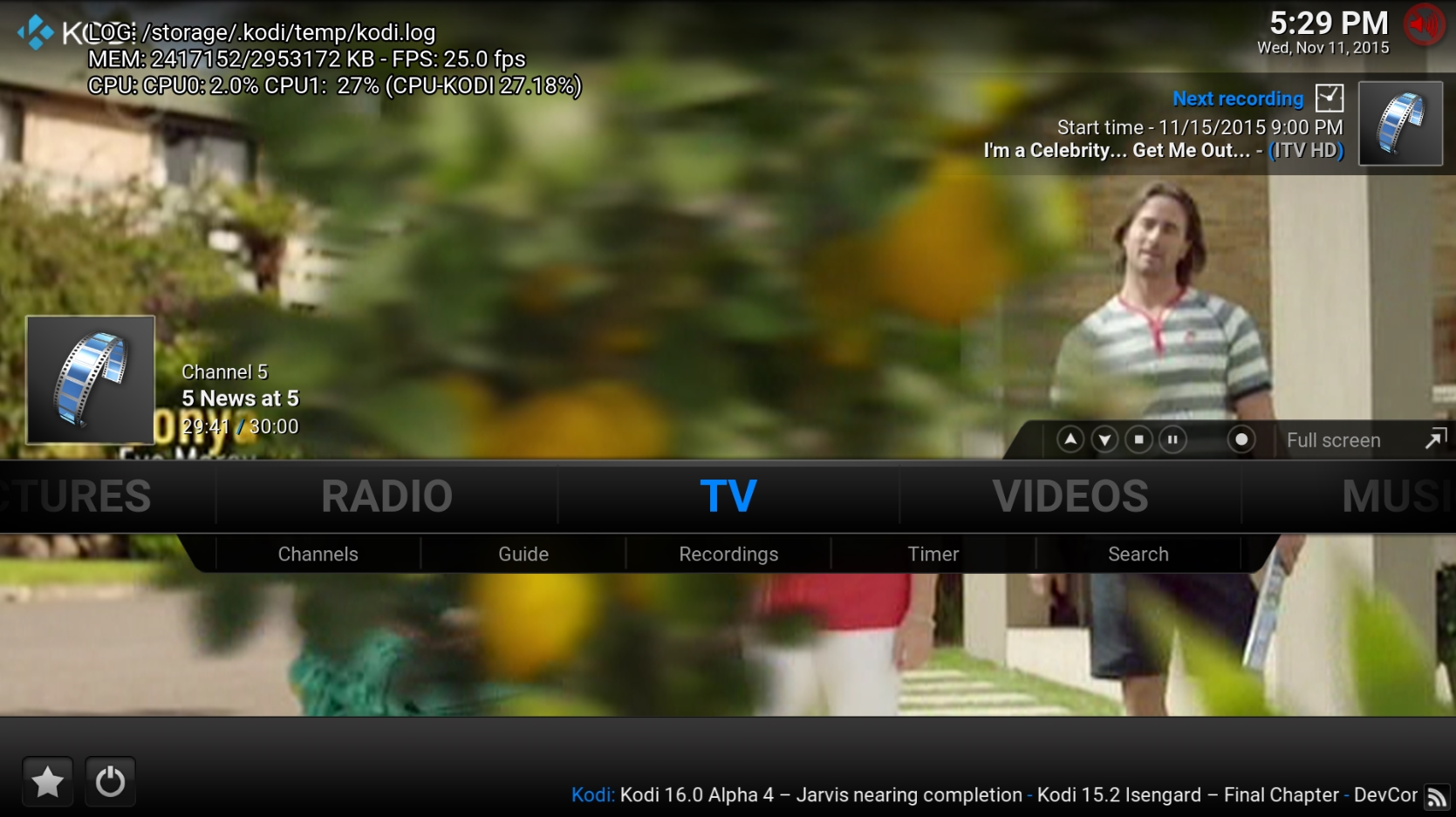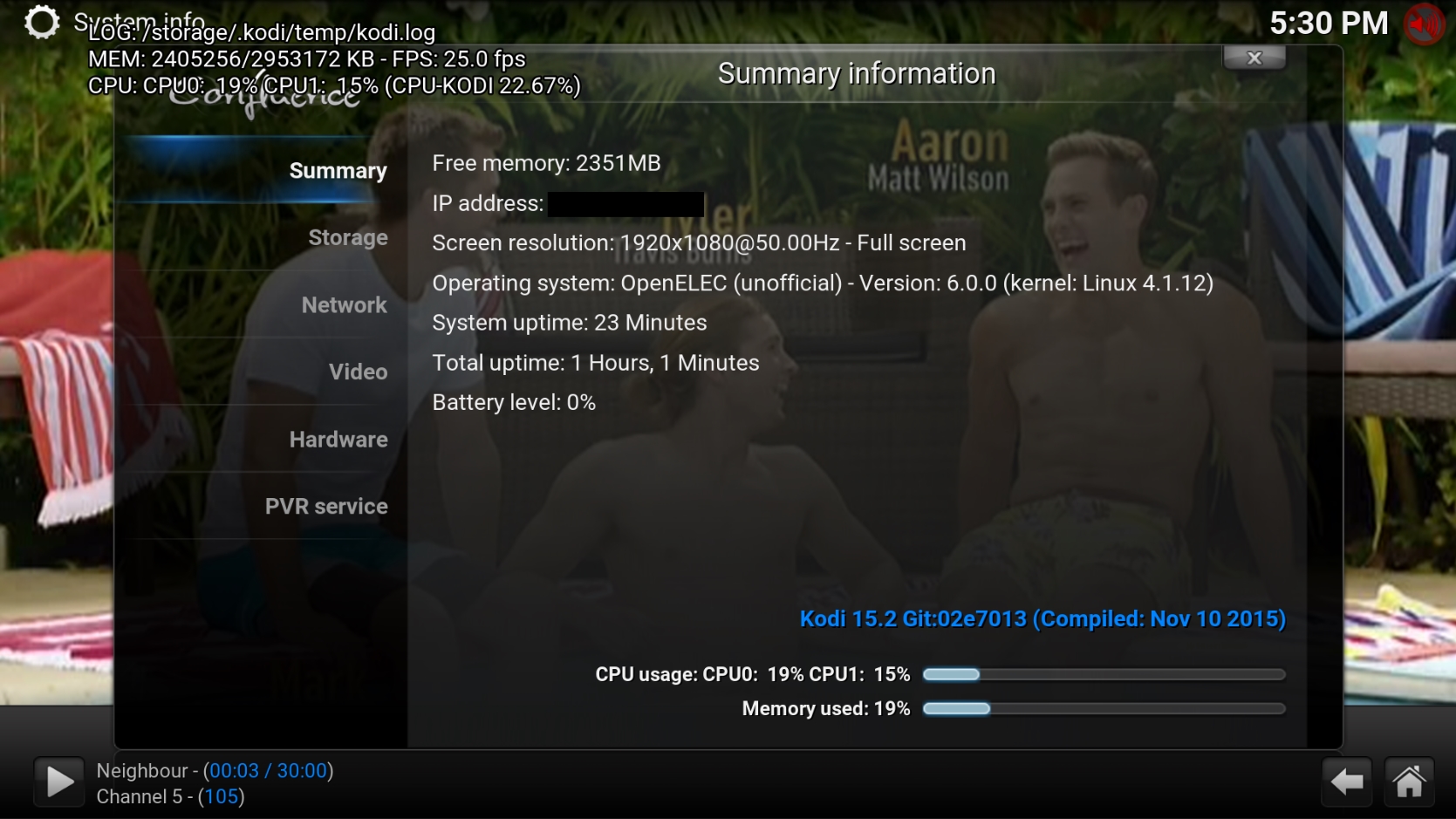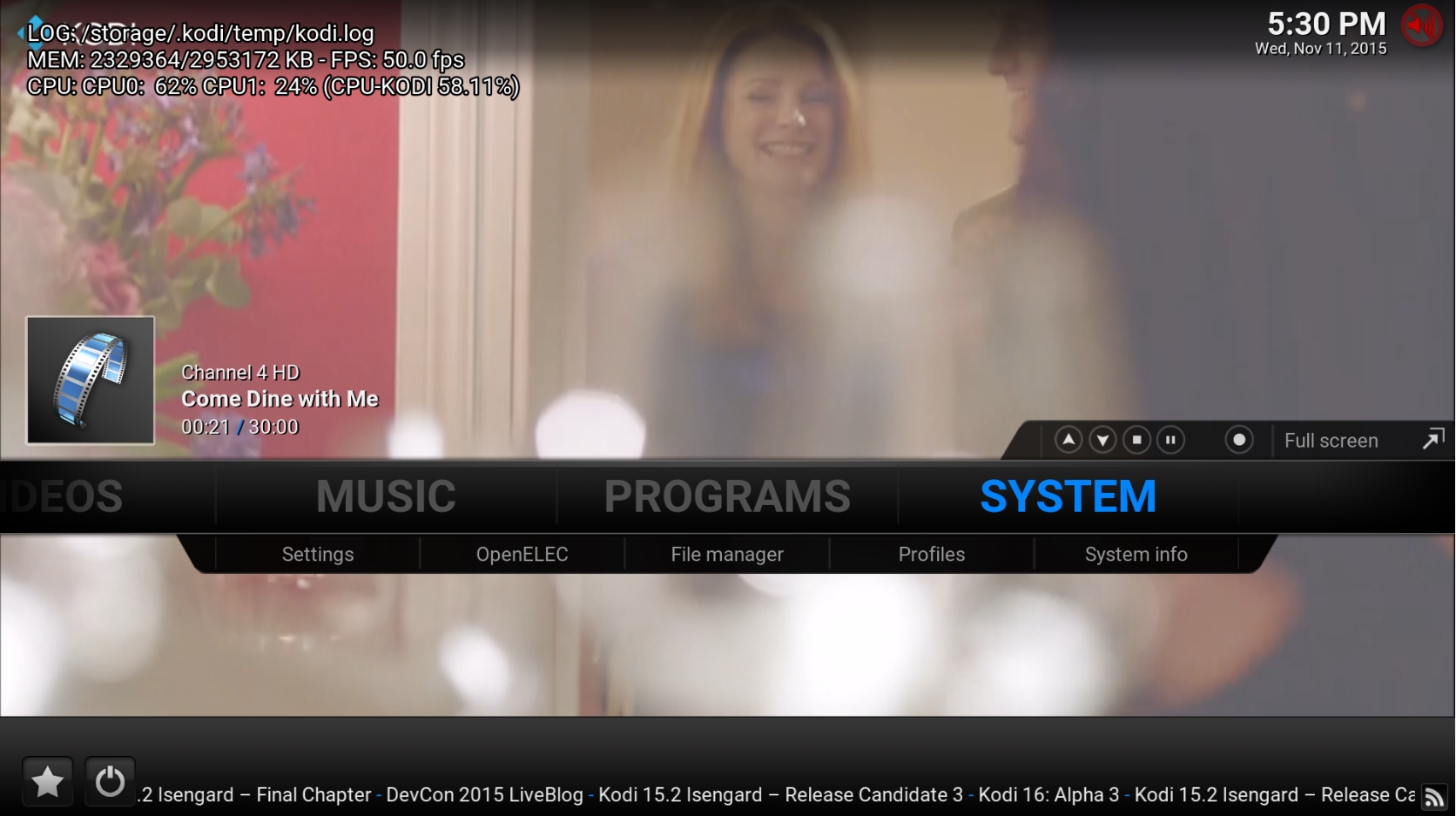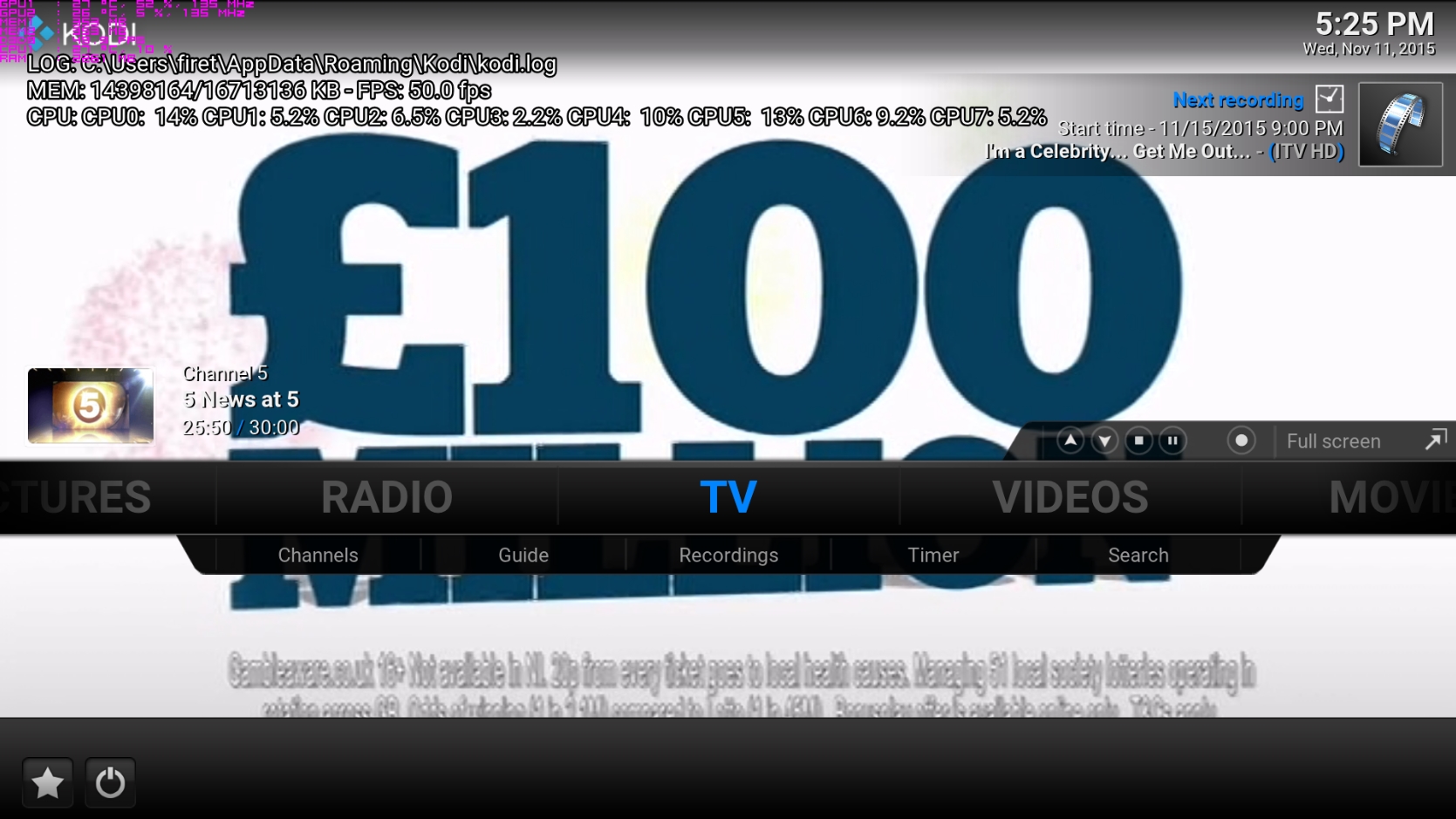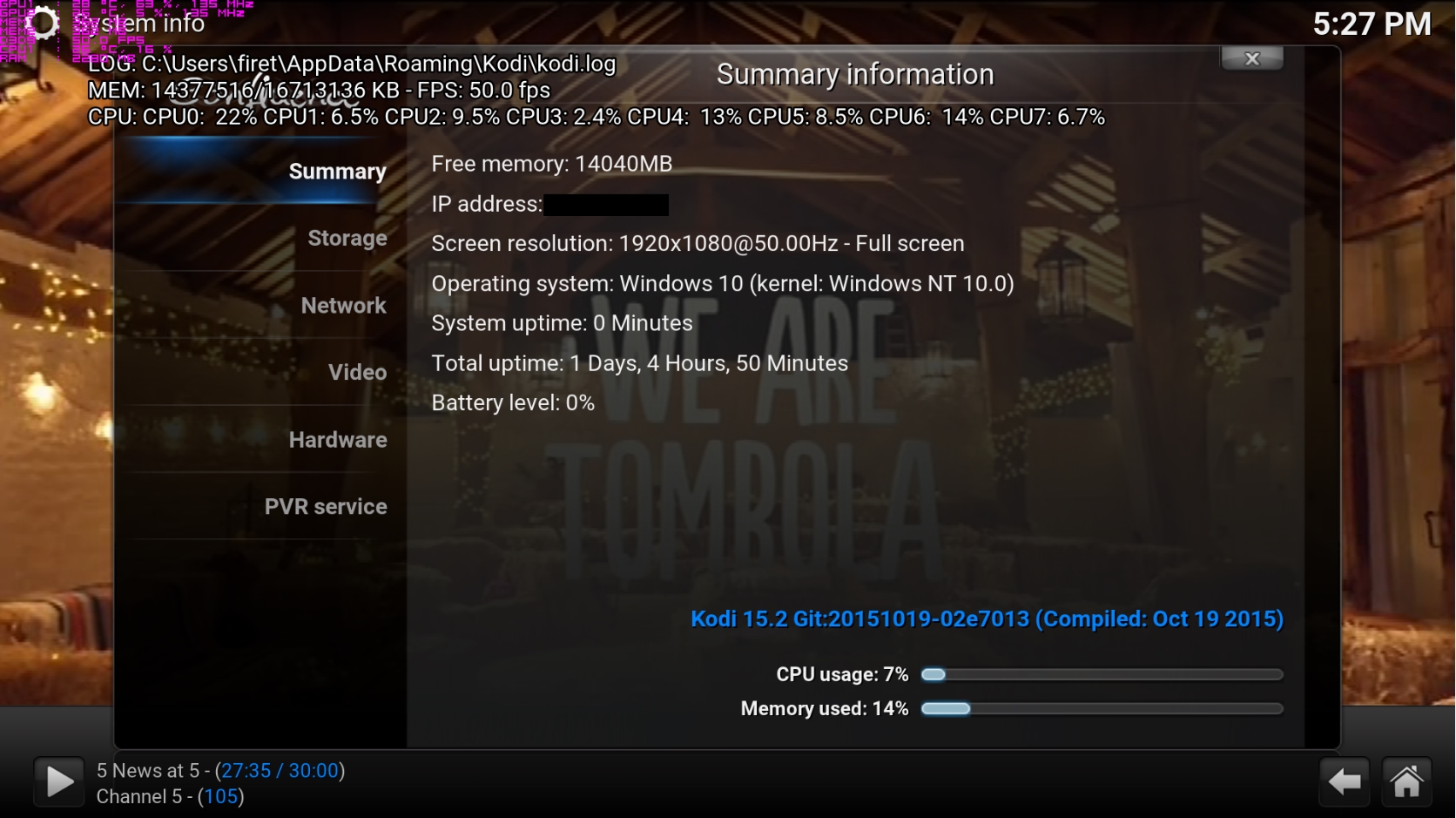2015-11-08, 05:05
Hello, myself and a couple others have brought this up numerous times on the Openelec forum and I've been told to report it to the Kodi developers as its apparently nothing to do with Openelec.
I'm running Generic 64bit Openelec, Intel G3258, 4gb ram and ssd.
System settings are set to 50hz, tv is 50hz, adjust refresh rate set to on start/stop, sync playback to display is on, deinterlacing is auto. When 50hz live tv is playing or even music visualisations the system GUI drops to 25fps.
System GUI refresh rates aren't uniform. The tv guide stays at 50fps whilst live tv is playing, but when SD tv is playing the main menu and all settings windows drop to a steady 25fps. When HD tv is playing the main menu remains at 50fps, but once you go into the settings menu it goes to 25fps.
If I stop live tv, the system GUI will go back up to 50fps. It should be stay at 50 regardless to whether tv is playing or not, since I have it set to 50hz.
I know Kodi renders the GUI at a lower frame rate in some cases, but that generally is when the system is idle (which is perfectly understandable) - it shouldn't bog down to 25fps in the menus when live tv is playing, especially when my system has more than enough power to achieve a solid 50fps.
It's strange because this doesn't happen on Kodi 15 Windows, Mac or Ubuntu platform, nor did it happen on Openelec 4.x-5.x. All those operating systems are smooth as butter at 50fps.
Upgrading to Openelec 6 feels like a downgrade, since it makes my htpc feel sluggish at 25fps.
Debug log is post number 3 http://openelec.tv/forum/64-installation...-laggy-gui
[/code]
I'm running Generic 64bit Openelec, Intel G3258, 4gb ram and ssd.
System settings are set to 50hz, tv is 50hz, adjust refresh rate set to on start/stop, sync playback to display is on, deinterlacing is auto. When 50hz live tv is playing or even music visualisations the system GUI drops to 25fps.
System GUI refresh rates aren't uniform. The tv guide stays at 50fps whilst live tv is playing, but when SD tv is playing the main menu and all settings windows drop to a steady 25fps. When HD tv is playing the main menu remains at 50fps, but once you go into the settings menu it goes to 25fps.
If I stop live tv, the system GUI will go back up to 50fps. It should be stay at 50 regardless to whether tv is playing or not, since I have it set to 50hz.
I know Kodi renders the GUI at a lower frame rate in some cases, but that generally is when the system is idle (which is perfectly understandable) - it shouldn't bog down to 25fps in the menus when live tv is playing, especially when my system has more than enough power to achieve a solid 50fps.
It's strange because this doesn't happen on Kodi 15 Windows, Mac or Ubuntu platform, nor did it happen on Openelec 4.x-5.x. All those operating systems are smooth as butter at 50fps.
Upgrading to Openelec 6 feels like a downgrade, since it makes my htpc feel sluggish at 25fps.
Debug log is post number 3 http://openelec.tv/forum/64-installation...-laggy-gui
[/code]