Posts: 8,283
Joined: Jul 2014
(2016-02-23, 17:00)komplex Wrote: (2016-02-23, 14:20)marcelveldt Wrote: (2016-02-23, 05:43)komplex Wrote: Skin just updated to 3.6.32 and it's missing the bottom half of the OSD
Hmmm, strange. Does this happen with both OSD preferences (slim and normal) ?
EDIT: Moved my lazy ass off the sofa :p I use the slim OSD but it happens with both
OK, I'll take a look once I'm back home. I am pretty sure it was fine yesterday when I tested it but I must have overlooked something :-)
Posts: 276
Joined: Dec 2015
Reputation:
4
oattes
Senior Member
Posts: 276
I get a 'mostly missing' OSD in both full and slim modes (also the gradient option). Bottom half gone, no poster, no cd-art, no background panel. Windows platform.
Posts: 5
Joined: Sep 2013
Reputation:
1
Having trouble with widgets. When using the simple confluence vertical style, only widget 1 works. If I have two (sets) of widgets, when I change to widget 2 the focus won't got to the widget....just switches between the home menu shortcut and the widget selector. When I switch back to widget 1 it works. If the "Enable multiple widget rows" is selected, I'm able to move through the rows and use the widgets. Only happens in vertical mode...horizontal works fine. Anyone else have this issue? Is there a fix I can do to make it work?
Other than that, I'm really loving this skin. Many, many thanks for making it available.
Posts: 8,283
Joined: Jul 2014
(2016-02-23, 17:15)oattes Wrote: I get a 'mostly missing' OSD in both full and slim modes (also the gradient option). Bottom half gone, no poster, no cd-art, no background panel. Windows platform.
@ All users having strange issues with the OSD panel.
I am looking into the OSD issues. I can't replicate the issue on both Kodi Isengard and Jarvis...
Can you guys tell me what version of the skin you are running ?
Note that I released a new beta yesterday and within an hour afterwards released another one because of wrong file within the beta's zip package. My only conclusion for now is that the second update didn't make it into the repo or something.
The correct version for Jarvis should be 3.6.32
Also, please take a look into skin's addon folder (addons\skin.titan.jarvisbeta\1080i) if there is a file called DialogFullScreenInfo.xml please delete it as that is what's causing the issues.
Thanks in advance for your help.
Posts: 8,283
Joined: Jul 2014
(2016-02-23, 18:54)byrdog Wrote: Having trouble with widgets. When using the simple confluence vertical style, only widget 1 works. If I have two (sets) of widgets, when I change to widget 2 the focus won't got to the widget....just switches between the home menu shortcut and the widget selector. When I switch back to widget 1 it works. If the "Enable multiple widget rows" is selected, I'm able to move through the rows and use the widgets. Only happens in vertical mode...horizontal works fine. Anyone else have this issue? Is there a fix I can do to make it work?
Other than that, I'm really loving this skin. Many, many thanks for making it available.
Are you on the stable version or the beta version of the skin ?
Posts: 8,283
Joined: Jul 2014
(2016-02-23, 21:50)oattes Wrote: I am running 3.6.32. I have just forced a refresh of the repository and the skin. Restarted Kodi after forced updates. The problem is still present.
The 'DialogFullScreenInfo.xml' file is not present.
Let me know if I can provide any other information.
Thanks for testing. I will check some more, maybe it's a combination of settings.
@
komplex just sent me his skin backup, I will test with those settings too
Posts: 8,283
Joined: Jul 2014
(2016-02-23, 22:01)oattes Wrote: I just reset the skin settings to default and the problem does not occur. I will continue to test options to find out what might be the trigger. I can certainly you the skin settings back up if you like.
Got it. Reproduced with backup from @
komplex.
Seems to be the setting "show infopanel on pause and seek".
Will fix it right away
Posts: 8,283
Joined: Jul 2014
(2016-02-23, 22:07)oattes Wrote: Yes, I just found exactly that as well ;-).
Fixed it. Found a couple of other glitches in the OSD too.
Will post a new beta within an hour