(2019-03-17, 21:45)Starmanrf Wrote: @SMB-IL you don't happen to be using plex kodi connect do you...ive pinned my problem down to any update pass 2.7.5. I forgot I had mad an image back up too....and the only thing I updated was plex, so it might not be a beef issue.
"rmrector" Apologies, I had already identified that it didn't seem to be a AB issue, as I already tested updating one Add-on at a time from my recent image save. When I updated AB, Everything was working perfectly until I updated Plex Kodi Connect PKC (From Ver# 2.5.4 to 2.7.7). I'm using Leia 18.1 on Windows 10 for a remote plex library. I'm not a coder so cant be sure if its related or not, so I may as well share info for PKC that i'll be sending cronetor in case you have time and can provide some insight . I'll pick up from after updating to the latest version of AB from your repository.
Before Updating PKC:
As you can see after updating AB I'm getting expected behaviour for clearlogo in both Movies and TV Shows within Library Views and Playback:

Here is a
log to download from that session as it was too big for pastebin.
I then proceeded to install the update for PKC and restarted Kodi:
 After Updating PKC:
After Updating PKC:
As you can see, Movie/Tv Show library views are displaying clearlogos as expected...

However, during playback clearlogos now only appear on Movies, and not on TV Shows:


Here is a
log to download which features those attempts at playback as the file was too large for pastebin.
Perhaps you might be able to pick on something that can shed some light. I have replicated the same behaviour 3 times to confirm and tested using a few different skins with the same result.
As i say, i suspect this is not an AB issue, but hopefully this will at least allow you to confirm it.
Many thanks,
Ryan F