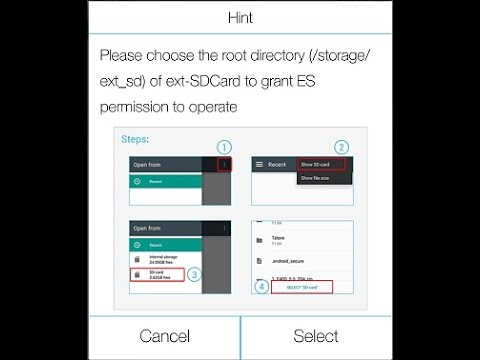(2017-02-24, 21:27)kinggo Wrote: Another thing.... We can't write to non internal drives, you also figured that out. But at the same time, each time you plug a disk, the system will create Android folder (with data and obb) in root directory. And one of the apps there is also Kodi. And this gets created every time if you delete that folder on your PC so try to point to that location instead of SD card (adopted/internal storage). And also makes me wonder why do we even need adoptabe/internal storage if data and obbs can be placed on regular external disk 


First, data and obb are not on external (non-adopted) storage.
This is how storage, from Android 6.0 and above works. If you adopt storage and migrate your data, then all data is stored on the adopted storage and it is treated just like internal. That means that the path /Android/data will be the same even though it is not on the internal storage.
With non-adopted storage you can only write to the apps folder created on the storage. This is done after you plug in the drive and only after the app is launched, only then will it create the apps folder in
/Android/data on that drive. This is only meant for write access to that drive by the app, it does not store any app data other than what you set for that app to write to that location. So for Kodi, you have full access to
your_drive /Android/data/org.xbmc.kodi/, but only to this folder on non-adopted external storage.
You can also write to non-adopted external storage if the app ask for permission first, which is not something that Kodi does, but most file explorers do. If an app asks for permission then you can write to any folder or even the root of the drive.
And I don't know how many more times it needs to be stated, but
DO NOT USE ES FILE EXPLORER. Not only is it just bloatware, it's know to cause issues with external drives. If you need a file explorer use X-Plore.