Posts: 3,532
Joined: Oct 2013
Reputation:
357
Attention:
I've downgraded my GlobalSearch integration back to 7.0. All users have to manually uninstall or downgrade the installed 8.0 version to the latest official version, which is available in the Kodi repo.
My addons -> Program addons -> Globalsearch -> Info -> "Update" -> Select "7.x.x" from the Kodi repo.
Main: Lancool II Mesh - Ryzen 9 5900x - MSI x570 Unify - Zotac RTX 3080 AMP HOLO - 32GB Trident Z Neo 3600 CL16 - EVO 960 M.2 250GB / EVO 940 250GB / MX100 512GB / Crucial P1 2TB / WD Blue 3D Nand 2TB
Sound: Saxx AS30 DSP - Beyer Dynamic Custom One Pro
TV: Nvidia Shield 2019 Pro- Adalight 114x LEDs - Sony 65XG9505 - Kodi / Emby - Yamaha RX-V683 - Heco Victa 700/101/251a + Dynavoice Magic FX-4
Server: i3 Skylake - 8GB - OMV4 - 22TB Storage
Posts: 62
Joined: Jan 2016
Reputation:
0
This skins looks insane ! can't wait for the release
I'm already testing it !!!
Can you please add the weather in the home screen?
and on the movies can we get a option "marked as watched on trackt" ?
Thanks !
Posts: 381
Joined: Dec 2012
Reputation:
4
@Sualfred: Just want to report two possible bugs: Music videos in the sidebar is not working (at least not for me). And you cannot deactivate standard widgets in the Music Hub (respective settings are uneffective).
Keep up the good work. This skin is amazing!
Posts: 191
Joined: Jun 2012
Reputation:
6
hi nice work!
can arrange the episodes by last added? i miss it here a lot
Posts: 3,532
Joined: Oct 2013
Reputation:
357
The sort dialog options are provided by the Kodi core. Episodes have no "last added" setting, but you could use "play count".
Main: Lancool II Mesh - Ryzen 9 5900x - MSI x570 Unify - Zotac RTX 3080 AMP HOLO - 32GB Trident Z Neo 3600 CL16 - EVO 960 M.2 250GB / EVO 940 250GB / MX100 512GB / Crucial P1 2TB / WD Blue 3D Nand 2TB
Sound: Saxx AS30 DSP - Beyer Dynamic Custom One Pro
TV: Nvidia Shield 2019 Pro- Adalight 114x LEDs - Sony 65XG9505 - Kodi / Emby - Yamaha RX-V683 - Heco Victa 700/101/251a + Dynavoice Magic FX-4
Server: i3 Skylake - 8GB - OMV4 - 22TB Storage
Posts: 191
Joined: Jun 2012
Reputation:
6
thx but how do it the other skins?
Posts: 3,532
Joined: Oct 2013
Reputation:
357
2017-12-03, 11:35
(This post was last modified: 2017-12-03, 11:43 by sualfred.)
Depending on where and how the lists are implemented -> forced in a dynamic list container / smart playlist and the usage of "play count" or "date" I guess.
There is a videodb://recentlyaddedepisodes/ node available, but this list is filled with all TV shows.
Edit:
There is a setting available to jump directly to next unwatched episode in the list (Settings -> Media -> Videos -> "Select first unwatched TRV show season/episode"). By enabling it, it will always jump to the first unwatched item as soon as you'll enter the TV show folder.
Main: Lancool II Mesh - Ryzen 9 5900x - MSI x570 Unify - Zotac RTX 3080 AMP HOLO - 32GB Trident Z Neo 3600 CL16 - EVO 960 M.2 250GB / EVO 940 250GB / MX100 512GB / Crucial P1 2TB / WD Blue 3D Nand 2TB
Sound: Saxx AS30 DSP - Beyer Dynamic Custom One Pro
TV: Nvidia Shield 2019 Pro- Adalight 114x LEDs - Sony 65XG9505 - Kodi / Emby - Yamaha RX-V683 - Heco Victa 700/101/251a + Dynavoice Magic FX-4
Server: i3 Skylake - 8GB - OMV4 - 22TB Storage