2018-04-11, 20:38
2018-04-11, 20:39
God damnit. Everytime right after I pushed a version 
Will push a hotfix before everyone is getting the update.

Will push a hotfix before everyone is getting the update.
2018-04-11, 20:47
Update has been pushed  But I moved the script ID label to the info dialog. Longer names will always break the layout.
But I moved the script ID label to the info dialog. Longer names will always break the layout.
 But I moved the script ID label to the info dialog. Longer names will always break the layout.
But I moved the script ID label to the info dialog. Longer names will always break the layout.
2018-04-11, 21:18
2018-04-12, 05:16
LOVE Embuary.
Having a weird problem - when I first launch, I can't use my remote to move around. Focus is on a blank area and I have to use my mouse to hover over an item, THEN I can use my remote. I tried turning off mouse/keyboard support but had the same problem.
Having a weird problem - when I first launch, I can't use my remote to move around. Focus is on a blank area and I have to use my mouse to hover over an item, THEN I can use my remote. I tried turning off mouse/keyboard support but had the same problem.
2018-04-19, 21:07
@peeet
For some reasons the main menu cannot be focused. Can you please provide me a video of the boot process and the skin load with the enabled debug overlay (can be activated in the sidebar)?
A handy video is enough. Just upload it to YouTube or any other cloud storage space.
Code:
09:29:21.625 T:1488967968 ERROR: Control 100 in window 10000 has been asked to focus, but it can'tFor some reasons the main menu cannot be focused. Can you please provide me a video of the boot process and the skin load with the enabled debug overlay (can be activated in the sidebar)?
A handy video is enough. Just upload it to YouTube or any other cloud storage space.
2018-04-19, 22:09
Please go to the skin settings menu and reset the main menu configuration. It's required to have at least one item there.
2018-04-19, 22:19
That did it! I put Add Ons in there and it focuses just fine.
I had 3 items - TV, Movies, and TV Archive, but they were all Emby Node modules - I guess Embuary doesn't register them as valid items?
I had 3 items - TV, Movies, and TV Archive, but they were all Emby Node modules - I guess Embuary doesn't register them as valid items?
2018-04-19, 22:22
I guess it's caused by a delay. The menu is going to be focused before the items are visible and I have to rethink my fallback expression.
2018-04-19, 23:10
@peeet
I've pushed a update to the repo and you should be able to remove the "addons" from the main menu again. But you will see a "menu configuration" button on startup as long as the Emby nodes are loaded and aren't available yet (fallback). Once at least one item appears -> button is gone. This will fix the focus issue.
I've pushed a update to the repo and you should be able to remove the "addons" from the main menu again. But you will see a "menu configuration" button on startup as long as the Emby nodes are loaded and aren't available yet (fallback). Once at least one item appears -> button is gone. This will fix the focus issue.