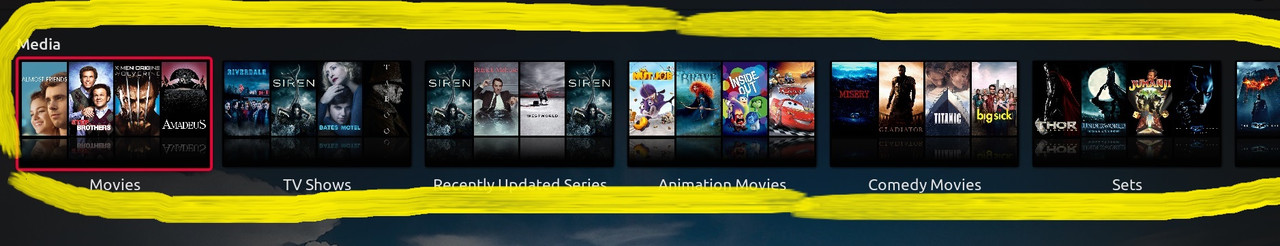okay, but when i tried another skins
the progress bar still visible when i go to settings or everywhere section windows
this things happen on Embuary skin
so when i scanning new content of my New videos content
i must stay on home dashboard like in Home, Movies, TV Shows
so if i changing the program window such as settings the progress bar is hidden to the bottom
My Thought:
this is just my little analysis
Maybe cause window program like Menu such as: Home, Movies, TV Show or all on Menu section like i rounded on this section has one window focus on.
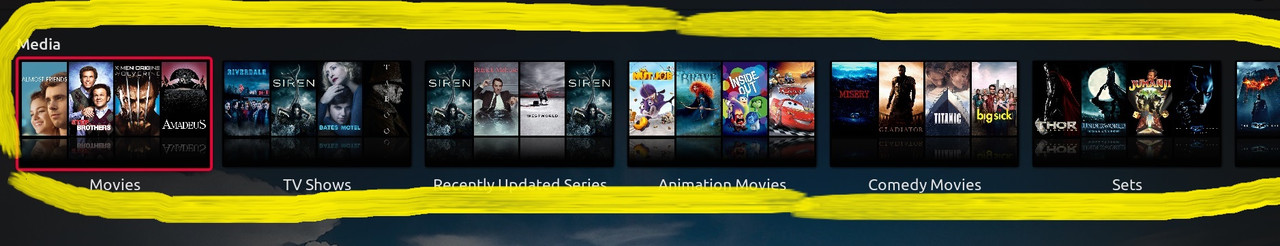
maybe that's causing the problem
because when we go to the Settings section, the program window changing to another window.
sorry for my bad english.