2018-06-28, 22:52
2018-06-28, 23:04
(2018-06-28, 20:03)sualfred Wrote: Can you please provide me the item details of your favourites.xml? It's stored in you userdata folder of your Kodi installation.-<favourites>
I've only tested it with a TV show and a episode (folder and file) and had no problems.
<favourite name="Homevideos">ActivateWindow(10025,"D:\\Homevideos\\",return)</favourite>
</favourites>
2018-06-29, 08:15
2018-06-29, 10:11
(2018-06-29, 08:15)sualfred Wrote: @Aaiemron
Thanks. Fixed:
https://github.com/sualfred/skin.embuary...a4145ccbd1
No, thank you! I can conform that it's working now.
2018-06-29, 16:27
bug(?): when trying to add a new share on filemanager it's doesn't do anything. if i then close the dialog there's a create a label dialog that i can put my address in and it works but cannot name.
also, when added a mixed media - similar widget and then added to HOME, it just had the title similar and not "because you watched...." and was a static list, i think it works in movies but for some reason could not add more than one of these.
amazing skin, great work.
any plans on adding some kind of spotlight on top where what's currently focused will have a more info/artwork/trailer window?
option to disable clock on home?
THANKS
also, when added a mixed media - similar widget and then added to HOME, it just had the title similar and not "because you watched...." and was a static list, i think it works in movies but for some reason could not add more than one of these.
amazing skin, great work.
any plans on adding some kind of spotlight on top where what's currently focused will have a more info/artwork/trailer window?
option to disable clock on home?
THANKS
2018-06-29, 17:55
file manager -> works. You have to select the "browse" button below the container.
And I don't get what you mean with your widget issue. I need a complete example to reproduce it. And what do you mean with mixed media?
No to the other things, sorry.
And I don't get what you mean with your widget issue. I need a complete example to reproduce it. And what do you mean with mixed media?
No to the other things, sorry.
2018-07-01, 04:21
this morning the Embuary has a problem on the widget
the first, Embuary loading the widget
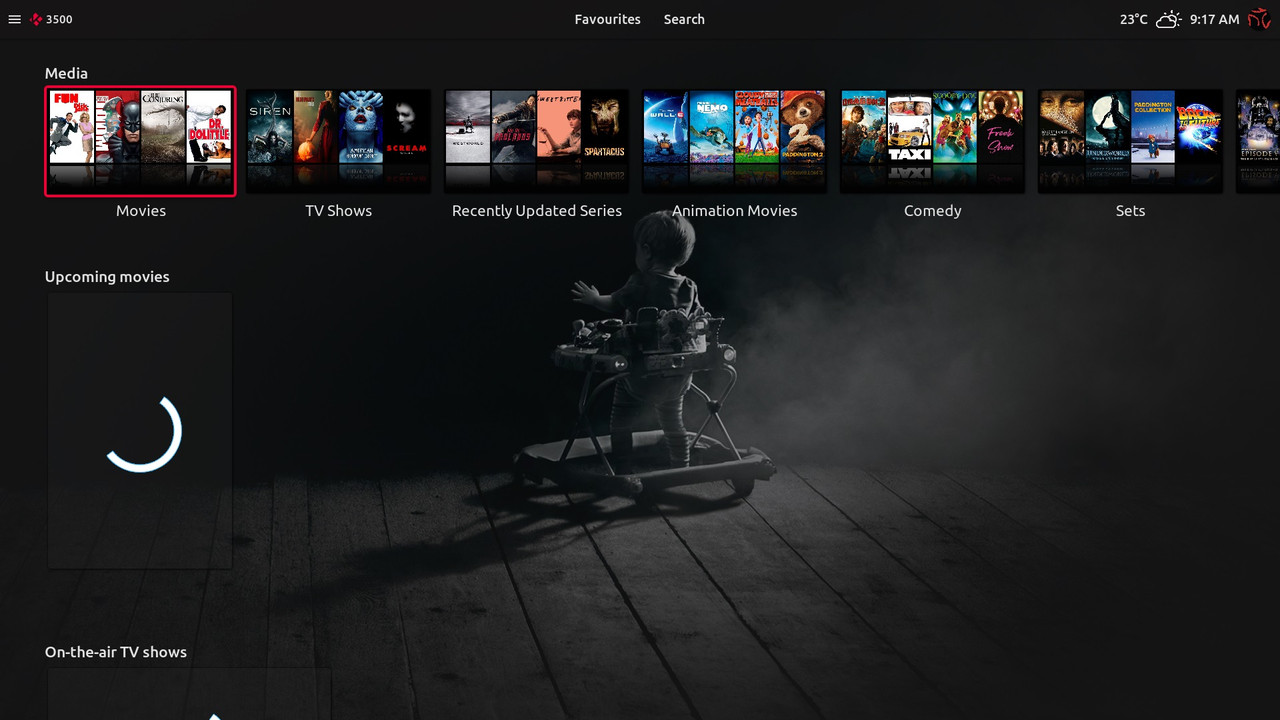
and the second, the widget is gone
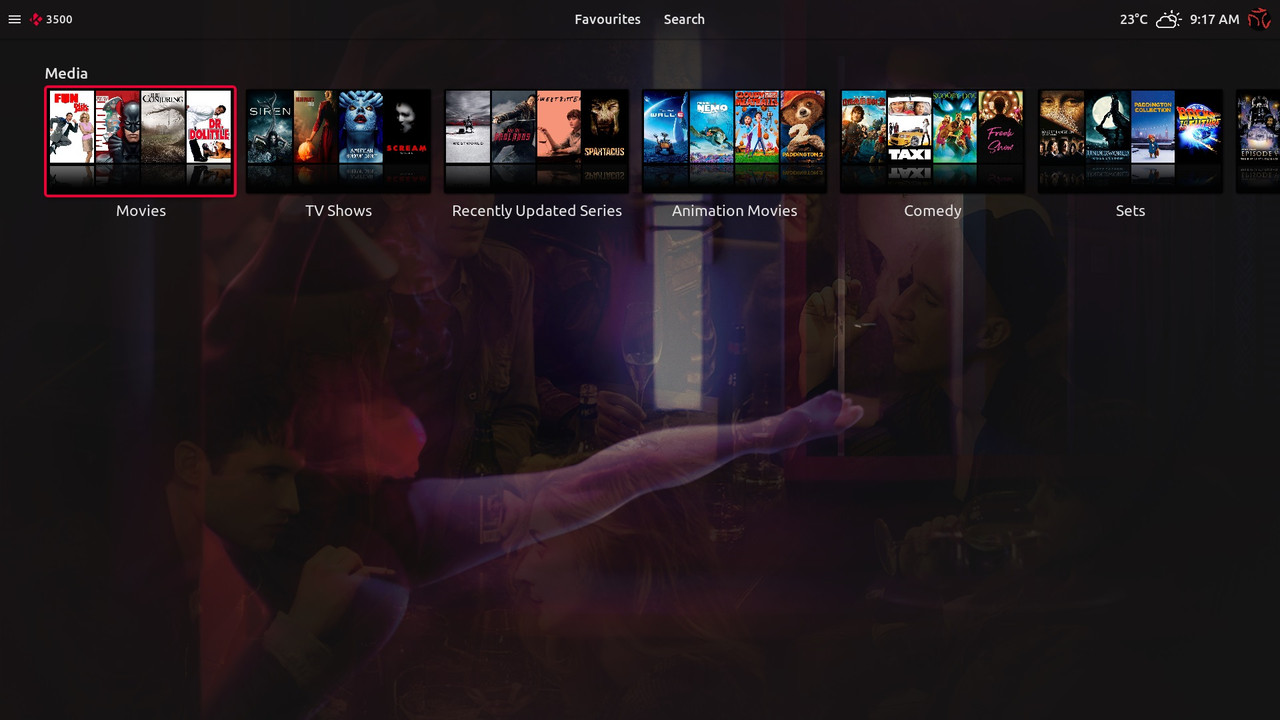
the first, Embuary loading the widget
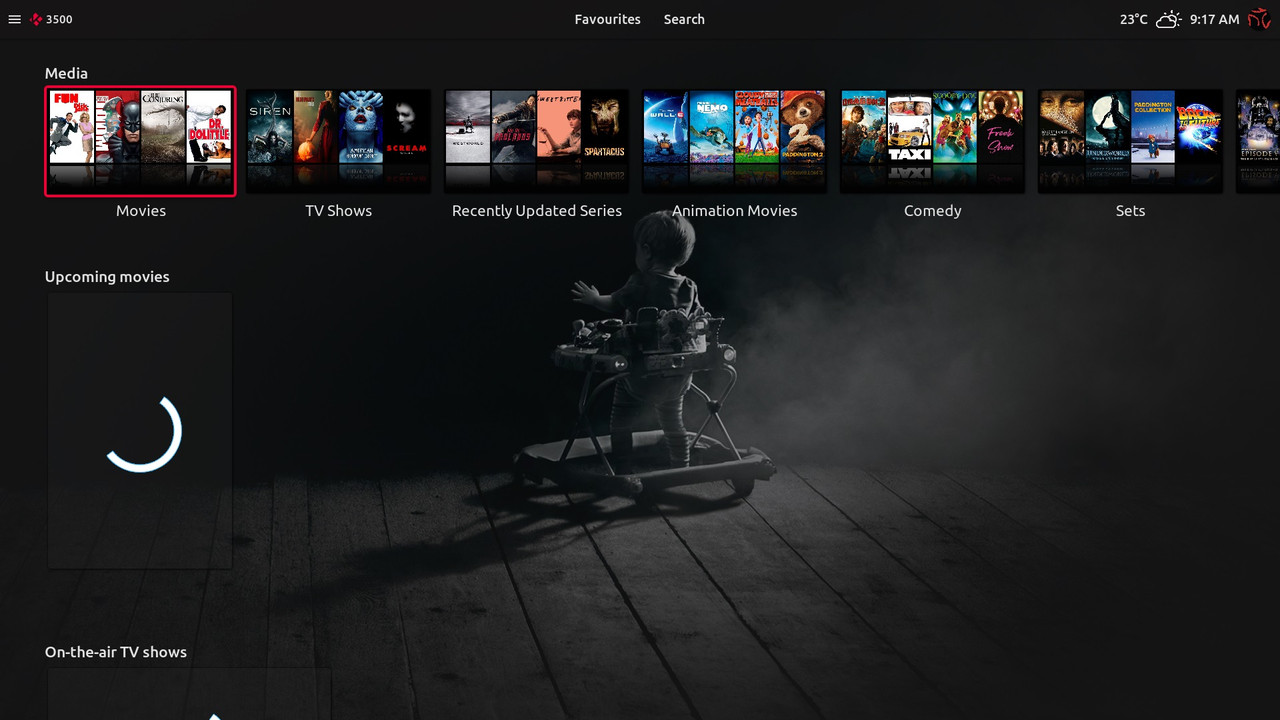
and the second, the widget is gone
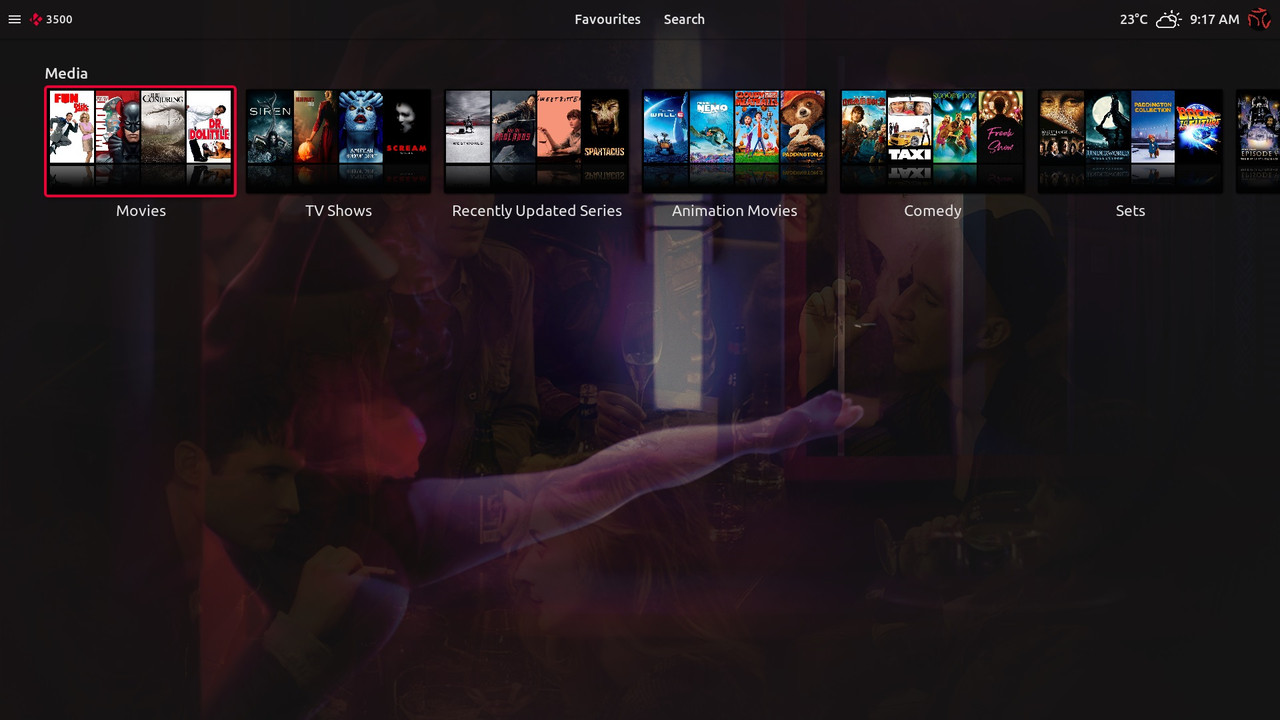
2018-07-01, 07:29
The widgets returned no results. Looks like a local problem. Everything fine on my end.
2018-07-01, 13:01
I would try to reset all skin related settings to default. If this doesn't help -> fresh Kodi installation/DB scan.
2018-07-02, 00:29
Hey, sualfred.
The latest release may have an issue in it. I can't see the logos anymore on top of the landscape, for those that do not contain any embedded title.
Neither is the landscape working anymore, for those that have no landscape image in HD.
I've tried everything but to reset the entire skin.
Any thoughts?
Thanks in advance and keep up the good work.
Art
The latest release may have an issue in it. I can't see the logos anymore on top of the landscape, for those that do not contain any embedded title.
Neither is the landscape working anymore, for those that have no landscape image in HD.
I've tried everything but to reset the entire skin.
Any thoughts?
Thanks in advance and keep up the good work.
Art
2018-07-02, 06:08
I removed it, because I it wasn't working everywhere for all widgets and for some other cosmetic reasons.
2018-07-02, 13:08
The skin force closes Kodi when you try and change channel from the channel overlay when you press C
It just closes Kodi with no crashlog. Using coreelec you get massive frame skips just opening that overlay. Using Estuary works just fine
I use the last tuned channels widget for PVR but if you use the clear data option in the PVR settings to reset everything you obviously lose the widget because you now have no previous tuned channels. Can you make it so it just shows this

in those cases because if you don't have a button or a sidebar option for PVR you have to go into the skin settings and set (mostly unneeded) one which currently results in Kodi crashing
EDIT:
Also there is a very visible glitch where the channel icon goes green when you change channel https://i.imgur.com/ifdA2rW.mp4 not sure if it's possible to fix that
Just one more thing:
Estuary shows SxxExx next to the episode name for PVR info

Can this be added somewhere on the your info page?
And if it can be added to the guide


Code:
11:52:53.670 T:13044 DEBUG: Keyboard: scancode: 0x2e, sym: 0x0063, unicode: 0x0063, modifier: 0x0
11:52:53.729 T:13044 DEBUG: Keyboard: scancode: 0x2e, sym: 0x0063, unicode: 0x0000, modifier: 0x0
11:52:53.729 T:13044 DEBUG: CInputManager::HandleKey: c (0xf043) pressed, action is ActivateWindow(PVROSDChannels)
11:52:53.729 T:13044 DEBUG: Activating window ID: 10608
11:52:53.729 T:13044 DEBUG: ------ Window Init (DialogPVRChannelsOSD.xml) ------
11:52:53.729 T:13044 INFO: Loading skin file: DialogPVRChannelsOSD.xml, load type: LOAD_EVERY_TIME
11:52:53.735 T:13044 WARNING: Trying to add unsupported control type 1
11:52:53.739 T:13044 DEBUG: [Warning] CGUITextureManager::GetTexturePath: could not find texture '-'
11:52:55.549 T:13044 DEBUG: Previous line repeats 20 times.
11:52:55.549 T:13044 DEBUG: Keyboard: scancode: 0x4d, sym: 0x0113, unicode: 0x0000, modifier: 0x0
11:52:55.549 T:13044 DEBUG: CInputManager::HandleKey: right (0xf083) pressed, action is Right
11:52:55.549 T:13044 DEBUG: [Warning] CGUITextureManager::GetTexturePath: could not find texture '-'
11:52:55.610 T:13044 DEBUG: Previous line repeats 5 times.
11:52:55.610 T:13044 DEBUG: Keyboard: scancode: 0x4d, sym: 0x0113, unicode: 0x0000, modifier: 0x0
11:52:55.713 T:13044 DEBUG: [Warning] CGUITextureManager::GetTexturePath: could not find texture '-'
11:52:56.510 T:13044 DEBUG: Previous line repeats 1 times.
11:52:56.510 T:13044 DEBUG: Keyboard: scancode: 0x4d, sym: 0x0113, unicode: 0x0000, modifier: 0x0
11:52:56.510 T:13044 DEBUG: CInputManager::HandleKey: right (0xf083) pressed, action is Right
11:52:56.510 T:13044 DEBUG: [Warning] CGUITextureManager::GetTexturePath: could not find texture '-'
11:52:56.609 T:13044 DEBUG: Previous line repeats 3 times.
11:52:56.609 T:13044 DEBUG: Keyboard: scancode: 0x4d, sym: 0x0113, unicode: 0x0000, modifier: 0x0
11:52:56.673 T:13044 DEBUG: [Warning] CGUITextureManager::GetTexturePath: could not find texture '-'
11:52:57.010 T:10776 DEBUG: Previous line repeats 1 times.
11:52:57.010 T:10776 DEBUG: CPtsTracker: detected pattern of length 1: 40000.00, frameduration: 40000.000000
11:52:57.102 T:12212 DEBUG: CDVDClock::SetSpeedAdjust - adjusted:0.000000
11:52:57.971 T:10776 DEBUG: CVideoPlayerVideo::CalcFrameRate framerate was:50.000000 calculated:25.000000
11:53:00.049 T:13044 DEBUG: Keyboard: scancode: 0x4d, sym: 0x0113, unicode: 0x0000, modifier: 0x0
11:53:00.050 T:13044 DEBUG: CInputManager::HandleKey: right (0xf083) pressed, action is Right
11:53:00.050 T:13044 DEBUG: [Warning] CGUITextureManager::GetTexturePath: could not find texture '-'
11:53:00.130 T:13044 DEBUG: Previous line repeats 3 times.
11:53:00.130 T:13044 DEBUG: Keyboard: scancode: 0x4d, sym: 0x0113, unicode: 0x0000, modifier: 0x0
11:53:00.213 T:13044 DEBUG: [Warning] CGUITextureManager::GetTexturePath: could not find texture '-'
11:53:01.010 T:13044 DEBUG: Previous line repeats 1 times.
11:53:01.010 T:13044 DEBUG: Keyboard: scancode: 0x1c, sym: 0x000d, unicode: 0x000d, modifier: 0x0
11:53:01.110 T:13044 DEBUG: Keyboard: scancode: 0x1c, sym: 0x000d, unicode: 0x0000, modifier: 0x0
11:53:01.110 T:13044 DEBUG: CInputManager::HandleKey: return (0xf00d) pressed, action is Select
11:53:01.110 T:13044 DEBUG: ------ Window Deinit (DialogPVRChannelsOSD.xml) ------I use the last tuned channels widget for PVR but if you use the clear data option in the PVR settings to reset everything you obviously lose the widget because you now have no previous tuned channels. Can you make it so it just shows this

in those cases because if you don't have a button or a sidebar option for PVR you have to go into the skin settings and set (mostly unneeded) one which currently results in Kodi crashing
EDIT:
Also there is a very visible glitch where the channel icon goes green when you change channel https://i.imgur.com/ifdA2rW.mp4 not sure if it's possible to fix that
Just one more thing:
Estuary shows SxxExx next to the episode name for PVR info

Can this be added somewhere on the your info page?
And if it can be added to the guide



