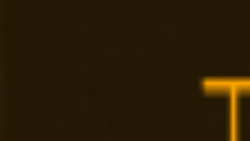2018-01-19, 22:51
(2017-12-27, 17:35)torsan Wrote:I have the same issue currently, but in my case it seems not related to the scaling setting. Mine is already at 100% and I still have the issue (Kodi is minimized and by clicking Kodi in the taskbar I have the "super zoom" screen). Any ideas what else is causing the issue? Thx(2017-12-27, 16:44)flyboy320 Wrote:(2017-12-27, 12:13)torsan Wrote: Any new progress to report?
Windows automatically updated last night, and guess what, this shit happened. I have an Intel HD4400 onboard GPU, with the same issues everyone here is reporting. Turning off "Adjust display refresh rate" makes the video work again, but cringeworthy playback to say the least. Alt+tab, Windows key, and other combinations to "reopen" the fullscreen playback Window makes the video and audio to come back, but there seems to be some "buffer lag" or something, as the video fast forwards to "catch up"?
FFS, this calls for a #MeToo
Did you try the post by Retrospawn "solution is to disable the setting "use full screen window" and let let Kodi run in real full screen mode.", that worked for me?
Sorry, did not read all the posts in the thread. Tried it now, and it took a turn to the worse. Kodi now starts "minimised" in the taskbar, and when called manually it shows me a "super zoomed" window and there is no way I can recognise whats on the screen. Like the screenshot below. Thats literally whats on my screen when I start Kodi now and I hence cannot reach any menu options.