2022-08-15, 08:31
2022-08-15, 16:02
(2022-08-15, 06:31)Launcher Wrote: How can I install this skin on kodi matrix 19.4 is it available?
Titan-Mod Matrix you can find here:
repository.fuchs246-1.0.0.zip
2022-08-15, 23:31
(2022-08-15, 16:02)Fuchs2468 Wrote:Hey Titans! I've been using the original Titan, then Titan Vanilla, on previous versions of Kodi. I'm trying to get this incarnation of the skin running on an Android (v11) tablet, and an Android (v12) phone. The repo installs fine, but attempting to install the skin causes the Kodi app to crash, dumping me out to the Android home screen. Same result on both devices using the latest Kodi from the Google Play Store, which is v19.3. Any suggestions for fixes? Anybody using this skin successfully on a tablet or phone?(2022-08-15, 06:31)Launcher Wrote: How can I install this skin on kodi matrix 19.4 is it available?
Titan-Mod Matrix you can find here:
repository.fuchs246-1.0.0.zip
2022-08-16, 12:29
(2022-08-15, 23:31)benicehavefun Wrote:(2022-08-15, 16:02)Fuchs2468 Wrote:Hey Titans! I've been using the original Titan, then Titan Vanilla, on previous versions of Kodi. I'm trying to get this incarnation of the skin running on an Android (v11) tablet, and an Android (v12) phone. The repo installs fine, but attempting to install the skin causes the Kodi app to crash, dumping me out to the Android home screen. Same result on both devices using the latest Kodi from the Google Play Store, which is v19.3. Any suggestions for fixes? Anybody using this skin successfully on a tablet or phone?
This is a known error of Kodi on Android and occurs from version 19.2 onwards.
I have just loaded an extra version for Android onto the repo.
"Titan-MOD for MATRIX(Android)"
This version can be installed on Android without any problems.


2022-08-16, 17:46
(2022-08-16, 12:29)Fuchs2468 Wrote:(2022-08-15, 23:31)benicehavefun Wrote:(2022-08-15, 16:02)Fuchs2468 Wrote:Hey Titans! I've been using the original Titan, then Titan Vanilla, on previous versions of Kodi. I'm trying to get this incarnation of the skin running on an Android (v11) tablet, and an Android (v12) phone. The repo installs fine, but attempting to install the skin causes the Kodi app to crash, dumping me out to the Android home screen. Same result on both devices using the latest Kodi from the Google Play Store, which is v19.3. Any suggestions for fixes? Anybody using this skin successfully on a tablet or phone?
This is a known error of Kodi on Android and occurs from version 19.2 onwards.
I have just loaded an extra version for Android onto the repo.
"Titan-MOD for MATRIX(Android)"
This version can be installed on Android without any problems.
Thanks! It's working well so far. The only thing I haven't been able to figure out is how to get English(US) symbols to show on the Kodi virtual keyboard. Specifically, the hyphen is nowhere to be found. When selecting "Symbols", I'm seeing what appear to be Western European special characters only.
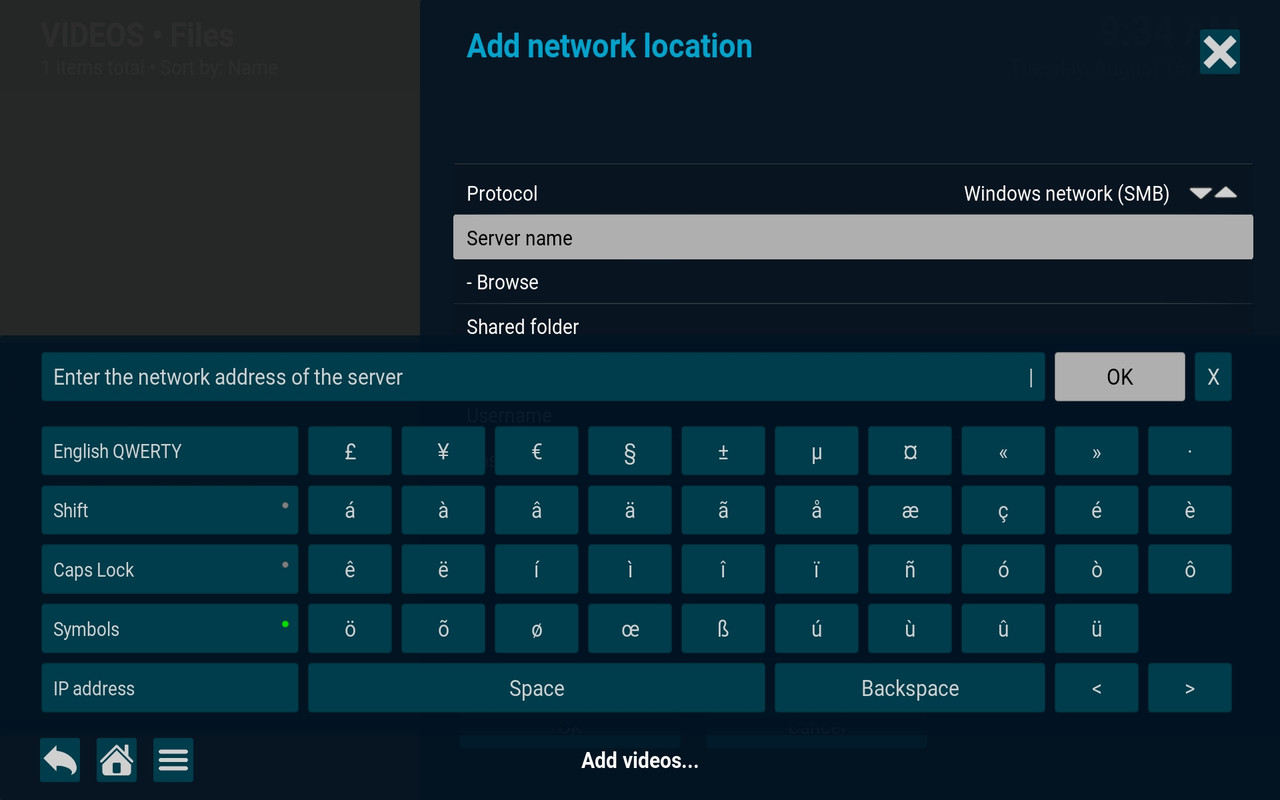
2022-08-16, 19:21
(2022-08-16, 17:46)benicehavefun Wrote: Thanks! It's working well so far. The only thing I haven't been able to figure out is how to get English(US) symbols to show on the Kodi virtual keyboard. Specifically, the hyphen is nowhere to be found. When selecting "Symbols", I'm seeing what appear to be Western European special characters only.
I see now that the problem is not with "Symbols", but rather with the skin's base virtual keyboard -- multiple keys are cutoff from the right-hand side. Here's what the virtual keyboard looks like using the Estouchy skin:
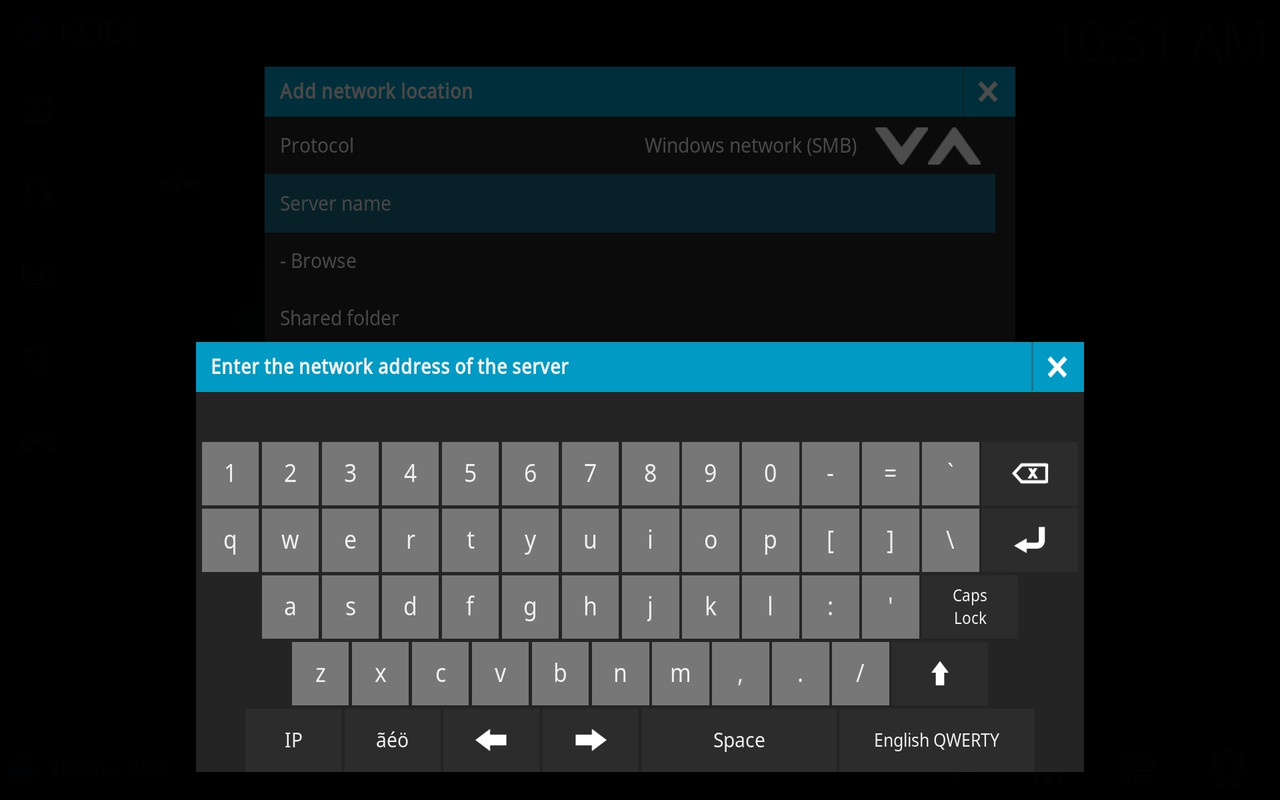
And here's what it looks like using the Titan MOD skin:
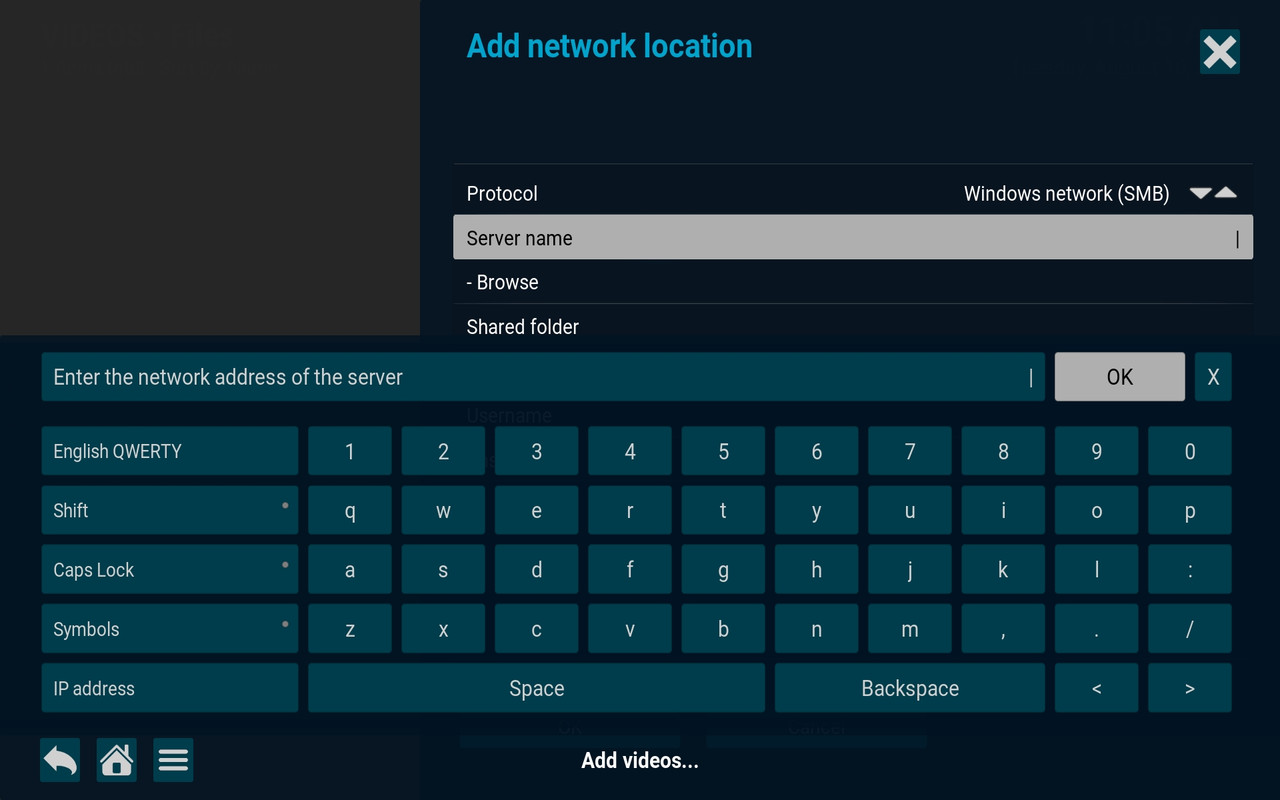
You can see that keys to right of the 0, p and : in Estouchy are not present in Titan MOD. Same scenario with the Confluence skin.
2022-08-16, 21:02
When I'm trying to add "Last Played" widget under PVR from either Live TV widgets or by adding a custom widget "pvr://channels/tv/*?view=lastplayed", it's just listing all channels according to number. Is there a way to sort it according to last played in descending order and limit the results to 20 for example?
2022-08-16, 22:43
(2022-08-16, 19:21)benicehavefun Wrote:(2022-08-16, 17:46)benicehavefun Wrote:I see now that the problem is not with "Symbols", but rather with the skin's base virtual keyboard -- multiple keys are cutoff from the right-hand side.
Touchscreen support is somewhat limited. It didn't have much piriority.
When I have time I will think about a solution.
You can, however, reach the hyphen with the keyboard or via a remote control or with the scroll wheel of a mouse.
The hyphen for "English QWERTY" comes after the "0" in this keyboard layout.
You can also activate "Germany QWERTZ" as a workaround.
Then the hyphen is also available on the touchscreen.



2022-08-16, 22:46
(2022-08-16, 19:21)benicehavefun Wrote: I see now that the problem is not with "Symbols", but rather with the skin's base virtual keyboard -- multiple keys are cutoff from the right-hand side. Here's what the virtual keyboard looks like using the Estouchy skin:
I went back to Kodi 18.9 to check a couple of things, and sure enough "Symbols" was different using Titan Vanilla. Lots of special characters could be accessed using that option:
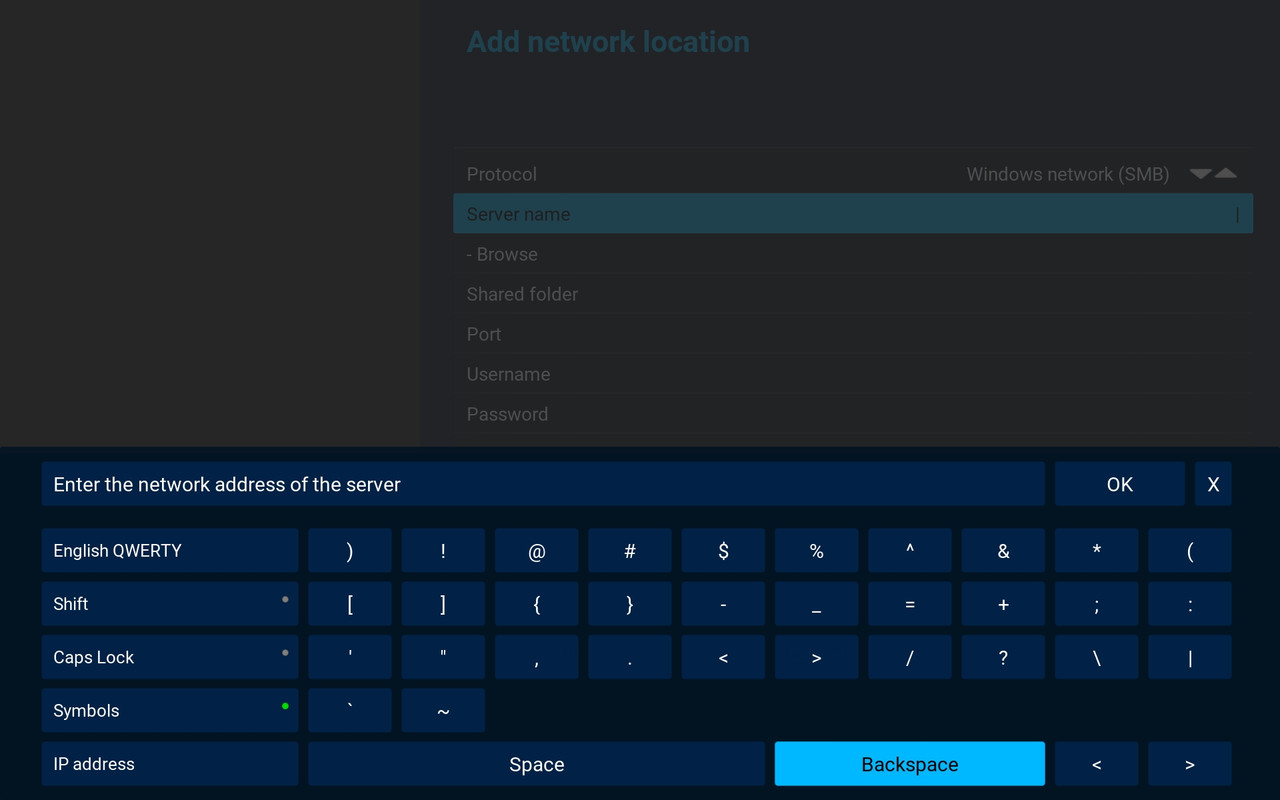
2022-08-16, 23:00
(2022-08-16, 22:46)benicehavefun Wrote:I'll have a look at it.(2022-08-16, 19:21)benicehavefun Wrote:
I went back to Kodi 18.9 to check a couple of things, and sure enough "Symbols" was different using Titan Vanilla. Lots of special characters could be accessed using that option:
I will then fix this problem in one of the next updates.
2022-08-17, 00:58
@benicehavefun.
I have tested.
As i rarely use this function, i have not noticed this difference.
But it is a change off kodi matrix, that the same special characters as in kodi 18.9 are no longer displayed.
Unfortunately, i have no influence on this.
But I will see if i can change something in the design.
Edit:
Look at Kodi standard skin, it has the same special characters as Titan-Mod.
I have tested.
As i rarely use this function, i have not noticed this difference.
But it is a change off kodi matrix, that the same special characters as in kodi 18.9 are no longer displayed.
Unfortunately, i have no influence on this.
But I will see if i can change something in the design.
Edit:
Look at Kodi standard skin, it has the same special characters as Titan-Mod.
2022-08-17, 01:22
(2022-08-16, 21:02)psbguy Wrote: When I'm trying to add "Last Played" widget under PVR from either Live TV widgets or by adding a custom widget "pvr://channels/tv/*?view=lastplayed", it's just listing all channels according to number. Is there a way to sort it according to last played in descending order and limit the results to 20 for example?
At the moment, the sorting of widgets is only controlled by SHS.
But I am working on it.
There are still some problems i need to find and solve.
2022-08-17, 01:30
(2022-08-17, 01:22)Fuchs2468 Wrote:(2022-08-16, 21:02)psbguy Wrote: When I'm trying to add "Last Played" widget under PVR from either Live TV widgets or by adding a custom widget "pvr://channels/tv/*?view=lastplayed", it's just listing all channels according to number. Is there a way to sort it according to last played in descending order and limit the results to 20 for example?
At the moment, the sorting of widgets is only controlled by SHS.
But I am working on it.
There are still some problems i need to find and solve.
No worries, thanks for looking into this
2022-08-18, 06:23
I'm running the 18.1.19 alpha.1 skin / Kodi 18.9 and have an issue/question: can the Youtube plugin be disabled? I keep getting prompted to install the plugin and the only thing I can find related to anything Youtube is regarding trailers. There's an option in the skin (Media library views > Trailer Settings > Just play locally. . . WIP) but toggling it doesn't seem to do anything. If I want a trailer for a movie, I have a copy downloaded in the movie folder. Updating to Kodi 19 and the newer skin isn't an option (*any* version of 19 doesn't play nice with my ShieldTV on 8.2.3 or any 9.xx).
2022-08-18, 21:35
(2022-08-10, 15:02)grappi Wrote:(2022-08-08, 19:02)Fuchs2468 Wrote:@Fuchs2468, thank you for the link.(2022-08-08, 16:00)grappi Wrote: Hi,You might want to have a look at the Coreelec forum.
unfortunately I have to say that the error from my post #2508 is back. For four days everything ran problem-free and now the Kodi log fills again with the "Update..." messages until the device freezes.
It can not be that again the database is defective? I have just rebuilt it from scratch, with the current Kodi and Titan Skin. No other device is accessing the database at the moment.
It looks like you are not the only one with database problems.
https://discourse.coreelec.org/t/databas...rash/16852
This could be the problem. I used MariaDB on a Synology Server.
Because I have a separate Linux server running, I moved my database to this server, hoping that it will run better on that system.
I will monitor this and report back in a few days.
Thank you for your help regarding my problem, but I can't get Kodi 19 to work with Titan MOD.
I tried several databases on a Synology DS and Ubuntu Server with MariaDB and MySQL (older and new version), and started always with a new clean database, but the problem always returns.
After 2-3 days Kodi is not useable, because it constantly freezes after 30-40 min.
I am now back at Kodi 18 with my Titan Vanilla Skin, hoping to find a new Skin that is similar to Titan.
