2018-05-13, 22:31
2018-05-13, 23:17
(2018-05-13, 22:31)Blurayx Wrote: https://paste.kodi.tv/hiyacelelu
I do not see any video playing in that log.
2018-05-14, 01:37
(2018-05-13, 23:17)Rechi Wrote:I can assure you I played two media files.(2018-05-13, 22:31)Blurayx Wrote: https://paste.kodi.tv/hiyacelelu
I do not see any video playing in that log.
new Kodi Log:
https://paste.kodi.tv/lirumiqiru
2018-05-14, 12:21
It's blind fritsch day today - which file did you play?
Make sure your resolutions (we found all of them) are in the whitelist
Make sure your resolutions (we found all of them) are in the whitelist
2018-05-14, 16:22
(2018-05-14, 12:21)fritsch Wrote: It's blind fritsch day today - which file did you play?12 Monkeys & Haunted House.
Make sure your resolutions (we found all of them) are in the whitelist
Can you please explain what is a whitelist
Thanks
2018-05-14, 16:58
The Whitelist is the list of resolutions and refresh rates (available in your system) where Kodi can switch on to when play a content.
Kodi will only goes to switch if the exact resolution and refresh rate is matched in the whitelist, otherwise match the desktop resolution (and refresh rate).
Example:
Kodi setted to 3840x2160 at 60 Hz
Content is 1920x1080p at 24 Hz
If you Whitelist "1920x1080p at 24 Hz" Kodi will go to switch to 1920x1080p at 24 Hz, otherwise (1920x1080p at 24 Hz NOT whitelisted) the content will put in play at 3840x2160 at 60 Hz.
Kodi will only goes to switch if the exact resolution and refresh rate is matched in the whitelist, otherwise match the desktop resolution (and refresh rate).
Example:
Kodi setted to 3840x2160 at 60 Hz
Content is 1920x1080p at 24 Hz
If you Whitelist "1920x1080p at 24 Hz" Kodi will go to switch to 1920x1080p at 24 Hz, otherwise (1920x1080p at 24 Hz NOT whitelisted) the content will put in play at 3840x2160 at 60 Hz.
2018-05-14, 17:07
(2018-05-14, 16:22)Blurayx Wrote: 12 Monkeys & Haunted House.
Can you please explain what is a whitelist
Thanks
Still not seeing where you are playing a movie in your debug log. You may be playing something, but the log doesn't reflect that.
And a whitelist, basically is like a guest list where you have names of people that are allowed in. As apposed to a blacklist where you would have names that you wouldn't allow in.
In terms of Kodi, the whitelist is a list of resolutions/frame rates that Kodi is allowed to switch to. If those resolution/frame rates aren't selected then it is not allowed to change.
2018-05-14, 19:57
"As apposed to a blacklist where you would have names that you would allow in." Not with my blacklists 

2018-05-14, 20:22
(2018-05-14, 19:57)davilla Wrote: "As apposed to a blacklist where you would have names that you would allow in." Not with my blacklists*NOT* - fixed. That's because you'd let everyone in.

2018-05-15, 03:24
@Tinwarble @outcave @fritsch @Rechi
Thanks for your help
I didn't know about the whitelist feature. After highlighting my whitelist auto frame-rate switching is now working.
I did have an issue. with my Denon AVR 7200WA amp, i/p scaler enabled but when I disabled it. Everything is working great
i/p scaler enabled

Thanks for your help

I didn't know about the whitelist feature. After highlighting my whitelist auto frame-rate switching is now working.
I did have an issue. with my Denon AVR 7200WA amp, i/p scaler enabled but when I disabled it. Everything is working great

i/p scaler enabled

2018-05-15, 08:29
My sympathy to the mods who will have to explain a thousand time why refresh rate switching doesn't work as it used to, anymore 

2018-05-15, 08:41
It's in the display section, it would be easier to spot in the player section, right after enable frame rate switching
2018-05-15, 08:56
(2018-05-15, 08:29)Koying Wrote: My sympathy to the mods who will have to explain a thousand time why refresh rate switching doesn't work as it used to, anymore
Oh boy.
I wonder if there is a way for some supported resolutions/framerate combinations to be whitelisted by default, eg if Display/Resolution is set to 1080p then whitelist by default all supported 1080p refreshrates.
2018-05-15, 09:01
(2018-05-15, 08:56)host505 Wrote:I don't understand why......(2018-05-15, 08:29)Koying Wrote: My sympathy to the mods who will have to explain a thousand time why refresh rate switching doesn't work as it used to, anymore
Oh boy.
I wonder if there is a way for some supported resolutions/framerate combinations to be whitelisted by default, eg if Display/Resolution is set to 1080p then whitelist by default all supported 1080p refreshrates.
You are able and free to whitelist what you want by yourself.

