2019-02-02, 00:12
(2019-02-01, 22:18)Zokkel Wrote: Again no luck:
what's wrong? I see in the log that Kodi restores window size. From my POV it should looks well.
(2019-02-01, 22:18)Zokkel Wrote: Again no luck:
(2019-02-02, 00:12)afedchin Wrote:(2019-02-01, 22:18)Zokkel Wrote: Again no luck:
what's wrong? I see in the log that Kodi restores window size. From my POV it should looks well.
(2019-02-04, 20:46)Zokkel Wrote: So did some more testing. Tried installing 32bit version, but same there.
No positive result yet. There are two 'different' cases tough:
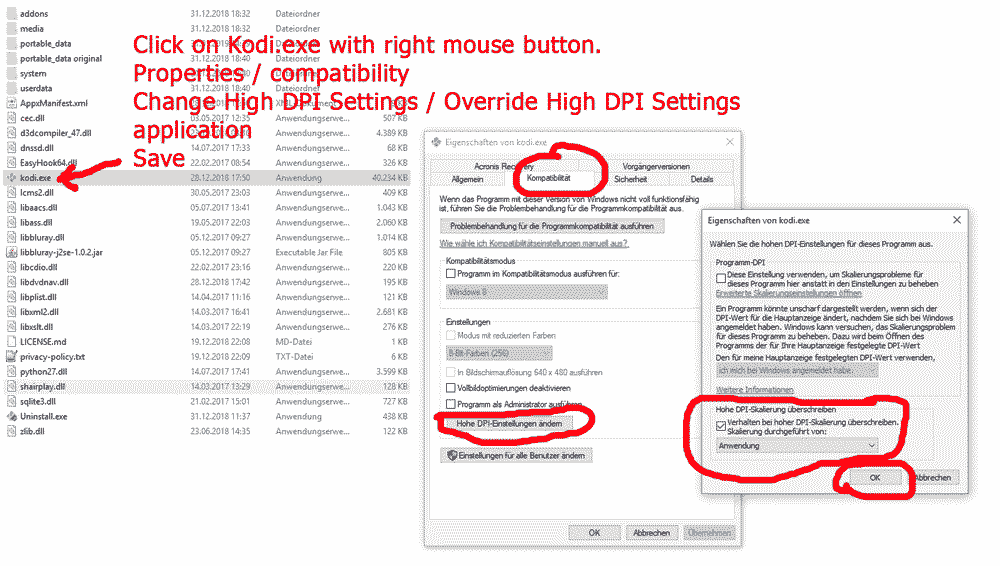
(2019-02-05, 12:58)afedchin Wrote:Sorry, Again no luck:(2019-02-04, 20:46)Zokkel Wrote: So did some more testing. Tried installing 32bit version, but same there.
No positive result yet. There are two 'different' cases tough:
let's continue testing with http://mirrors.kodi.tv/test-builds/windo...va-x64.exe
I don't promise that it will work but at least I think we can figure out what's going on.
(2019-02-05, 18:24)Zokkel Wrote: Sorry, Again no luck:
(2019-02-05, 19:26)afedchin Wrote:(2019-02-05, 18:24)Zokkel Wrote: Sorry, Again no luck:
and try again with http://mirrors.kodi.tv/test-builds/windo...va-x64.exe and without DPI override
(2019-02-05, 20:30)Zokkel Wrote: Really want to say that it works, but it doens't:
(2019-02-06, 08:25)afedchin Wrote:Well now, indeed. I guess I had to many Kodi exe files in my download folder...(2019-02-05, 20:30)Zokkel Wrote: Really want to say that it works, but it doens't:
from your log I see that you did test on older version than I linked. your is d27b61376e, linked is e6f72d7a