2023-06-21, 21:00
(2023-06-21, 16:50)seppia Wrote: i found it was using cached data in the debug logs, but i couldn't find where it was storedHere... https://kodi.wiki/view/Kodi_data_folder#cache
(2023-06-21, 16:50)seppia Wrote: i found it was using cached data in the debug logs, but i couldn't find where it was storedHere... https://kodi.wiki/view/Kodi_data_folder#cache
(2023-06-21, 17:10)jepsizofye Wrote: when using nfo files/local information the content source should be set to 'local information only' which is it's designed functionnot sure what you understood but the issue was related to the scraper caching data and ignoring the updated informations not the nfo file itself, which by the way, according to the wiki at least, is the only way to force an alternative episode group ordering with online scrapers, so that should be and intended use case.
(2023-06-21, 17:10)jepsizofye Wrote: the tmdb scraper caches to the kodi temp folder userdata/temp/scrapersfound it, but the temp folder is not in userdata, the path is kodi_data_folder/temp/scrapers
(2023-06-21, 21:00)Karellen Wrote: Here... https://kodi.wiki/view/Kodi_data_folder#cacheThanks. Well, I find a bit odd that it's not specified in the wiki that it's actually the temp folder since all the others have correct names but good to know, especially the self-cleaning timers.
(2023-06-22, 17:38)seppia Wrote:(2023-06-21, 17:10)jepsizofye Wrote: when using nfo files/local information the content source should be set to 'local information only' which is it's designed functionnot sure what you understood but the issue was related to the scraper caching data and ignoring the updated informations not the nfo file itself, which by the way, according to the wiki at least, is the only way to force an alternative episode group ordering with online scrapers, so that should be and intended use case.
(2023-06-21, 17:10)jepsizofye Wrote: the tmdb scraper caches to the kodi temp folder userdata/temp/scrapersfound it, but the temp folder is not in userdata, the path is kodi_data_folder/temp/scrapers
(2023-06-21, 21:00)Karellen Wrote: Here... https://kodi.wiki/view/Kodi_data_folder#cacheThanks. Well, I find a bit odd that it's not specified in the wiki that it's actually the temp folder since all the others have correct names but good to know, especially the self-cleaning timers.
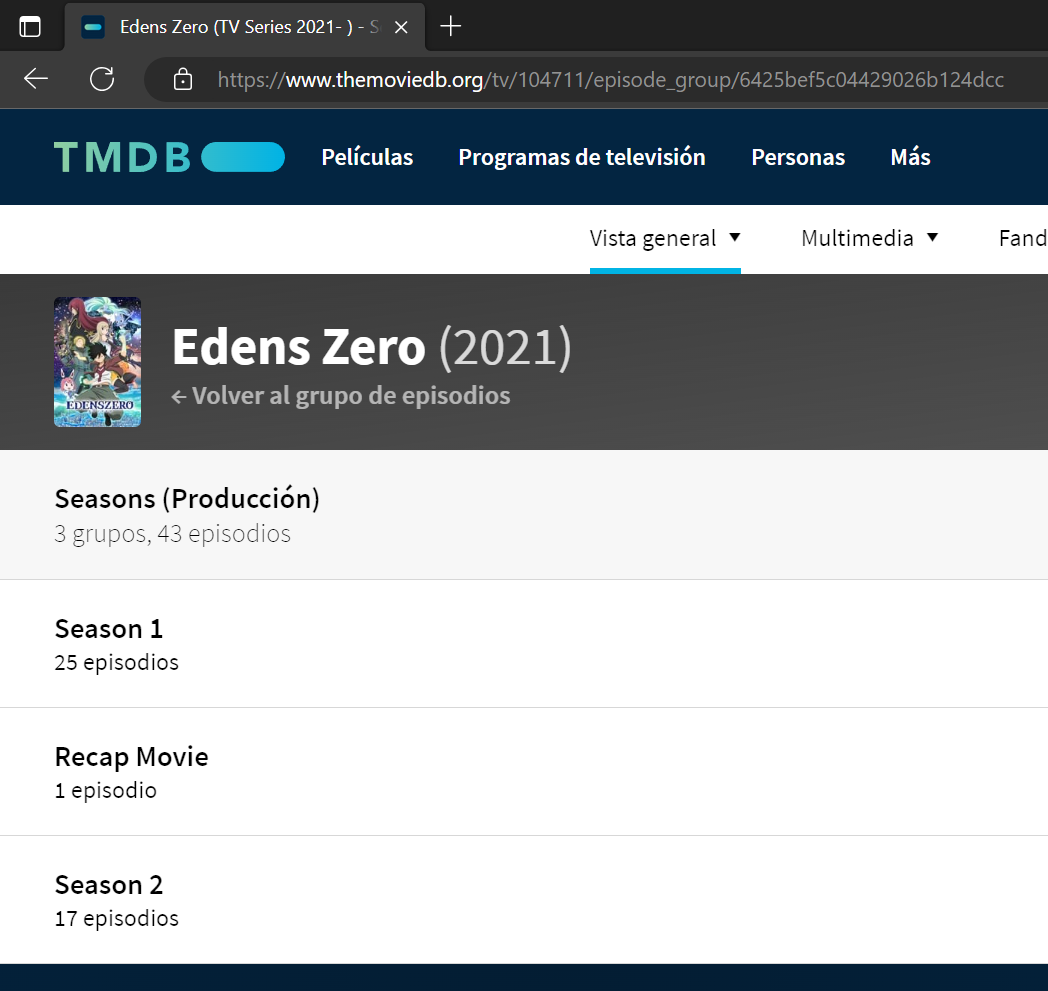
(2023-07-21, 11:09)b3t4n Wrote: : when I scan the series, season 1 appears correctly but season 2 is marked as the "Recap Movie" and not as the second season, do you know what could be the reason?Everything you have done so far is correct.

(2023-08-08, 16:15)ilf_ Wrote: Which scraper is this for?Both.
(2023-08-08, 16:15)ilf_ Wrote: - name: The Movie DatabaseIs broken. Don't use this.
- id: metadata.tvshows.themoviedb.org
- version: 3.6.0
- forum: https://forum.kodi.tv/showthread.php?tid=200504
- broken: No longer maintained
(2023-08-08, 21:57)ilf_ Wrote: I meant this entire thread and solution.Ok.
- id: metadata.tvshows.themoviedb.org is broken.(2023-08-08, 16:15)ilf_ Wrote: - name: TMDb TV ShowsSee how to use Episode Orders here... https://kodi.wiki/view/Add-on:TMDb_TV_Sh...ode_Orders
- id: metadata.tvshows.themoviedb.org.python
-
- forum: https://forum.kodi.tv/showthread.php?tid=357232