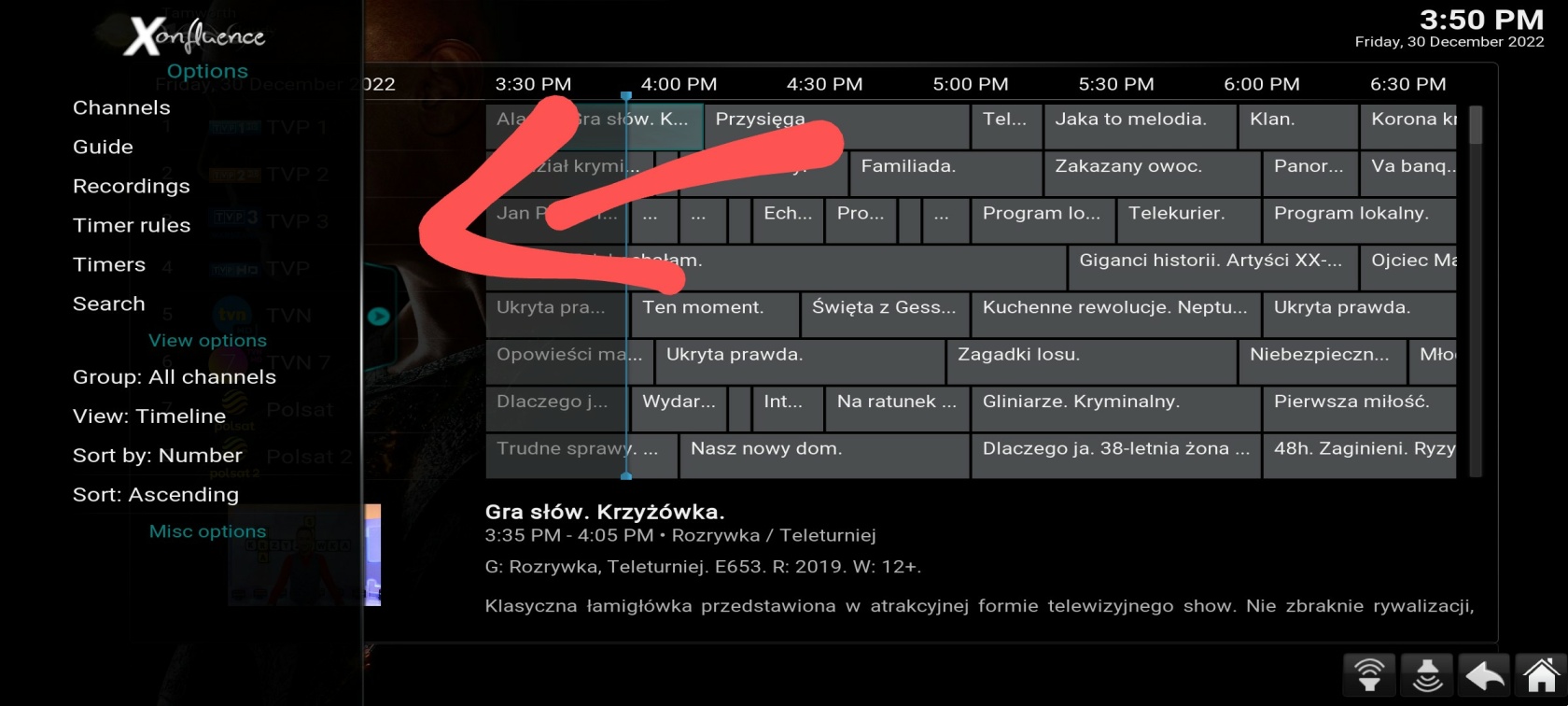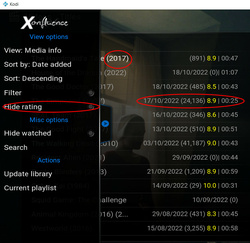2022-12-30, 17:38
@bsoriano : I am using Kodi 19.5 in portable mode on Windows 10 ( using kodi.exe -p, just upgraded from 18.9 ) . After installing your skin (4.1.5) , I cannot get to see the proper side bar options (like the one for hiding the ratings described here: https://forum.kodi.tv/showthread.php?tid...pid3038910 )
I am seeing this:
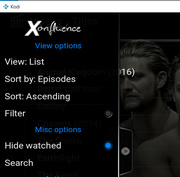
Is there a known issue with portable usage, or some bug, or am I missing some setting? I think after upgrading from 18.9 on android, I am seeing the same issue there too
Thanks
-Rafi
I am seeing this:
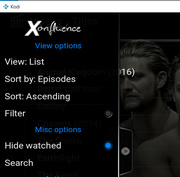
Is there a known issue with portable usage, or some bug, or am I missing some setting? I think after upgrading from 18.9 on android, I am seeing the same issue there too

Thanks
-Rafi