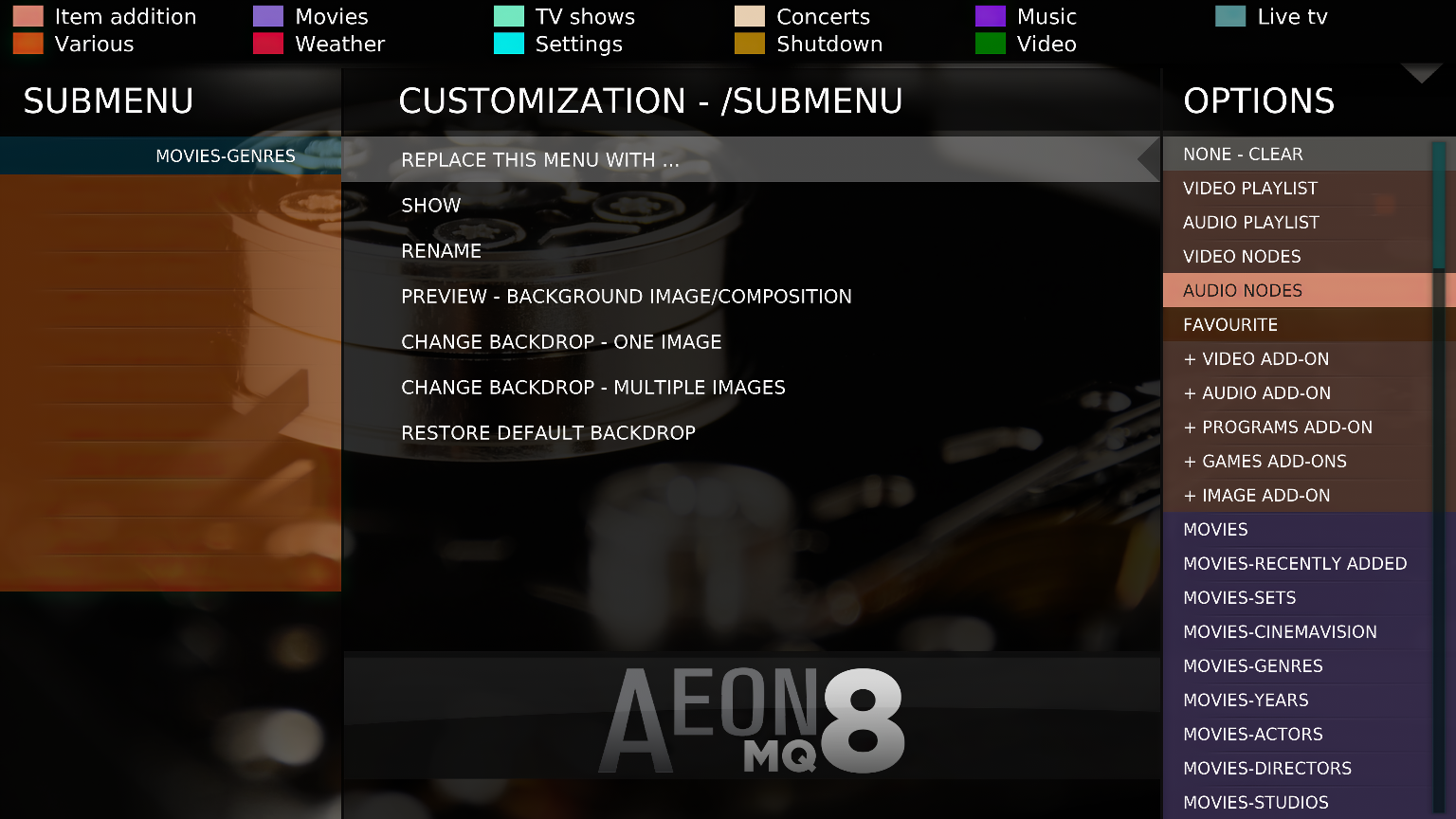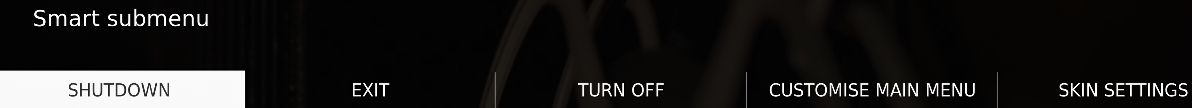2020-04-11, 23:44
Greetings!
I create a smart playlist called "Animation" and enable it as a main menu. Wondering how to add filter option like "recently add", "genre" only apply to the "Animation" playlist . I tried to copy the "movie genre" sub-menu or "genre" in the video node, but obviously it is directed to the entire movie library. It's confusing.
Looking forward to a method. Thanks in advance.🙂
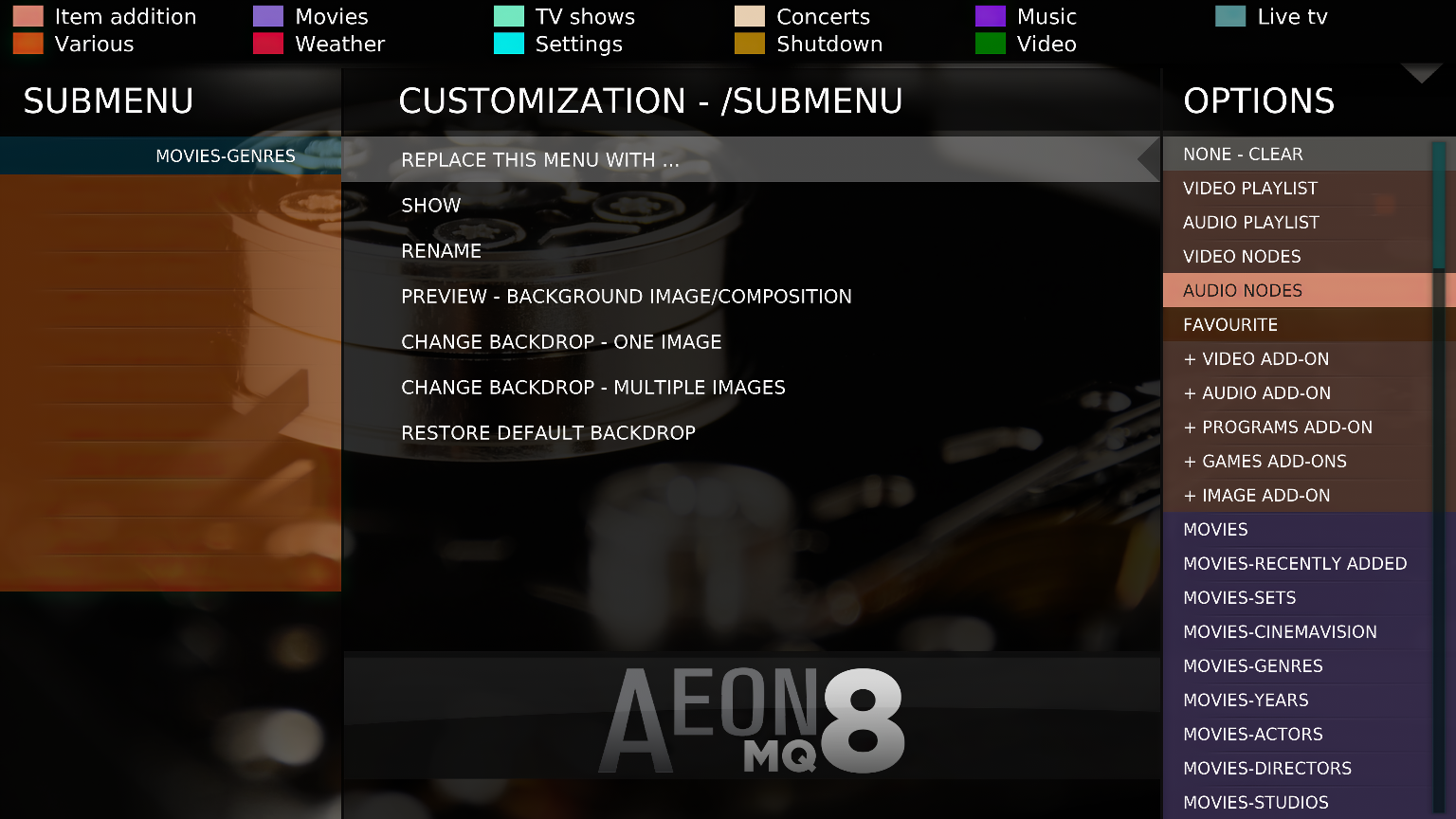
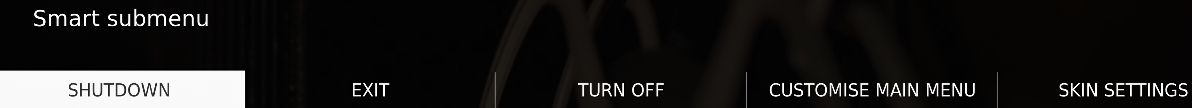
I create a smart playlist called "Animation" and enable it as a main menu. Wondering how to add filter option like "recently add", "genre" only apply to the "Animation" playlist . I tried to copy the "movie genre" sub-menu or "genre" in the video node, but obviously it is directed to the entire movie library. It's confusing.
Looking forward to a method. Thanks in advance.🙂