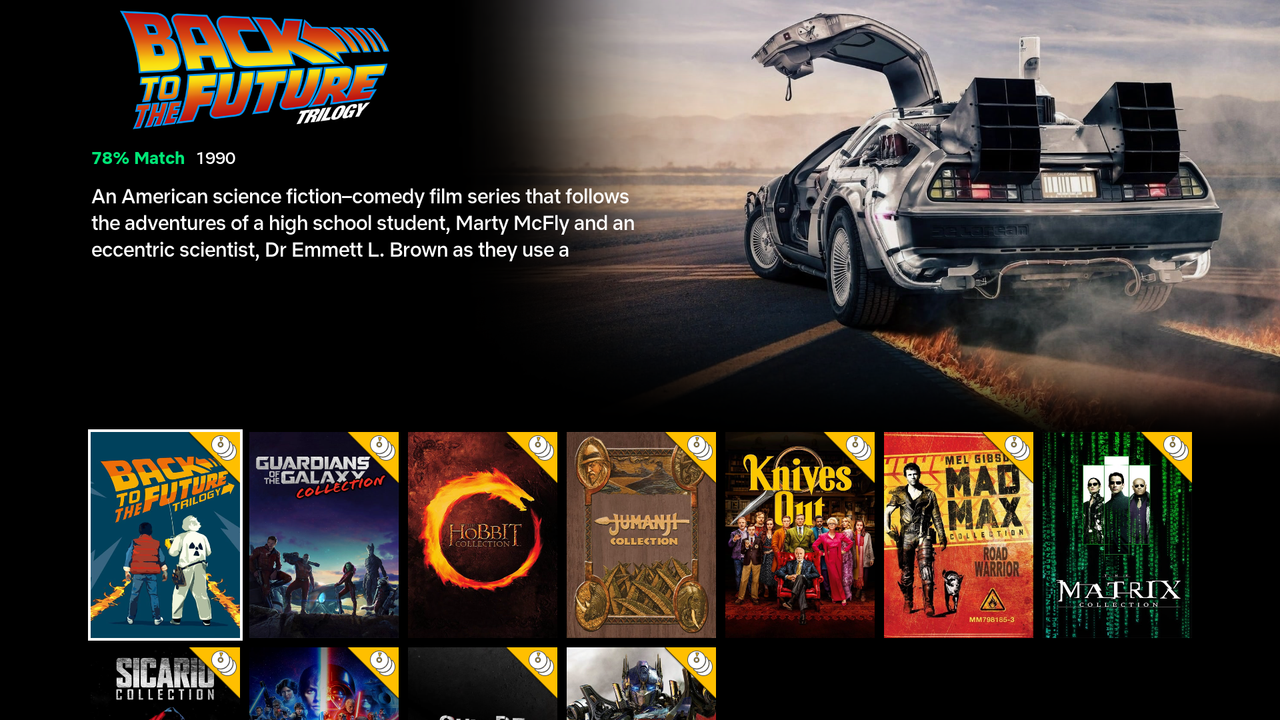Posts: 40
Joined: Feb 2017
Reputation:
1
Hi Matke
I noticed on the home page there is a link to download the skin as a zip file so that you can manually install the skin. That zip file is currently pointing to version 2.0.1. Is it possible to get the zip file for 2.0.2? I am doing a fresh install of Kodi on my box and used the repo to do a clean install of version 2.0.2 but not sure if it installed correctly. When I went to skin themes to apply the Netflix Colour Theme there was nothing there. The location extras\skinthemes was nearly empty. The only files that were in there were reset.theme. I am also seeing a lot of skin helper errors when I am changing the views on some of my folder locations so wanted to try to install skin manually to see if maybe when I was installing skin from repo it missed out some stuff.
Posts: 40
Joined: Feb 2017
Reputation:
1
Hi Matke
Thanks for the info and help setting up this skin. I have a problem in regards to Skin Helper Service. I have a library/menu tab that I have setup to take me to Movies - Sets/Collections. I am going through each collection and trying to change the view from Bingie Main Landscape to Bingie Main Poster. However, I am running into an issue with this. When I slide to the left so the options screen pops up, scroll down to View: Bingie Main Landscape so I can change the view I am constantly seeing pop ups on my screen stating "Skin Help Service Error - check the log for more information". I have never looked at log file before so not sure where to go to find the error. This error message has probably popped up at least 20 times as I go through all my movie collections just to change view. This never happened on version 2.0.1.
I have done a fresh install of kodi plus installed version 2.0.2 through the repo.
Posts: 40
Joined: Feb 2017
Reputation:
1
Hi Matke
Thanks for looking into this for me. Tried the new includesbingie.xml file you asked me to download and test and still see the same Skin Help Service Error when I change from Bingie Landscape to Bingie Portrait. Happens within any folder I use to change the view. I had to go back to the previous xml file you sent me as that one included the fix you put in place that stops the mpaa rating 12 + 12A showing up together so that it only shows 12A correctly.
I am testing on a new kodi box that has a fresh install of Kodi and fresh install of skin.
Just to let you know that I have been able to change all the views on my setup to the way I like it, even though the skin help service error kept coming up. Now that I have everything setup the error is no longer appearing since I am not changing views, unless you need me to test things so that error appears again.
Out of curiosity can I attach a zip file onto posts as I have copied the zip file of my Kodi box that has the log files?
Posts: 275
Joined: Sep 2020
Reputation:
12
Hi I have clearlogos working for Movies in my Library but not TV Shows, when I click chooseart I see the clearlogo there under the name "logos"
Posts: 50
Joined: Feb 2021
Reputation:
1
Hello I succeeded in adding the old home logos concerning the audio format: DOLBY, DTS but the new logos are still present above done in writing can we remove them to put the old logos? PLEASE cordially
Posts: 709
Joined: Apr 2009
Reputation:
14
I've seen one poster mention this after latest release of Bingie Mod but not seen a reply.
Fresh install of KODI 19.3 and Bingie Mod v2.0.2.
Skin Helper Service error message appears and some of the pre-packaged widgets aren't loading in the homepage eg. Recently Added and Continue watching.
From reading through the thread, skin already includes latest release of skin helper service 1.43.
Are these widgets working for anyone else?