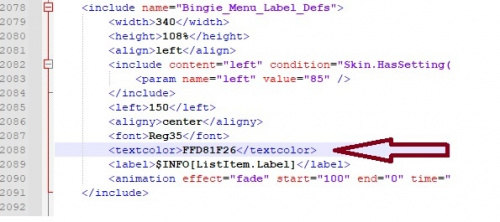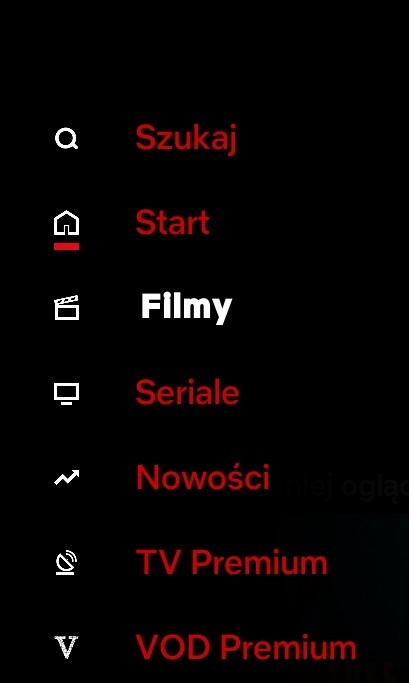2021-11-27, 13:46
(2021-11-27, 13:27)Licorne06 Wrote: there is no way? yet lookYes, look at the spotlight. Look at the first row after the spotlight how much space there is... Don't get me wrong, if you don't like how the skin looks and its functionality, feel free to use any other or just edit it, the code is open. I have no problem with that. But don’t bury the topic here with how to do some things. You can open a new topic in the part provided for it and surely someone will answer all your questions. We certainly try to make the skin as good as possible but we really can't handle all your requirements.
https://youtu.be/7b-s5LbT2ak